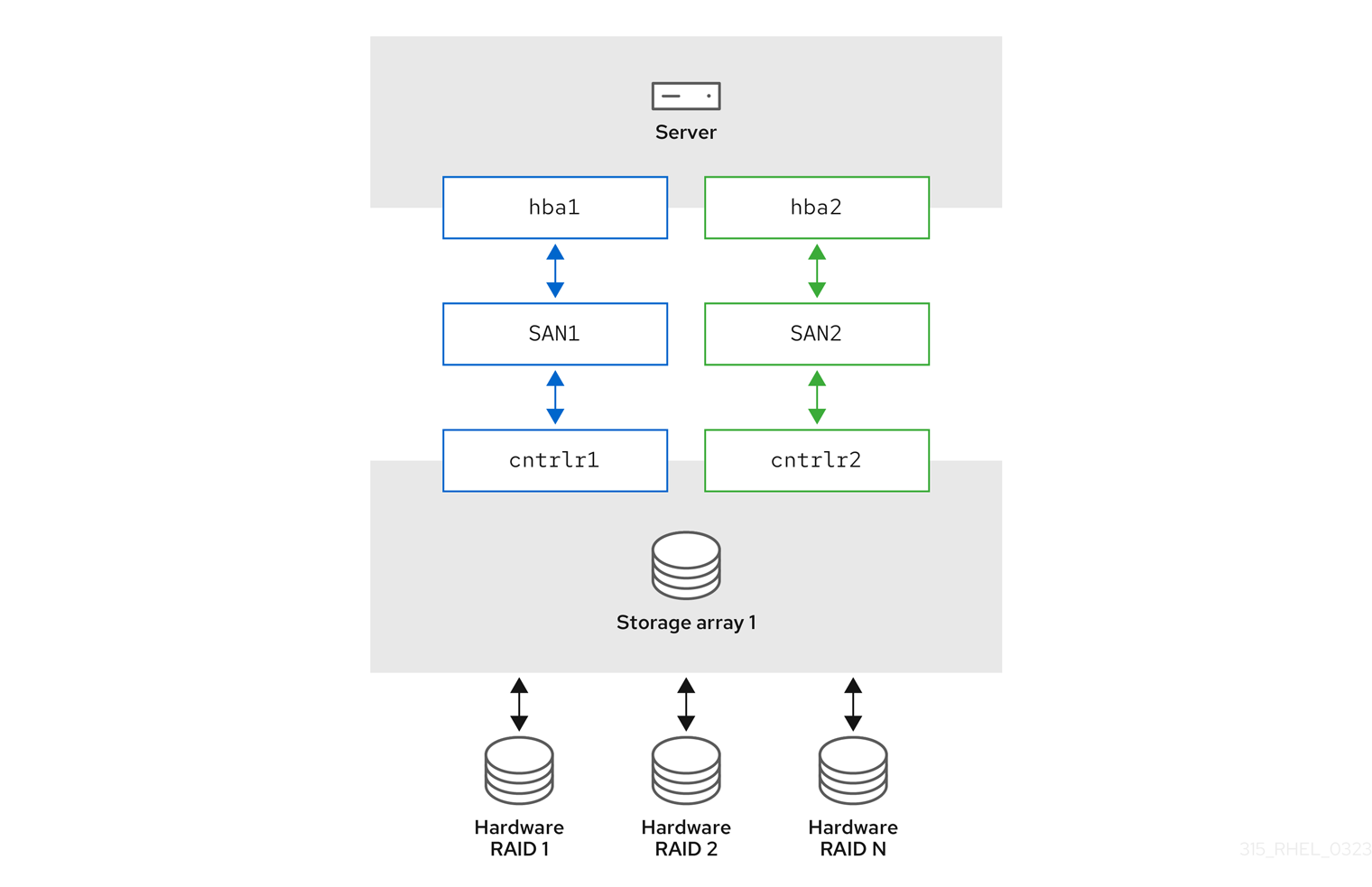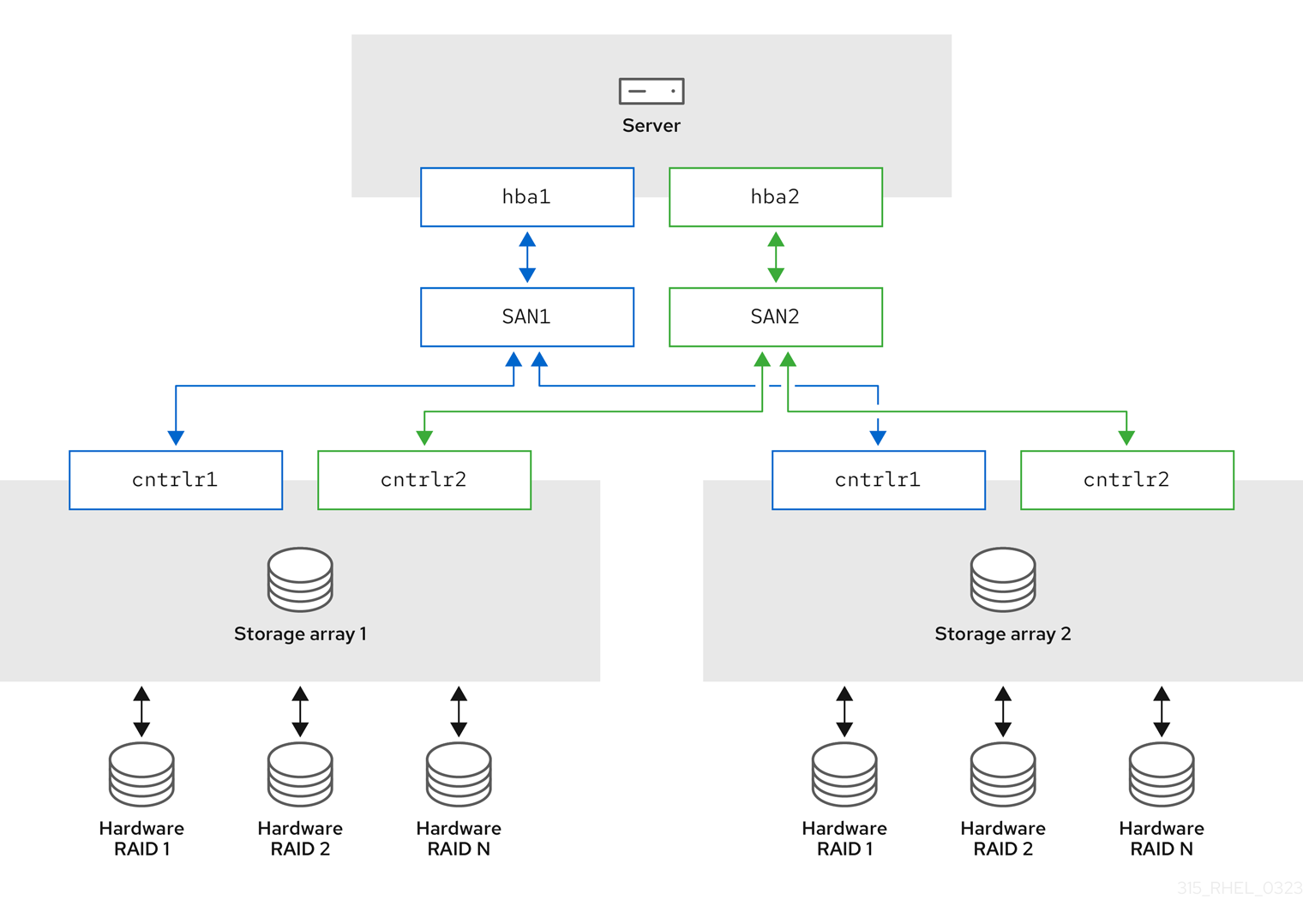Este contenido no está disponible en el idioma seleccionado.
Chapter 1. Overview of device mapper multipathing
DM Multipath provides:
- Redundancy
- DM Multipath can provide failover in an active/passive configuration. In an active/passive configuration, only a subset of the paths is used at any time for I/O. If any element of an I/O path such as the cable, switch, or controller fails, DM Multipath switches to an alternate path.
The number of paths is dependent on the setup. Usually, DM Multipath setups have 2, 4, or 8 paths to the storage, but this is a common setup and other numbers are possible for the paths.
- Improved Performance
- DM Multipath can be configured in an active/active mode, where I/O is spread over the paths in a round-robin fashion. In some configurations, DM Multipath can detect loading on the I/O paths and dynamically rebalance the load.
1.1. Active/Passive multipath configuration with one RAID device
In this configuration, there are two Host Bus Adapters (HBAs) on the server, two SAN switches, and two RAID controllers. Following are the possible failure in this configuration:
- HBA failure
- Fibre Channel cable failure
- SAN switch failure
- Array controller port failure
With DM Multipath configured, a failure at any of these points causes DM Multipath to switch to the alternate I/O path. The following image describes the configuration with two I/O paths from the server to a RAID device. Here, there is one I/O path that goes through hba1, SAN1, and cntrlr1 and a second I/O path that goes through hba2, SAN2, and cntrlr2.
Figure 1.1. Active/Passive multipath configuration with one RAID device
1.2. Active/Passive multipath configuration with two RAID devices
In this configuration, there are two HBAs on the server, two SAN switches, and two RAID devices with two RAID controllers each. With DM Multipath configured, a failure at any of the points of the I/O path to either of the RAID devices causes DM Multipath to switch to the alternate I/O path for that device. The following image describes the configuration with two I/O paths to each RAID device. Here, there are two I/O paths to each RAID device.
Figure 1.2. Active/Passive multipath configuration with two RAID device
1.3. Active/Active multipath configuration with one RAID device
In this configuration, there are two HBAs on the server, two SAN switches, and two RAID controllers. The following image describes the configuration with two I/O paths from the server to a storage device. Here, I/O can be spread among these two paths.
Figure 1.3. Active/Active multipath configuration with one RAID device
1.4. DM Multipath components
The following table describes the DM Multipath components.
| Component | Description |
|
| Reroutes I/O and supports failover for paths and path groups. |
|
| Configures and enables device mapper multipathing. |
|
|
Lists and configures the multipath devices. It is also executed by |
|
|
Automatically creates and removes multipath devices and monitors paths; as paths fail and come back, it may update the multipath device. Allows interactive changes to multipath devices. Reload the service if there are any changes to the |
|
|
Creates device mapper devices for the partitions on a device. This command is automatically executed by |
|
|
Sets up |
1.5. Displaying multipath topology
To effectively monitor paths, troubleshoot multipath issues, or check whether the multipath configurations are set correctly, you can display the multipath topology.
Procedure
Display the multipath device topology:
multipath -ll
# multipath -ll mpatha (3600d0230000000000e13954ed5f89300) dm-4 WINSYS,SF2372 size=233G features='1 queue_if_no_path' hwhandler='0' wp=rw `-+- policy='service-time 0' prio=1 status=active `- 6:0:0:0 sdf 8:80 active ready runningCopy to Clipboard Copied! Toggle word wrap Toggle overflow The output can be split into three parts. Each part displays information for the following group:
Multipath device information:
-
mpatha (3600d0230000000000e13954ed5f89300): alias (wwid if it’s different from the alias) -
dm-4: dm device name -
WINSYS,SF2372: vendor, product -
size=233G: size -
features='1 queue_if_no_path': features -
hwhandler='0': hardware handler -
wp=rw: write permissions
-
Path group information:
-
policy='service-time 0': scheduling policy -
prio=1: path group priority -
status=active: path group status
-
Path information:
-
6:0:0:0: host:channel:id:lun -
sdf: devnode -
8:80: major:minor numbers -
active: dm status -
ready: path status running: online statusFor more information about the dm, path and online status, see Path status.
-
Other multipath commands, which are used to list, create, or reload multipath devices, also display the device topology. However, some information might be unknown and shown as undef in the output. This is normal behavior. Use the multipath -ll command to view the correct state.
In certain cases, such as creating a multipath device, the multipath topology displays a parameter, which represents if any action was taken. For example, the following command output shows the create: parameter to represent that a multipath device was created:
create: mpatha (3600d0230000000000e13954ed5f89300) undef WINSYS,SF2372 size=233G features='1 queue_if_no_path' hwhandler='0' wp=undef `-+- policy='service-time 0' prio=1 status=undef `- 6:0:0:0 sdf 8:80 undef ready running
create: mpatha (3600d0230000000000e13954ed5f89300) undef WINSYS,SF2372
size=233G features='1 queue_if_no_path' hwhandler='0' wp=undef
`-+- policy='service-time 0' prio=1 status=undef
`- 6:0:0:0 sdf 8:80 undef ready running1.6. Path status
The path status is updated periodically by the multipathd daemon based on the polling interval defined in the /etc/multipath.conf file. In terms of the kernel, the dm status is similar to the path status. The dm state will retain its current status until the path checker has completed.
- Path status
- ready, ghost
- The path is up and ready for I/O.
- faulty, shaky
- The path is down.
- i/o pending
- The checker is actively checking this path, and the state will be updated shortly.
- i/o timeout
-
The checker did not return
success/failurebefore the timeout period. This is treated the same asfaulty. - removed
-
The path has been removed from the system, and will shortly be removed from the multipath device. This is treated the same as
faulty. - wild
-
multipathdwas unable to run the path checker, because of an internal error or configuration issue. This is treated the same asfaulty, except multipath will skip many actions on the path. - unchecked
-
The path checker has not run on this path, either because it has just been discovered, it does not have an assigned path checker, or the path checker encountered an error. This is treated the same as
wild. - delayed
-
The path checker returns that the path is up, but multipath is delaying the reinstatement of the path because the path has recently failed multiple times and multipath has been configured to delay paths in this case. This is treated the same as
faulty.
- Dm status
- Active
-
Maps to the
readyandghostpath status. - Failed
-
Maps to all other path status, except
i/o pendingthat does not have an equivalentdmstate.
- Online status
- Running
- The device is enabled.
- Offline
- The device has been disabled.