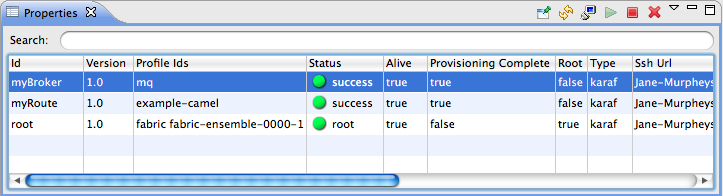Fuse 6 is no longer supported
As of February 2025, Red Hat Fuse 6 is no longer supported. If you are using Fuse 6, please upgrade to Red Hat build of Apache Camel.Este contenido no está disponible en el idioma seleccionado.
32.7. Deleting a container
Overview
Copiar enlaceEnlace copiado en el portapapeles!
When a container becomes obsolete—no longer used in the fabric integration project—you may want to delete it. Before you do so, make sure no other container in the project depends on it. Deleting a container terminates the container and its processes and removes its configuration from the fabric.
Note
To delete a container, it must be running in the fabric.
Procedure
Copiar enlaceEnlace copiado en el portapapeles!
To delete a container:
- If necessary, in Fabric Explorer, expand the tree of the fabric whose container you want to delete.
- Click Containers to populate Properties view with a list of the fabric's containers.
- In Properties view, select the container you want to delete, and then click
 on the right-hand side of the toolbar.
on the right-hand side of the toolbar.
Figure 32.7. Container selected for deletion in Properties view
- In the Destroy Container(s) dialog, click to delete the selected container.The tooling displays a message that removal is in progress. In Properties view, the container's status briefly changes to
stopped, and then the container disappears from the list. - In Fabric Explorer, open the fabric's context menu, and click to update Containers and remove the deleted container from the tree.NoteIf you have the Red Hat JBoss Fuse console open in Shell view, you can verify that the container and its configuration have been removed from the fabric by entering at the command line
fabric:container-list.
Related topics
Copiar enlaceEnlace copiado en el portapapeles!
| Section 32.6, “Stopping a container” |
| Section 32.1, “Creating a new child container” |
| Section 32.2, “Creating a container on a remote host” |
| Section 32.3, “Creating a new container on a cloud” |