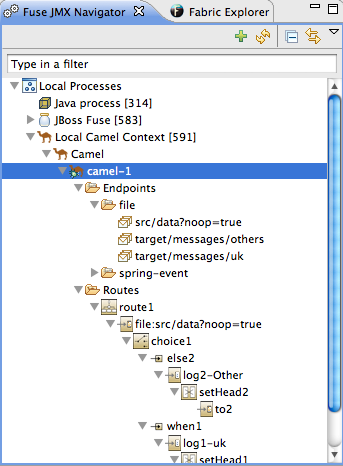Fuse 6 is no longer supported
As of February 2025, Red Hat Fuse 6 is no longer supported. If you are using Fuse 6, please upgrade to Red Hat build of Apache Camel.Este contenido no está disponible en el idioma seleccionado.
Chapter 20. JMX Navigator
JMX Navigator, shown in Figure 20.1, displays all of the processes running in your application and drives all interactions with the monitoring and testing features. Other areas of the Fuse Integration perspective adapt to display information related to the node selected in JMX Navigator. JMX Navigator's context menu also provides the commands needed to activate route tracing and to add JMS destinations.
Figure 20.1. JMX Navigator
By default, JMX Navigator discovers all of the JMX servers running on the local machine and lists them under the lists them following categories:
- Local Processes
- Server Connections
- User-defined connections
You can add other JMX servers using a server's JMX URL.
20.1. Viewing Processes in JMX
Copiar enlaceEnlace copiado en el portapapeles!
Overview
Copiar enlaceEnlace copiado en el portapapeles!
JMX Navigator lists all known processes in a series of trees. The root for each tree is a JMX server.
The first tree in the list is a special Local Processes tree that contains all of the JMX servers running on the local machine. You must connect to one of the JMX servers to see the processes it contains.
Viewing processes in a local JMX server
Copiar enlaceEnlace copiado en el portapapeles!
To view information about processes in a local JMX server:
- Expand the Local Processes entry in JMX Navigator.
- Double-click one of the top-level entries under Local Processes to connect to the JMX server.
- Double-click it to open a connection.
- Click the
 icon that appears next to the entry to display the list of all components running in the JVM.
icon that appears next to the entry to display the list of all components running in the JVM.
Viewing processes in alternate JMX servers
Copiar enlaceEnlace copiado en el portapapeles!
To view information about processes in an alternate JMX server:
- Add the JMX server to JMX Navigator.
- Expand the server's entry in JMX Navigator using the
 icon that appears next to the entry to display the list of all components running in the JVM.
icon that appears next to the entry to display the list of all components running in the JVM.