Este contenido no está disponible en el idioma seleccionado.
Chapter 41. Barcode DataFormat
Available as of Camel version 2.14
The barcode data format is based on the zxing library. The goal of this component is to create a barcode image from a String (marshal) and a String from a barcode image (unmarshal). You’re free to use all features that zxing offers.
41.1. Dependencies
To use the barcode data format in your camel routes you need to add the a dependency on camel-barcode which implements this data format.
If you use maven you could just add the following to your pom.xml, substituting the version number for the latest & greatest release (see the download page for the latest versions).
<dependency> <groupId>org.apache.camel</groupId> <artifactId>camel-barcode</artifactId> <version>x.x.x</version> </dependency>
<dependency>
<groupId>org.apache.camel</groupId>
<artifactId>camel-barcode</artifactId>
<version>x.x.x</version>
</dependency>41.2. Barcode Options
The Barcode dataformat supports 5 options which are listed below.
| Name | Default | Java Type | Description |
|---|---|---|---|
| width |
| Width of the barcode | |
| height |
| Height of the barcode | |
| imageType |
| Image type of the barcode such as png | |
| barcodeFormat |
| Barcode format such as QR-Code | |
| contentTypeHeader |
|
| Whether the data format should set the Content-Type header with the type from the data format if the data format is capable of doing so. For example application/xml for data formats marshalling to XML, or application/json for data formats marshalling to JSon etc. |
41.3. Using the Java DSL
First you have to initialize the barcode data fomat class. You can use the default constructor, or one of parameterized (see JavaDoc). The default values are:
| Parameter | Default Value |
|---|---|
| image type (BarcodeImageType) | PNG |
| width | 100 px |
| height | 100 px |
| encoding | UTF-8 |
| barcode format (BarcodeFormat) | QR-Code |
// QR-Code default DataFormat code = new BarcodeDataFormat();
// QR-Code default
DataFormat code = new BarcodeDataFormat();If you want to use zxing hints, you can use the 'addToHintMap' method of your BarcodeDataFormat instance:
code.addToHintMap(DecodeHintType.TRY_HARDER, Boolean.true);
code.addToHintMap(DecodeHintType.TRY_HARDER, Boolean.true);For possible hints, please consult the xzing documentation.
41.3.1. Marshalling
from("direct://code")
.marshal(code)
.to("file://barcode_out");
from("direct://code")
.marshal(code)
.to("file://barcode_out");You can call the route from a test class with:
template.sendBody("direct://code", "This is a testmessage!");
template.sendBody("direct://code", "This is a testmessage!");You should find inside the 'barcode_out' folder this image:
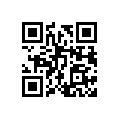
41.3.2. Unmarshalling
The unmarshaller is generic. For unmarshalling you can use any BarcodeDataFormat instance. If you’ve two instances, one for (generating) QR-Code and one for PDF417, it doesn’t matter which one will be used.
from("file://barcode_in?noop=true")
.unmarshal(code) // for unmarshalling, the instance doesn't matter
.to("mock:out");
from("file://barcode_in?noop=true")
.unmarshal(code) // for unmarshalling, the instance doesn't matter
.to("mock:out");If you’ll paste the QR-Code image above into the 'barcode_in' folder, you should find ‘This is a testmessage!’ inside the mock. You can find the barcode data format as header variable:
| Name | Type | Description |
|---|---|---|
| BarcodeFormat | String | Value of com.google.zxing.BarcodeFormat. |