Este contenido no está disponible en el idioma seleccionado.
Chapter 6. Using JDBC data sources
The following topics discuss the use of JDBC data sources in the Fuse OSGi runtime:
- Section 6.1, “About the Connection interface”
- Section 6.2, “Overview of JDBC data sources”
- Section 6.3, “Configuring JDBC data sources”
- Section 6.4, “Using the OSGi JDBC service”
- Section 6.5, “Using JDBC console commands”
- Section 6.6, “Using encrypted configuration values”
- Section 6.7, “Using JDBC connection pools”
- Section 6.8, “Deploying data sources as artifacts”
- Section 6.9, “Using data sources with the Java™ persistence API”
6.1. About the Connection interface
The most important object used to perform data manipulation is an implementation of the java.sql.Connection interface. From the perspective of Fuse configuration, it is important to learn how to obtain a Connection object.
The libraries that contain the relevant objects are:
-
PostgreSQL:
mvn:org.postgresql/postgresql/42.2.5 -
MySQL:
mvn:mysql/mysql-connector-java/5.1.34
The existing implementations (contained in driver JARs) provide:
-
PostgreSQL:
org.postgresql.jdbc.PgConnection -
MySQL:
com.mysql.jdbc.JDBC4Connection(see also the variousconnect*()methods ofcom.mysql.jdbc.Driver)
These implementations contain database-specific logic to perform DML, DDL, and simple transaction management.
In theory, it is possible to manually create these connection objects, but there are two JDBC methods that hide the details to provide a cleaner API:
-
java.sql.Driver.connect()- This method was used in standalone applications a long time ago. -
javax.sql.DataSource.getConnection()- This is the preferred method for using the factory pattern. A similar method is used to obtain JMS connections from a JMS connection factory.
The driver manager approach is not discussed here. It is enough to state that this method is just a tiny layer above a plain constructor for a given connection object.
In addition to java.sql.Connection, which effectively implements database-specific communication protocols, there are two other specialized connection interfaces:
-
javax.sql.PooledConnectionrepresents a physical connection. Your code does not interact with this pooled connection directly. Instead, the connection obtained from thegetConnection()method is used. This indirection enables management of connection pools at the level of an application server. The connection obtained by usinggetConnection()is usually a proxy. When such a proxy connection is closed, the physical connection is not closed and instead it becomes available again in the managed connection pool. -
javax.sql.XAConnectionallows obtaining ajavax.transaction.xa.XAResourceobject that is associated with XA-aware connection for use withjavax.transaction.TransactionManager. Becausejavax.sql.XAConnectionextendsjavax.sql.PooledConnection, it also provides the `getConnection()method, which provides access to a JDBC connection object with typical DML/DQL methods.
6.2. Overview of JDBC data sources
The JDBC 1.4 standard introduced the javax.sql.DataSource interface, which acted as a factory for java.sql.Connection objects. Usually such data sources were bound to a JNDI registry and were located inside or injected into Java EE components such as servlets or EJBs. The key aspect is that these data sources were configured inside the application server and referenced in deployed applications by name.
The following connection objects have their own data sources:
| Data Source | Connection |
|---|---|
|
|
|
|
|
|
|
|
|
The most important differences between each of the above data sources is as follows:
javax.sql.DataSourceis most importantly a factory-like object for obtainingjava.sql.Connectioninstances. The fact that mostjavax.sql.DataSourceimplementations usually perform connection pooling should not change the picture. This is the only interface that should be used by application code. It does not matter which of the following you are implementing:- Direct JDBC access
-
JPA persistence unit configuration (either
<jta-data-source>or<non-jta-data-source>) - Popular library such as Apache Camel or Spring Framework
javax.sql.ConnectionPoolDataSourceis most importantly a bridge between a generic (non database-specific) connection pool/data source and a database-specific data source. It may be treated as an SPI interface. Application code usually deals with a genericjavax.sql.DataSourceobject that was obtained from JNDI and implemented by an application server (probably using a library such ascommons-dbcp2). On the other end, application code does not interface withjavax.sql.ConnectionPoolDataSourcedirectly. It is used between an application server and a database-specific driver. The following sequence diagram shows this: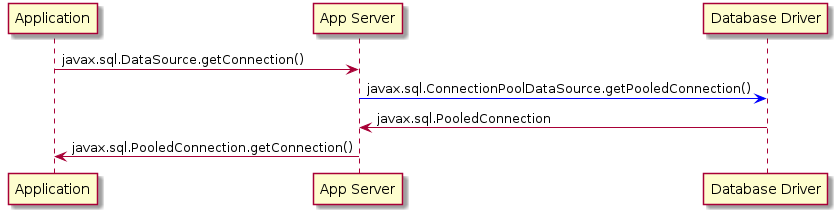
javax.sql.XADataSourceis a way to obtainjavax.sql.XAConnectionandjavax.transaction.xa.XAResource. Same asjavax.sql.ConnectionPoolDataSource, it’s used between application server and database-specific driver. Here’s slightly modified diagram with different actors, this time including JTA Transaction Manager: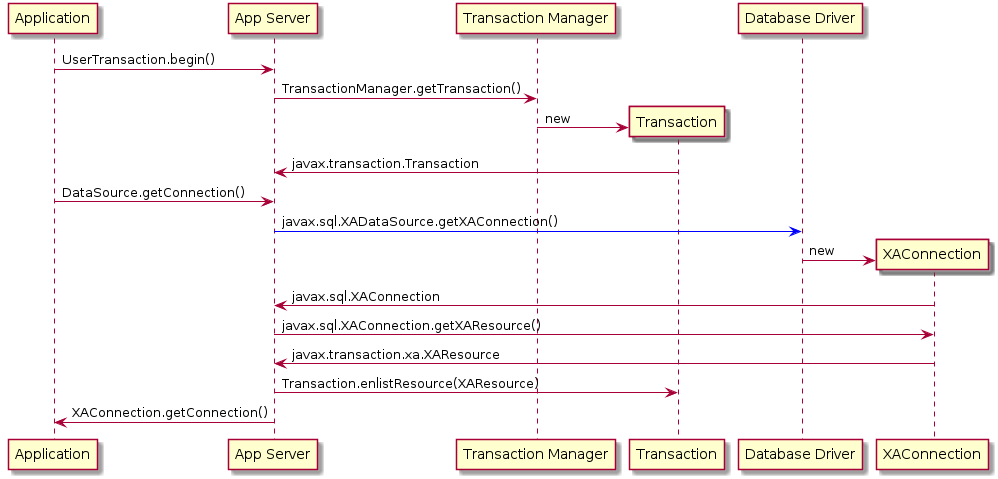
As shown in two previous diagrams, you interact with the App Server, which is a generalized entity in which you can configure javax.sql.DataSource and javax.transaction.UserTransaction instances. Such instances may be accessed either by means of JNDI or by injection using CDI or another dependency mechanism.
The important point is that even if the application uses XA transactions and/or connection pooling, the application interacts with javax.sql.DataSource and not the two other JDBC data source interfaces.
6.2.1. Database specific and generic data sources
The JDBC data source implementations fall into two categories:
Generic
javax.sql.DataSourceimplementations such as :- Apache Commons DBCP(2)
- Apache Tomcat JDBC (based on DBCP)
-
Database specific implementations of
javax.sql.DataSource,javax.sql.XADataSource, andjavax.sql.ConnectionPoolDataSource
It might be confusing that a generic javax.sql.DataSource implementation cannot create database-specific connections on its own. Even if a generic data source could use java.sql.Driver.connect() or java.sql.DriverManager.getConnection(), it is usually better/cleaner to configure this generic data source with a database-specific javax.sql.DataSource implementation.
When a generic data source is going to interact with JTA, it must be configured with a database-specific implementation of javax.sql.XADataSource.
To close the picture, a generic data source usually does not need a database-specific implementation of javax.sql.ConnectionPoolDataSource to perform connection pooling. Existing pools usually handle pooling without standard JDBC interfaces (javax.sql.ConnectionPoolDataSource and javax.sql.PooledConnection) and instead use their own custom implementation.
6.2.2. Some generic data sources
Consider a sample, well-known, generic data source, Apache Commons DBCP(2).
javax.sql.XADataSource implementations
DBCP2 does not include any implementation of javax.sql.XADataSource, which is expected.
javax.sql.ConnectionPoolDataSource implementations
DBCP2 does include an implementation of javax.sql.ConnectionPoolDataSource: org.apache.commons.dbcp2.cpdsadapter.DriverAdapterCPDS. It creates javax.sql.PooledConnection objects by calling java.sql.DriverManager.getConnection(). This pool should not be used directly and it should be treated as an adapter for drivers that:
-
Do not provide their own
javax.sql.ConnectionPoolDataSourceimplementation - You want to use according to JDBC recommendations for connection pools
As shown in the sequence diagram above, the driver provides javax.sql.ConnectionPoolDataSource directly or with the help of an org.apache.commons.dbcp2.cpdsadapter.DriverAdapterCPDS adapter, while DBCP2 implements the application server contract with one of:
-
org.apache.commons.dbcp2.datasources.PerUserPoolDataSource -
org.apache.commons.dbcp2.datasources.SharedPoolDataSource
Both these pools take an instance of javax.sql.ConnectionPoolDataSource at the configuration stage.
This is the most important and interesting part of DBCP2:
javax.sql.DataSource implementations
To implement the connection pooling feature, you do not have to follow JDBC recommendations to use javax.sql.ConnectionPoolDataSource javax.sql.PooledConnection SPI.
Here is a list of normal data sources of DBCP2:
-
org.apache.commons.dbcp2.BasicDataSource -
org.apache.commons.dbcp2.managed.BasicManagedDataSource -
org.apache.commons.dbcp2.PoolingDataSource -
org.apache.commons.dbcp2.managed.ManagedDataSource
There are two axes here:
basic vs pooling
This axis determines the pooling configuration aspect.
Both kinds of data sources perform pooling of java.sql.Connection objects. The only difference is that:
-
A basic data source is configured by using bean properties such as
maxTotalorminIdleused to configure an internal instance oforg.apache.commons.pool2.impl.GenericObjectPool. -
A pooling data source is configured with an externally created/configured
org.apache.commons.pool2.ObjectPool.
managed vs non-managed
This axis determines the connection creation aspect and the JTA behavior:
A non-managed basic data source creates
java.sql.Connectioninstances by usingjava.sql.Driver.connect()internally.A non-managed pooling data source creates
java.sql.Connectioninstances using the passedorg.apache.commons.pool2.ObjectPoolobject.A managed pooling data source wraps
java.sql.Connectioninstances insideorg.apache.commons.dbcp2.managed.ManagedConnectionobjects that ensure thatjavax.transaction.Transaction.enlistResource()is called if needed in the JTA context. But still the actual connection that is wrapped is obtained from anyorg.apache.commons.pool2.ObjectPoolobject that the pool is configured with.A managed basic data source frees you from configuring a dedicated
org.apache.commons.pool2.ObjectPool. Instead, it is enough to configure existing, real, database-specificjavax.sql.XADataSourceobjects. Bean properties are used to create an internal instance oforg.apache.commons.pool2.impl.GenericObjectPool, which is then passed to an internal instance of a managed pooling data source (org.apache.commons.dbcp2.managed.ManagedDataSource).
The only thing that DBCP2 cannot do is XA transaction recovery. DBCP2 correctly enlists XAResources in active JTA transactions, but it is not performing the recovery. This should be done separately and the configuration is usually specific to the chosen transaction manager implementation (such as Narayana).
6.2.3. Pattern to use
The recommended pattern is:
-
Create or obtain a database-specific
javax.sql.DataSourceorjavax.sql.XADataSourceinstance with database-specific configuration (URL, credentials, and so on) that can create connections/XA connections. -
Create or obtain a non database-specific
javax.sql.DataSourceinstance (internally configured with the above, database-specific data source) with non database-specific configuration (connection pooling, transaction manager, and so on). -
Use
javax.sql.DataSourceto get an instance ofjava.sql.Connectionand perform JDBC operations.
Here is a canonical example:
// Database-specific, non-pooling, non-enlisting javax.sql.XADataSource
PGXADataSource postgresql = new org.postgresql.xa.PGXADataSource();
// Database-specific configuration
postgresql.setUrl("jdbc:postgresql://localhost:5432/reportdb");
postgresql.setUser("fuse");
postgresql.setPassword("fuse");
postgresql.setCurrentSchema("report");
postgresql.setConnectTimeout(5);
// ...
// Non database-specific, pooling, enlisting javax.sql.DataSource
BasicManagedDataSource pool = new org.apache.commons.dbcp2.managed.BasicManagedDataSource();
// Delegate to database-specific XADatasource
pool.setXaDataSourceInstance(postgresql);
// Delegate to JTA transaction manager
pool.setTransactionManager(transactionManager);
// Non database-specific configuration
pool.setMinIdle(3);
pool.setMaxTotal(10);
pool.setValidationQuery("select schema_name, schema_owner from information_schema.schemata");
// ...
// JDBC code:
javax.sql.DataSource applicationDataSource = pool;
try (Connection c = applicationDataSource.getConnection()) {
try (Statement st = c.createStatement()) {
try (ResultSet rs = st.executeQuery("select ...")) {
// ....In a Fuse environment, there are many configuration options and there is no requirement to use DBCP2.
6.3. Configuring JDBC data sources
As discussed in OSGi transaction architecture, some services must be registered in the OSGi service registry. Just as you can find (lookup) a transaction manager instance by using, for example, the javax.transaction.UserTransaction interface, you can do the same with JDBC data sources by using the javax.sql.DataSource interface. The requirements are:
- Database-specific data source that can communicate with the target database
- Generic data source where you can configure pooling and possibly transaction management (XA)
In an OSGi environment, such as Fuse, data sources become accessible from applications if they are registered as OSGi services. Fundamentally, it is done as follows:
org.osgi.framework.BundleContext.registerService(javax.sql.DataSource.class,
dataSourceObject,
properties);
org.osgi.framework.BundleContext.registerService(javax.sql.XADataSource.class,
xaDataSourceObject,
properties);There are two methods for registering such services:
-
Publishing data sources by using the
jdbc:ds-createKaraf console command. This is the configuration method. -
Publishing data sources by using methods such as Blueprint, OSGi Declarative Services (SCR) or just a
BundleContext.registerService()API call. This method requires a dedicated OSGi bundle that contains the code and/or metadata. This is the_deployment method_.
6.4. Using the OSGi JDBC service
Chapter 125 of the OSGi Enterprise R6 specification defines a single interface in the org.osgi.service.jdbc package. This is how OSGi handles data sources:
public interface DataSourceFactory {
java.sql.Driver createDriver(Properties props);
javax.sql.DataSource createDataSource(Properties props);
javax.sql.ConnectionPoolDataSource createConnectionPoolDataSource(Properties props);
javax.sql.XADataSource createXADataSource(Properties props);
}
As mentioned before, plain java.sql.Connection connections may be obtained directly from java.sql.Driver.
Generic org.osgi.service.jdbc.DataSourceFactory
The simplest implementation of org.osgi.service.jdbc.DataSourceFactory is org.ops4j.pax.jdbc.impl.DriverDataSourceFactory provided by mvn:org.ops4j.pax.jdbc/pax-jdbc/1.3.0 bundle. All it does is track bundles that may include the /META-INF/services/java.sql.Driver descriptor for the standard Java™ ServiceLoader utility. If you install any standard JDBC driver, the pax-jdbc bundle registers a DataSourceFactory that can be used (not directly) to obtain connections by means of a java.sql.Driver.connect() call.
karaf@root()> install -s mvn:org.osgi/org.osgi.service.jdbc/1.0.0 Bundle ID: 223 karaf@root()> install -s mvn:org.ops4j.pax.jdbc/pax-jdbc/1.3.0 Bundle ID: 224 karaf@root()> install -s mvn:org.postgresql/postgresql/42.2.5 Bundle ID: 225 karaf@root()> install -s mvn:mysql/mysql-connector-java/5.1.34 Bundle ID: 226 karaf@root()> bundle:services -p org.postgresql.jdbc42 PostgreSQL JDBC Driver JDBC42 (225) provides: --------------------------------------------- objectClass = [org.osgi.service.jdbc.DataSourceFactory] osgi.jdbc.driver.class = org.postgresql.Driver osgi.jdbc.driver.name = PostgreSQL JDBC Driver osgi.jdbc.driver.version = 42.2.5 service.bundleid = 225 service.id = 242 service.scope = singleton karaf@root()> bundle:services -p com.mysql.jdbc Oracle Corporation's JDBC Driver for MySQL (226) provides: ---------------------------------------------------------- objectClass = [org.osgi.service.jdbc.DataSourceFactory] osgi.jdbc.driver.class = com.mysql.jdbc.Driver osgi.jdbc.driver.name = com.mysql.jdbc osgi.jdbc.driver.version = 5.1.34 service.bundleid = 226 service.id = 243 service.scope = singleton ----- objectClass = [org.osgi.service.jdbc.DataSourceFactory] osgi.jdbc.driver.class = com.mysql.fabric.jdbc.FabricMySQLDriver osgi.jdbc.driver.name = com.mysql.jdbc osgi.jdbc.driver.version = 5.1.34 service.bundleid = 226 service.id = 244 service.scope = singleton karaf@root()> service:list org.osgi.service.jdbc.DataSourceFactory [org.osgi.service.jdbc.DataSourceFactory] ----------------------------------------- osgi.jdbc.driver.class = org.postgresql.Driver osgi.jdbc.driver.name = PostgreSQL JDBC Driver osgi.jdbc.driver.version = 42.2.5 service.bundleid = 225 service.id = 242 service.scope = singleton Provided by : PostgreSQL JDBC Driver JDBC42 (225) [org.osgi.service.jdbc.DataSourceFactory] ----------------------------------------- osgi.jdbc.driver.class = com.mysql.jdbc.Driver osgi.jdbc.driver.name = com.mysql.jdbc osgi.jdbc.driver.version = 5.1.34 service.bundleid = 226 service.id = 243 service.scope = singleton Provided by : Oracle Corporation's JDBC Driver for MySQL (226) [org.osgi.service.jdbc.DataSourceFactory] ----------------------------------------- osgi.jdbc.driver.class = com.mysql.fabric.jdbc.FabricMySQLDriver osgi.jdbc.driver.name = com.mysql.jdbc osgi.jdbc.driver.version = 5.1.34 service.bundleid = 226 service.id = 244 service.scope = singleton Provided by : Oracle Corporation's JDBC Driver for MySQL (226)
With the above commands, the javax.sql.DataSource service is still not registered, but you are one step closer. The above intermediary org.osgi.service.jdbc.DataSourceFactory services can be used to obtain:
-
java.sql.Driver -
javax.sql.DataSourceby passing properties:url,userandpasswordtothecreateDataSource()method.
You cannot obtain javax.sql.ConnectionPoolDataSource or javax.sql.XADataSource from the generic org.osgi.service.jdbc.DataSourceFactory created by a non database-specific pax-jdbc bundle.
The mvn:org.postgresql/postgresql/42.2.5 bundle correctly implements the OSGi JDBC specification and registers an org.osgi.service.jdbc.DataSourceFactory instance with all methods that are implemented, including the ones that create XA and ConnectionPool data sources.
Dedicated, database-specific org.osgi.service.jdbc.DataSourceFactory implementations
There are additional bundles such as the following:
-
mvn:org.ops4j.pax.jdbc/pax-jdbc-mysql/1.3.0 -
mvn:org.ops4j.pax.jdbc/pax-jdbc-db2/1.3.0 - …
These bundles register database-specific org.osgi.service.jdbc.DataSourceFactory services that can return all kinds of factories, including javax.sql.ConnectionPoolDataSource and javax.sql.XADataSource. For example:
karaf@root()> install -s mvn:org.ops4j.pax.jdbc/pax-jdbc-mysql/1.3.0 Bundle ID: 227 karaf@root()> bundle:services -p org.ops4j.pax.jdbc.mysql OPS4J Pax JDBC MySQL Driver Adapter (227) provides: --------------------------------------------------- objectClass = [org.osgi.service.jdbc.DataSourceFactory] osgi.jdbc.driver.class = com.mysql.jdbc.Driver osgi.jdbc.driver.name = mysql service.bundleid = 227 service.id = 245 service.scope = singleton karaf@root()> service:list org.osgi.service.jdbc.DataSourceFactory ... [org.osgi.service.jdbc.DataSourceFactory] ----------------------------------------- osgi.jdbc.driver.class = com.mysql.jdbc.Driver osgi.jdbc.driver.name = mysql service.bundleid = 227 service.id = 245 service.scope = singleton Provided by : OPS4J Pax JDBC MySQL Driver Adapter (227)
6.4.1. PAX-JDBC configuration service
With pax-jdbc (or pax-jdbc-mysql, pax-jdbc-oracle, …) bundles, you can have org.osgi.service.jdbc.DataSourceFactory services registered that can be used to obtain data sources for a given database (see Section 6.2.1, “Database specific and generic data sources”). But you do not have actual data sources yet.
The mvn:org.ops4j.pax.jdbc/pax-jdbc-config/1.3.0 bundle provides a managed service factory that does two things:
Tracks
org.osgi.service.jdbc.DataSourceFactoryOSGi services in order to invoke its methods:public DataSource createDataSource(Properties props); public XADataSource createXADataSource(Properties props); public ConnectionPoolDataSource createConnectionPoolDataSource(Properties props);
-
Tracks
org.ops4j.datasourcefactory PIDs to collect properties that are required by the above methods. If you create a factory configuration by using any method available to the Configuration Admin service, for example, by creating a${karaf.etc}/org.ops4j.datasource-mysql.cfgfile, you can perform the final step to expose an actual database-specific data source.
Here is a detailed, canonical step-by-step guide for starting from a fresh installation of Fuse.
You explicitly install bundles instead of features, to show exactly which bundles are needed. For convenience, the PAX JDBC project provides features for several database products and configuration approaches.
Install a JDBC driver with
/META-INF/services/java.sql.Driver:karaf@root()> install -s mvn:mysql/mysql-connector-java/5.1.34 Bundle ID: 223
Install the OSGi JDBC service bundle and
pax-jdbc-mysqlbundle that registers intermediaryorg.osgi.service.jdbc.DataSourceFactory:karaf@root()> install -s mvn:org.osgi/org.osgi.service.jdbc/1.0.0 Bundle ID: 224 karaf@root()> install -s mvn:org.ops4j.pax.jdbc/pax-jdbc-mysql/1.3.0 Bundle ID: 225 karaf@root()> service:list org.osgi.service.jdbc.DataSourceFactory [org.osgi.service.jdbc.DataSourceFactory] ----------------------------------------- osgi.jdbc.driver.class = com.mysql.jdbc.Driver osgi.jdbc.driver.name = mysql service.bundleid = 225 service.id = 242 service.scope = singleton Provided by : OPS4J Pax JDBC MySQL Driver Adapter (225)
Install the
pax-jdbcbundle and thepax-jdbc-configbundle that tracksorg.osgi.service.jdbc.DataSourceFactoryservices andorg.ops4j.datasourcefactory PIDs:karaf@root()> install -s mvn:org.ops4j.pax.jdbc/pax-jdbc/1.3.0 Bundle ID: 226 karaf@root()> install -s mvn:org.ops4j.pax.jdbc/pax-jdbc-pool-common/1.3.0 Bundle ID: 227 karaf@root()> install -s mvn:org.ops4j.pax.jdbc/pax-jdbc-config/1.3.0 Bundle ID: 228 karaf@root()> bundle:services -p org.ops4j.pax.jdbc.config OPS4J Pax JDBC Config (228) provides: ------------------------------------- objectClass = [org.osgi.service.cm.ManagedServiceFactory] service.bundleid = 228 service.id = 245 service.pid = org.ops4j.datasource service.scope = singleton
Create the factory configuration (assume a MySQL server is running):
karaf@root()> config:edit --factory --alias mysql org.ops4j.datasource karaf@root()> config:property-set osgi.jdbc.driver.name mysql karaf@root()> config:property-set dataSourceName mysqlds karaf@root()> config:property-set url jdbc:mysql://localhost:3306/reportdb karaf@root()> config:property-set user fuse karaf@root()> config:property-set password fuse karaf@root()> config:update karaf@root()> config:list '(service.factoryPid=org.ops4j.datasource)' ---------------------------------------------------------------- Pid: org.ops4j.datasource.a7941498-9b62-4ed7-94f3-8c7ac9365313 FactoryPid: org.ops4j.datasource BundleLocation: ? Properties: dataSourceName = mysqlds felix.fileinstall.filename = file:${karaf.etc}/org.ops4j.datasource-mysql.cfg osgi.jdbc.driver.name = mysql password = fuse service.factoryPid = org.ops4j.datasource service.pid = org.ops4j.datasource.a7941498-9b62-4ed7-94f3-8c7ac9365313 url = jdbc:mysql://localhost:3306/reportdb user = fuseCheck if
pax-jdbc-configprocessed the configuration into thejavax.sql.DataSourceservice:karaf@root()> service:list javax.sql.DataSource [javax.sql.DataSource] ---------------------- dataSourceName = mysqlds felix.fileinstall.filename = file:${karaf.etc}/org.ops4j.datasource-mysql.cfg osgi.jdbc.driver.name = mysql osgi.jndi.service.name = mysqlds password = fuse pax.jdbc.managed = true service.bundleid = 228 service.factoryPid = org.ops4j.datasource service.id = 246 service.pid = org.ops4j.datasource.a7941498-9b62-4ed7-94f3-8c7ac9365313 service.scope = singleton url = jdbc:mysql://localhost:3306/reportdb user = fuse Provided by : OPS4J Pax JDBC Config (228)
You now have an actual database-specific (no pooling yet) data source. You can already inject it where it is needed. For example, you can use Karaf commands to query the database:
karaf@root()> feature:install -v jdbc Adding features: jdbc/[4.2.0.fuse-000237-redhat-1,4.2.0.fuse-000237-redhat-1] ... karaf@root()> jdbc:ds-list Mon May 14 08:46:22 CEST 2018 WARN: Establishing SSL connection without server's identity verification is not recommended. According to MySQL 5.5.45+, 5.6.26+ and 5.7.6+ requirements SSL connection must be established by default if explicit option isn't set. For compliance with existing applications not using SSL the verifyServerCertificate property is set to 'false'. You need either to explicitly disable SSL by setting useSSL=false, or set useSSL=true and provide truststore for server certificate verification. Name │ Product │ Version │ URL │ Status ────────┼─────────┼─────────┼──────────────────────────────────────┼─────── mysqlds │ MySQL │ 5.7.21 │ jdbc:mysql://localhost:3306/reportdb │ OK karaf@root()> jdbc:query mysqlds 'select * from incident' Mon May 14 08:46:46 CEST 2018 WARN: Establishing SSL connection without server's identity verification is not recommended. According to MySQL 5.5.45+, 5.6.26+ and 5.7.6+ requirements SSL connection must be established by default if explicit option isn't set. For compliance with existing applications not using SSL the verifyServerCertificate property is set to 'false'. You need either to explicitly disable SSL by setting useSSL=false, or set useSSL=true and provide truststore for server certificate verification. date │ summary │ name │ details │ id │ email ──────────────────────┼────────────┼────────┼───────────────────────────────┼────┼───────────────── 2018-02-20 08:00:00.0 │ Incident 1 │ User 1 │ This is a report incident 001 │ 1 │ user1@redhat.com 2018-02-20 08:10:00.0 │ Incident 2 │ User 2 │ This is a report incident 002 │ 2 │ user2@redhat.com 2018-02-20 08:20:00.0 │ Incident 3 │ User 3 │ This is a report incident 003 │ 3 │ user3@redhat.com 2018-02-20 08:30:00.0 │ Incident 4 │ User 4 │ This is a report incident 004 │ 4 │ user4@redhat.com
In the above example, you can see a MySQL warning. This is not a problem. Any property (not only OSGi JDBC specific ones) may be provided:
karaf@root()> config:property-set --pid org.ops4j.datasource.a7941498-9b62-4ed7-94f3-8c7ac9365313 useSSL false karaf@root()> jdbc:ds-list Name │ Product │ Version │ URL │ Status ────────┼─────────┼─────────┼──────────────────────────────────────┼─────── mysqlds │ MySQL │ 5.7.21 │ jdbc:mysql://localhost:3306/reportdb │ OK
6.4.2. Summary of handled properties
Properties from the configuration of the admin factory PID are passed to the relevant org.osgi.service.jdbc.DataSourceFactory implementation.
Generic
org.ops4j.pax.jdbc.impl.DriverDataSourceFactory properties:
-
url -
user -
password
DB2
org.ops4j.pax.jdbc.db2.impl.DB2DataSourceFactory properties include all bean properties of these implementation classes:
-
com.ibm.db2.jcc.DB2SimpleDataSource -
com.ibm.db2.jcc.DB2ConnectionPoolDataSource -
com.ibm.db2.jcc.DB2XADataSource
PostgreSQL
Nnative org.postgresql.osgi.PGDataSourceFactory properties include all properties that are specified in org.postgresql.PGProperty.
HSQLDB
org.ops4j.pax.jdbc.hsqldb.impl.HsqldbDataSourceFactory properties:
-
url -
user -
password -
databaseName All bean properties of
-
org.hsqldb.jdbc.JDBCDataSource -
org.hsqldb.jdbc.pool.JDBCPooledDataSource -
org.hsqldb.jdbc.pool.JDBCXADataSource
-
SQL Server and Sybase
org.ops4j.pax.jdbc.jtds.impl.JTDSDataSourceFactory properties include all bean properties of net.sourceforge.jtds.jdbcx.JtdsDataSource.
SQL Server
org.ops4j.pax.jdbc.mssql.impl.MSSQLDataSourceFactory properties:
-
url -
user -
password -
databaseName -
serverName -
portNumber All bean properties of
-
com.microsoft.sqlserver.jdbc.SQLServerDataSource -
com.microsoft.sqlserver.jdbc.SQLServerConnectionPoolDataSource -
com.microsoft.sqlserver.jdbc.SQLServerXADataSource
-
MySQL
org.ops4j.pax.jdbc.mysql.impl.MysqlDataSourceFactory properties:
-
url -
user -
password -
databaseName -
serverName -
portNumber All bean properties of
-
com.mysql.jdbc.jdbc2.optional.MysqlDataSource -
com.mysql.jdbc.jdbc2.optional.MysqlConnectionPoolDataSource -
com.mysql.jdbc.jdbc2.optional.MysqlXADataSource
-
Oracle
org.ops4j.pax.jdbc.oracle.impl.OracleDataSourceFactory properties:
-
url -
databaseName -
serverName -
user -
password All bean properties of
-
oracle.jdbc.pool.OracleDataSource -
oracle.jdbc.pool.OracleConnectionPoolDataSource -
oracle.jdbc.xa.client.OracleXADataSource
-
SQLite
org.ops4j.pax.jdbc.sqlite.impl.SqliteDataSourceFactory properties:
-
url -
databaseName -
All bean properties of
org.sqlite.SQLiteDataSource
6.4.3. How the pax-jdb-config bundle handles properties
The pax-jdbc-config bundle handles properties that prefixed with jdbc.. All of these properties will have this prefix removed and the remaining names will be passed over.
Here is the example, again, starting with a fresh installation of Fuse:
karaf@root()> install -s mvn:mysql/mysql-connector-java/5.1.34
Bundle ID: 223
karaf@root()> install -s mvn:org.osgi/org.osgi.service.jdbc/1.0.0
Bundle ID: 224
karaf@root()> install -s mvn:org.ops4j.pax.jdbc/pax-jdbc-mysql/1.3.0
Bundle ID: 225
karaf@root()> install -s mvn:org.ops4j.pax.jdbc/pax-jdbc/1.3.0
Bundle ID: 226
karaf@root()> install -s mvn:org.ops4j.pax.jdbc/pax-jdbc-pool-common/1.3.0
Bundle ID: 227
karaf@root()> install -s mvn:org.ops4j.pax.jdbc/pax-jdbc-config/1.3.0
Bundle ID: 228
karaf@root()> config:edit --factory --alias mysql org.ops4j.datasource
karaf@root()> config:property-set osgi.jdbc.driver.name mysql
karaf@root()> config:property-set dataSourceName mysqlds
karaf@root()> config:property-set dataSourceType DataSource
karaf@root()> config:property-set jdbc.url jdbc:mysql://localhost:3306/reportdb
karaf@root()> config:property-set jdbc.user fuse
karaf@root()> config:property-set jdbc.password fuse
karaf@root()> config:property-set jdbc.useSSL false
karaf@root()> config:update
karaf@root()> config:list '(service.factoryPid=org.ops4j.datasource)'
----------------------------------------------------------------
Pid: org.ops4j.datasource.7c3ee718-7309-46a0-ae3a-64b38b17a0a3
FactoryPid: org.ops4j.datasource
BundleLocation: ?
Properties:
dataSourceName = mysqlds
dataSourceType = DataSource
felix.fileinstall.filename = file:/data/servers/7.4.0.fuse-740028-redhat-00001/etc/org.ops4j.datasource-mysql.cfg
jdbc.password = fuse
jdbc.url = jdbc:mysql://localhost:3306/reportdb
jdbc.useSSL = false
jdbc.user = fuse
osgi.jdbc.driver.name = mysql
service.factoryPid = org.ops4j.datasource
service.pid = org.ops4j.datasource.7c3ee718-7309-46a0-ae3a-64b38b17a0a3
karaf@root()> service:list javax.sql.DataSource
[javax.sql.DataSource]
----------------------
dataSourceName = mysqlds
dataSourceType = DataSource
felix.fileinstall.filename = file:${karaf.etc}/org.ops4j.datasource-mysql.cfg
jdbc.password = fuse
jdbc.url = jdbc:mysql://localhost:3306/reportdb
jdbc.user = fuse
jdbc.useSSL = false
osgi.jdbc.driver.name = mysql
osgi.jndi.service.name = mysqlds
pax.jdbc.managed = true
service.bundleid = 228
service.factoryPid = org.ops4j.datasource
service.id = 246
service.pid = org.ops4j.datasource.7c3ee718-7309-46a0-ae3a-64b38b17a0a3
service.scope = singleton
Provided by :
OPS4J Pax JDBC Config (228)
The pax-jdbc-config bundle requires these properties:
-
osgi.jdbc.driver.name -
dataSourceName -
dataSourceType
to locate and invoke relevant org.osgi.service.jdbc.DataSourceFactory methods. Properties that are prefixed with jdbc. are passed (after removing the prefix) to, for example, org.osgi.service.jdbc.DataSourceFactory.createDataSource(properties). However, these properties are added, without the prefix removed, as properties of, for example, the javax.sql.DataSource OSGi service.
6.5. Using JDBC console commands
Fuse provides the jdbc feature, which includes shell commands in the jdbc:* scope. A previous example showed the use of jdbc:query. There are also commands that hide the need to create Configuration Admin configurations.
Starting with a fresh instance of Fuse, you can register a database-specific data source with a generic DataSourceFactory service as follows:
karaf@root()> feature:install jdbc karaf@root()> jdbc:ds-factories Name │ Class │ Version ─────┼───────┼──────── karaf@root()> install -s mvn:mysql/mysql-connector-java/5.1.34 Bundle ID: 228 karaf@root()> jdbc:ds-factories Name │ Class │ Version ───────────────┼─────────────────────────────────────────┼──────── com.mysql.jdbc │ com.mysql.jdbc.Driver │ 5.1.34 com.mysql.jdbc │ com.mysql.fabric.jdbc.FabricMySQLDriver │ 5.1.34
Here is an example of registering a MySQL-specific DataSourceFactory service:
karaf@root()> feature:repo-add mvn:org.ops4j.pax.jdbc/pax-jdbc-features/1.3.0/xml/features-gpl Adding feature url mvn:org.ops4j.pax.jdbc/pax-jdbc-features/1.3.0/xml/features-gpl karaf@root()> feature:install pax-jdbc-mysql karaf@root()> la -l|grep mysql 232 │ Active │ 80 │ 5.1.34 │ mvn:mysql/mysql-connector-java/5.1.34 233 │ Active │ 80 │ 1.3.0 │ mvn:org.ops4j.pax.jdbc/pax-jdbc-mysql/1.3.0 karaf@root()> jdbc:ds-factories Name │ Class │ Version ───────────────┼─────────────────────────────────────────┼──────── com.mysql.jdbc │ com.mysql.jdbc.Driver │ 5.1.34 mysql │ com.mysql.jdbc.Driver │ com.mysql.jdbc │ com.mysql.fabric.jdbc.FabricMySQLDriver │ 5.1.34
The above table may be confusing, but as mentioned above, only one of the pax-jdbc-database bundles may register org.osgi.service.jdbc.DataSourceFactory instances that can create standard/XA/connection pool data sources that do not simply delegate to java.sql.Driver.connect().
The following example creates and checks a MySQL data source:
karaf@root()> jdbc:ds-create -dt DataSource -dn mysql -url 'jdbc:mysql://localhost:3306/reportdb?useSSL=false' -u fuse -p fuse mysqlds karaf@root()> jdbc:ds-list Name │ Product │ Version │ URL │ Status ────────┼─────────┼─────────┼───────────────────────────────────────────────────┼─────── mysqlds │ MySQL │ 5.7.21 │ jdbc:mysql://localhost:3306/reportdb?useSSL=false │ OK karaf@root()> jdbc:query mysqlds 'select * from incident' date │ summary │ name │ details │ id │ email ──────────────────────┼────────────┼────────┼───────────────────────────────┼────┼───────────────── 2018-02-20 08:00:00.0 │ Incident 1 │ User 1 │ This is a report incident 001 │ 1 │ user1@redhat.com 2018-02-20 08:10:00.0 │ Incident 2 │ User 2 │ This is a report incident 002 │ 2 │ user2@redhat.com 2018-02-20 08:20:00.0 │ Incident 3 │ User 3 │ This is a report incident 003 │ 3 │ user3@redhat.com 2018-02-20 08:30:00.0 │ Incident 4 │ User 4 │ This is a report incident 004 │ 4 │ user4@redhat.com karaf@root()> config:list '(service.factoryPid=org.ops4j.datasource)' ---------------------------------------------------------------- Pid: org.ops4j.datasource.55b18993-de4e-4e0b-abb2-a4c13da7f78b FactoryPid: org.ops4j.datasource BundleLocation: mvn:org.ops4j.pax.jdbc/pax-jdbc-config/1.3.0 Properties: dataSourceName = mysqlds dataSourceType = DataSource osgi.jdbc.driver.name = mysql password = fuse service.factoryPid = org.ops4j.datasource service.pid = org.ops4j.datasource.55b18993-de4e-4e0b-abb2-a4c13da7f78b url = jdbc:mysql://localhost:3306/reportdb?useSSL=false user = fuse
As can see, the org.ops4j.datasource factory PID is created for you. However it is not automatically stored in ${karaf.etc}, which is possible with config:update.
6.6. Using encrypted configuration values
The pax-jdbc-config feature is able to process Configuration Admin configurations in which values are encrypted. A popular solution is to use Jasypt encryption services, which are also used by Blueprint.
If there are any org.jasypt.encryption.StringEncryptor services registered in OSGi with any alias service property, you can refrence it in a data source factory PID and use encrypted passwords. Here is an example:
felix.fileinstall.filename = */etc/org.ops4j.datasource-mysql.cfg dataSourceName = mysqlds dataSourceType = DataSource decryptor = my-jasypt-decryptor osgi.jdbc.driver.name = mysql url = jdbc:mysql://localhost:3306/reportdb?useSSL=false user = fuse password = ENC(<encrypted-password>)
The service filter used to find the decryptor service is (&(objectClass=org.jasypt.encryption.StringEncryptor)(alias=<alias>)), where <alias> is the value of the decryptor property from the data source configuration factory PID.
6.7. Using JDBC connection pools
This section provides an introduction to using JDBC connection pools and then shows how to use these connection pool modules:
This chapter presents exhaustive information about the internals of data source management. While information about the DBCP2 connection pool feature is provided, keep in mind that this connection pool provides proper JTA enlisting capabilities, but not XA Recovery.
To ensure that XA recovery is in place, use the pax-jdbc-pool-transx or pax-jdbc-pool-narayana connection pool module.
6.7.1. Introduction to using JDBC connection pools
Previous examples showed how to register a database-specific data source factory. Because data source itself is a factory for connections, org.osgi.service.jdbc.DataSourceFactory may be treated as a meta factory that should be able to produce three kinds of data sources, plus, as a bonus, a java.sql.Driver):
-
javax.sql.DataSource -
javax.sql.ConnectionPoolDataSource -
javax.sql.XADataSource
For example, pax-jdbc-mysql registers an org.ops4j.pax.jdbc.mysql.impl.MysqlDataSourceFactory that produces:
-
javax.sql.DataSourcecom.mysql.jdbc.jdbc2.optional.MysqlDataSource -
javax.sql.ConnectionPoolDataSourcecom.mysql.jdbc.jdbc2.optional.MysqlConnectionPoolDataSource -
javax.sql.XADataSourcecom.mysql.jdbc.jdbc2.optional.MysqlXADataSource -
java.sql.Drivercom.mysql.jdbc.Driver
The PostgreSQL driver itself implements the OSGi JDBC service and produces:
-
javax.sql.DataSourceorg.postgresql.jdbc2.optional.PoolingDataSource(if there are pool-related properties specified) ororg.postgresql.jdbc2.optional.SimpleDataSource -
javax.sql.ConnectionPoolDataSourceorg.postgresql.jdbc2.optional.ConnectionPool -
javax.sql.XADataSourceorg.postgresql.xa.PGXADataSource -
java.sql.Driverorg.postgresql.Driver
As shown in the canonical DataSource example, any pooling, generic data source, if it is going to work in a JTA environment, needs a database specific data source to actually obtain (XA) connections.
We already have the latter, and we need actual, generic, reliable connection pool.
The canonical DataSource example shows how to configure a generic pool with a database-specific data source. The pax-jdbc-pool-* bundles work smoothly with the above described org.osgi.service.jdbc.DataSourceFactory services.
Just as the OSGI Enterprise R6 JDBC specification provides the org.osgi.service.jdbc.DataSourceFactory standard interface, pax-jdbc-pool-common provides proprietary org.ops4j.pax.jdbc.pool.common.PooledDataSourceFactory interface:
public interface PooledDataSourceFactory {
javax.sql.DataSource create(org.osgi.service.jdbc.DataSourceFactory dsf, Properties config)
}This interface is perfectly conformant with what this important note that was presented previously and is worth repeating:
Even if the application uses XA transactions and/or connection pooling, the application interacts with javax.sql.DataSource and not the two other JDBC data source interfaces.
This interface simply creates a pooling data source out of a database-specific, non-pooling datas ource. Or more precisely, it is a data source factory (meta factory) that turns a factory of database-specific data sources into a factory of pooling data sources.
There is nothing that prevents an application from configuring pooling for a javax.sql.DataSource object by using an org.osgi.service.jdbc.DataSourceFactory service that already returns pooling for javax.sql.DataSource objects.
The following table shows which bundles register pooled data source factories. In the table, instances of o.o.p.j.p represent org.ops4j.pax.jdbc.pool.
| Bundle | PooledDataSourceFactory | Pool Key |
|---|---|---|
|
|
|
|
|
|
|
|
|
|
|
|
The above bundles install only data source factories and not the data sources themselves. The application needs something that calls the javax.sql.DataSource create(org.osgi.service.jdbc.DataSourceFactory dsf, Properties config) method.
6.7.2. Using the dbcp2 connection pool module
The section about generic data sources provides an example of how to use and configure the Apache Commons DBCP module. This section shows how to do this in the Fuse OSGi environment.
Consider the Section 6.4.1, “PAX-JDBC configuration service” bundle. In addition to tracking the following:
-
org.osgi.service.jdbc.DataSourceFactoryservices -
org.ops4j.datasourcefactory PIDs
The bundle also tracks instances of org.ops4j.pax.jdbc.pool.common.PooledDataSourceFactory that are registered by one of the pax-jdbc-pool-* bundles.
If the factory configuration contains the pool property, then the ultimate data source registered by the pax-jdbc-config bundle is the database-specific datas ource, but wrapped inside one of the following if pool=dbcp2):
-
org.apache.commons.dbcp2.PoolingDataSource -
org.apache.commons.dbcp2.managed.ManagedDataSource
This is consistent with the generic data source example. In addition to the pool property, and the boolean xa property, which selects a non-xa or an xa data source, the org.ops4j.datasource factory PID may contain prefixed properties:
-
pool.* -
factory.*
Where each property is used depends on which pax-jdbc-pool-* bundle isused. For DBCP2, it is:
-
pool.*: bean properties oforg.apache.commons.pool2.impl.GenericObjectPoolConfig(both xa and non-xa scenario) -
factory.*: bean properties oforg.apache.commons.dbcp2.managed.PoolableManagedConnectionFactory(xa) ororg.apache.commons.dbcp2.PoolableConnectionFactory(non-xa)
The following is a realistic example (except useSSL=false) of a configuration of a DBCP2 pool (org.ops4j.datasource-mysql factory PID) that uses convenient syntax with jdbc.-prefixed properties:
# Configuration for pax-jdbc-config to choose and configure specific org.osgi.service.jdbc.DataSourceFactory dataSourceName = mysqlds dataSourceType = DataSource osgi.jdbc.driver.name = mysql jdbc.url = jdbc:mysql://localhost:3306/reportdb jdbc.user = fuse jdbc.password = fuse jdbc.useSSL = false # Hints for pax-jdbc-config to use org.ops4j.pax.jdbc.pool.common.PooledDataSourceFactory pool = dbcp2 xa = false # dbcp2 specific configuration of org.apache.commons.pool2.impl.GenericObjectPoolConfig pool.minIdle = 10 pool.maxTotal = 100 pool.blockWhenExhausted = true pool.maxWaitMillis = 2000 pool.testOnBorrow = true pool.testWhileIdle = false pool.timeBetweenEvictionRunsMillis = 120000 pool.evictionPolicyClassName = org.apache.commons.pool2.impl.DefaultEvictionPolicy # dbcp2 specific configuration of org.apache.commons.dbcp2.PoolableConnectionFactory factory.maxConnLifetimeMillis = 30000 factory.validationQuery = select schema_name from information_schema.schemata factory.validationQueryTimeout = 2
In the above configuration, pool and xa keys are hints (service filter properties) to choose one of the registered org.ops4j.pax.jdbc.pool.common.PooledDataSourceFactory services. In the case of DBCP2, this is:
karaf@root()> feature:install pax-jdbc-pool-dbcp2 karaf@root()> bundle:services -p org.ops4j.pax.jdbc.pool.dbcp2 OPS4J Pax JDBC Pooling DBCP2 (230) provides: -------------------------------------------- objectClass = [org.ops4j.pax.jdbc.pool.common.PooledDataSourceFactory] pool = dbcp2 service.bundleid = 230 service.id = 337 service.scope = singleton xa = false ----- objectClass = [org.ops4j.pax.jdbc.pool.common.PooledDataSourceFactory] pool = dbcp2 service.bundleid = 230 service.id = 338 service.scope = singleton xa = true
For completeness, here is a full example with connection pool configuration added to the previous example. Again, this assumes that you are starting with a fresh Fuse installation.
Install a JDBC driver:
karaf@root()> install -s mvn:mysql/mysql-connector-java/5.1.34 Bundle ID: 223
Install the
jdbc,pax-jdbc-mysqlandpax-jdbc-pool-dbcp2features:karaf@root()> feature:repo-add mvn:org.ops4j.pax.jdbc/pax-jdbc-features/1.3.0/xml/features-gpl Adding feature url mvn:org.ops4j.pax.jdbc/pax-jdbc-features/1.3.0/xml/features-gpl karaf@root()> feature:install jdbc pax-jdbc-mysql pax-jdbc-pool-dbcp2 karaf@root()> service:list org.osgi.service.jdbc.DataSourceFactory ... [org.osgi.service.jdbc.DataSourceFactory] ----------------------------------------- osgi.jdbc.driver.class = com.mysql.jdbc.Driver osgi.jdbc.driver.name = mysql service.bundleid = 232 service.id = 328 service.scope = singleton Provided by : OPS4J Pax JDBC MySQL Driver Adapter (232) karaf@root()> service:list org.ops4j.pax.jdbc.pool.common.PooledDataSourceFactory [org.ops4j.pax.jdbc.pool.common.PooledDataSourceFactory] -------------------------------------------------------- pool = dbcp2 service.bundleid = 233 service.id = 324 service.scope = singleton xa = false Provided by : OPS4J Pax JDBC Pooling DBCP2 (233) [org.ops4j.pax.jdbc.pool.common.PooledDataSourceFactory] -------------------------------------------------------- pool = dbcp2 service.bundleid = 233 service.id = 332 service.scope = singleton xa = true Provided by : OPS4J Pax JDBC Pooling DBCP2 (233)
Create the factory configuration:
karaf@root()> config:edit --factory --alias mysql org.ops4j.datasource karaf@root()> config:property-set osgi.jdbc.driver.name mysql karaf@root()> config:property-set dataSourceName mysqlds karaf@root()> config:property-set dataSourceType DataSource karaf@root()> config:property-set jdbc.url jdbc:mysql://localhost:3306/reportdb karaf@root()> config:property-set jdbc.user fuse karaf@root()> config:property-set jdbc.password fuse karaf@root()> config:property-set jdbc.useSSL false karaf@root()> config:property-set pool dbcp2 karaf@root()> config:property-set xa false karaf@root()> config:property-set pool.minIdle 2 karaf@root()> config:property-set pool.maxTotal 10 karaf@root()> config:property-set pool.blockWhenExhausted true karaf@root()> config:property-set pool.maxWaitMillis 2000 karaf@root()> config:property-set pool.testOnBorrow true karaf@root()> config:property-set pool.testWhileIdle alse karaf@root()> config:property-set pool.timeBetweenEvictionRunsMillis 120000 karaf@root()> config:property-set factory.validationQuery 'select schema_name from information_schema.schemata' karaf@root()> config:property-set factory.validationQueryTimeout 2 karaf@root()> config:update
Check if
pax-jdbc-configprocessed the configuration into thejavax.sql.DataSourceservice:karaf@root()> service:list javax.sql.DataSource [javax.sql.DataSource] ---------------------- dataSourceName = mysqlds dataSourceType = DataSource factory.validationQuery = select schema_name from information_schema.schemata factory.validationQueryTimeout = 2 felix.fileinstall.filename = file:${karaf.etc}/org.ops4j.datasource-mysql.cfg jdbc.password = fuse jdbc.url = jdbc:mysql://localhost:3306/reportdb jdbc.user = fuse jdbc.useSSL = false osgi.jdbc.driver.name = mysql osgi.jndi.service.name = mysqlds pax.jdbc.managed = true pool.blockWhenExhausted = true pool.maxTotal = 10 pool.maxWaitMillis = 2000 pool.minIdle = 2 pool.testOnBorrow = true pool.testWhileIdle = alse pool.timeBetweenEvictionRunsMillis = 120000 service.bundleid = 225 service.factoryPid = org.ops4j.datasource service.id = 338 service.pid = org.ops4j.datasource.fd7aa3a1-695b-4342-b0d6-23d018a46fbb service.scope = singleton Provided by : OPS4J Pax JDBC Config (225)Use the data source:
karaf@root()> jdbc:query mysqlds 'select * from incident' date │ summary │ name │ details │ id │ email ──────────────────────┼────────────┼────────┼───────────────────────────────┼────┼───────────────── 2018-02-20 08:00:00.0 │ Incident 1 │ User 1 │ This is a report incident 001 │ 1 │ user1@redhat.com 2018-02-20 08:10:00.0 │ Incident 2 │ User 2 │ This is a report incident 002 │ 2 │ user2@redhat.com 2018-02-20 08:20:00.0 │ Incident 3 │ User 3 │ This is a report incident 003 │ 3 │ user3@redhat.com 2018-02-20 08:30:00.0 │ Incident 4 │ User 4 │ This is a report incident 004 │ 4 │ user4@redhat.com
6.7.3. Using the narayana connection pool module
The pax-jdbc-pool-narayna module does almost everything as pax-jdbc-pool-dbcp2. It installs the DBCP2-specific org.ops4j.pax.jdbc.pool.common.PooledDataSourceFactory, for both XA and non-XA scenarios. The only difference is that in XA scenarios there is an additional integration point. The org.jboss.tm.XAResourceRecovery OSGi service is registered to be picked up by com.arjuna.ats.arjuna.recovery.RecoveryManager, which is part of the Narayana transaction manager.
6.7.4. Using the transx connection pool module
The pax-jdbc-pool-transx bundle bases its implementation of org.ops4j.pax.jdbc.pool.common.PooledDataSourceFactory services on the pax-transx-jdbc bundle. The pax-transx-jdbc bundle creates javax.sql.DataSource pools by using the org.ops4j.pax.transx.jdbc.ManagedDataSourceBuilder facility. This is a JCA (Java™ Connector Architecture) solution and it is described in later.
6.8. Deploying data sources as artifacts
This chapter introduced OSGi JDBC services, showed how pax-jdbc bundles help with registration of database-specific and generic data sources, and how it all looks from the perspective of OSGi services and Configuration Admin configurations. While configuration of both categories of data sources may be done by using Configuration Admin factory PIDs (with help from the pax-jdbc-config bundle), it is usually preferred to use the deployment method.
In the deployment method, javax.sql.DataSource services are registered directly by application code, usually inside a Blueprint container. Blueprint XML may be part of an ordinary OSGi bundle, installable by using a mvn: URI and stored in a Maven repository (local or remote). It is much easier to version-control such bundles by comparing them to Configuration Admin configurations.
The pax-jdbc-config bundle version 1.3.0 adds a deployment method for data source configuration. An application developer registers the javax.sql.(XA)DataSource service (usually by using Bluerpint XML) and specifies service properties. The pax-jdbc-config bundle detects such registered database-specific data sources and (using service properties) wraps the service inside a generic, non database-specific, connection pool.
For completeness, following are three deployment methods that use Blueprint XML. Fuse provides a quickstarts download with various examples of different aspects of Fuse. You can download the quickstarts zip file from the Fuse Software Downloads page.
Extract the contents of the quickstarts zip file to a local folder.
In the following examples, the quickstarts/persistence directory is referred to as $PQ_HOME.
6.8.1. Manual deployment of data sources
This example of manual deployment of data sources uses a docker-based PostgreSQL installation. In this method, the pax-jdbc-config is not needed. Application code is responsible for registration of both database-specific and generic data sources.
These three bundles are needed:
-
mvn:org.postgresql/postgresql/42.2.5 -
mvn:org.apache.commons/commons-pool2/2.5.0 -
mvn:org.apache.commons/commons-dbcp2/2.1.1
<!--
Database-specific, non-pooling, non-enlisting javax.sql.XADataSource
-->
<bean id="postgresql" class="org.postgresql.xa.PGXADataSource">
<property name="url" value="jdbc:postgresql://localhost:5432/reportdb" />
<property name="user" value="fuse" />
<property name="password" value="fuse" />
<property name="currentSchema" value="report" />
<property name="connectTimeout" value="5" />
</bean>
<!--
Fuse/Karaf exports this service from fuse-pax-transx-tm-narayana bundle
-->
<reference id="tm" interface="javax.transaction.TransactionManager" />
<!--
Non database-specific, generic, pooling, enlisting javax.sql.DataSource
-->
<bean id="pool" class="org.apache.commons.dbcp2.managed.BasicManagedDataSource">
<property name="xaDataSourceInstance" ref="postgresql" />
<property name="transactionManager" ref="tm" />
<property name="minIdle" value="3" />
<property name="maxTotal" value="10" />
<property name="validationQuery" value="select schema_name, schema_owner from information_schema.schemata" />
</bean>
<!--
Expose datasource to use by application code (like Camel, Spring, ...)
-->
<service interface="javax.sql.DataSource" ref="pool">
<service-properties>
<entry key="osgi.jndi.service.name" value="jdbc/postgresql" />
</service-properties>
</service>The above Blueprint XML fragment matches the canonical DataSource example. Here are the shell commands that show how it should be used:
karaf@root()> install -s mvn:org.postgresql/postgresql/42.2.5 Bundle ID: 233 karaf@root()> install -s mvn:org.apache.commons/commons-pool2/2.5.0 Bundle ID: 224 karaf@root()> install -s mvn:org.apache.commons/commons-dbcp2/2.1.1 Bundle ID: 225 karaf@root()> install -s blueprint:file://$PQ_HOME/databases/blueprints/postgresql-manual.xml Bundle ID: 226 karaf@root()> bundle:services -p 226 Bundle 226 provides: -------------------- objectClass = [javax.sql.DataSource] osgi.jndi.service.name = jdbc/postgresql osgi.service.blueprint.compname = pool service.bundleid = 226 service.id = 242 service.scope = bundle ----- objectClass = [org.osgi.service.blueprint.container.BlueprintContainer] osgi.blueprint.container.symbolicname = postgresql-manual.xml osgi.blueprint.container.version = 0.0.0 service.bundleid = 226 service.id = 243 service.scope = singleton karaf@root()> feature:install jdbc karaf@root()> jdbc:ds-list Name │ Product │ Version │ URL │ Status ────────────────┼────────────┼───────────────────────────────┼───────────────────────────────────────────────────────────────────────────────────────────────────────────────────────────────────────────────────────────────────────────────────────────────────────────────────────────────────────────────────────────────────────────────────────────────────────────────────────────────────────────────────────────────────────────────────────────────────────────────────────────────────────────────────────────────────────────────────────────────────────────────────────────────────────────────────────────────────────────────────────────────────────────────────────────────────────────────────────────────────────────────────────────────────────────────────────────────────────────────────────────────────────────────────────────────────────────────────────────────┼─────── jdbc/postgresql │ PostgreSQL │ 10.3 (Debian 10.3-1.pgdg90+1) │ jdbc:postgresql://localhost:5432/reportdb?prepareThreshold=5&preparedStatementCacheQueries=256&preparedStatementCacheSizeMiB=5&databaseMetadataCacheFields=65536&databaseMetadataCacheFieldsMiB=5&defaultRowFetchSize=0&binaryTransfer=true&readOnly=false&binaryTransferEnable=&binaryTransferDisable=&unknownLength=2147483647&logUnclosedConnections=false&disableColumnSanitiser=false&tcpKeepAlive=false&loginTimeout=0&connectTimeout=5&socketTimeout=0&cancelSignalTimeout=10&receiveBufferSize=-1&sendBufferSize=-1&ApplicationName=PostgreSQL JDBC Driver&jaasLogin=true&useSpnego=false&gsslib=auto&sspiServiceClass=POSTGRES&allowEncodingChanges=false¤tSchema=report&targetServerType=any&loadBalanceHosts=false&hostRecheckSeconds=10&preferQueryMode=extended&autosave=never&reWriteBatchedInserts=false │ OK karaf@root()> jdbc:query jdbc/postgresql 'select * from incident'; date │ summary │ name │ details │ id │ email ────────────────────┼────────────┼────────┼───────────────────────────────┼────┼───────────────── 2018-02-20 08:00:00 │ Incident 1 │ User 1 │ This is a report incident 001 │ 1 │ user1@redhat.com 2018-02-20 08:10:00 │ Incident 2 │ User 2 │ This is a report incident 002 │ 2 │ user2@redhat.com 2018-02-20 08:20:00 │ Incident 3 │ User 3 │ This is a report incident 003 │ 3 │ user3@redhat.com 2018-02-20 08:30:00 │ Incident 4 │ User 4 │ This is a report incident 004 │ 4 │ user4@redhat.com
As shown in the above listing, the Blueprint bundle exports the javax.sql.DataSource service, which is a generic, non database-specific, connection pool. The database-specific javax.sql.XADataSource bundle is not registered as an OSGi service, because Blueprint XML does not have an explicit <service ref="postgresql"> declaration.
6.8.2. Factory deployment of data sources
Factory deployment of data sources uses the pax-jdbc-config bundle in a canonical way. This is a bit different from the method that was recommended in Fuse 6.x, which required specification of the pooling configuration as service properties.
Here is the Blueprint XML example:
<!--
A database-specific org.osgi.service.jdbc.DataSourceFactory that can create DataSource/XADataSource/
/ConnectionPoolDataSource/Driver using properties. It is registered by pax-jdbc-* or for example
mvn:org.postgresql/postgresql/42.2.5 bundle natively.
-->
<reference id="dataSourceFactory"
interface="org.osgi.service.jdbc.DataSourceFactory"
filter="(osgi.jdbc.driver.class=org.postgresql.Driver)" />
<!--
Non database-specific org.ops4j.pax.jdbc.pool.common.PooledDataSourceFactory that can create
pooled data sources using some org.osgi.service.jdbc.DataSourceFactory. dbcp2 pool is registered
by pax-jdbc-pool-dbcp2 bundle.
-->
<reference id="pooledDataSourceFactory"
interface="org.ops4j.pax.jdbc.pool.common.PooledDataSourceFactory"
filter="(&(pool=dbcp2)(xa=true))" />
<!--
Finally, use both factories to expose pooled, xa-aware data source.
-->
<bean id="pool" factory-ref="pooledDataSourceFactory" factory-method="create">
<argument ref="dataSourceFactory" />
<argument>
<props>
<!--
Properties needed by postgresql-specific org.osgi.service.jdbc.DataSourceFactory.
Cannot prepend them with 'jdbc.' prefix as the DataSourceFactory is implemented directly
by PostgreSQL driver, not by pax-jdbc-* bundle.
-->
<prop key="url" value="jdbc:postgresql://localhost:5432/reportdb" />
<prop key="user" value="fuse" />
<prop key="password" value="fuse" />
<prop key="currentSchema" value="report" />
<prop key="connectTimeout" value="5" />
<!-- Properties needed by dbcp2-specific org.ops4j.pax.jdbc.pool.common.PooledDataSourceFactory -->
<prop key="pool.minIdle" value="2" />
<prop key="pool.maxTotal" value="10" />
<prop key="pool.blockWhenExhausted" value="true" />
<prop key="pool.maxWaitMillis" value="2000" />
<prop key="pool.testOnBorrow" value="true" />
<prop key="pool.testWhileIdle" value="false" />
<prop key="factory.validationQuery" value="select schema_name from information_schema.schemata" />
<prop key="factory.validationQueryTimeout" value="2" />
</props>
</argument>
</bean>
<!--
Expose data source for use by application code (such as Camel, Spring, ...).
-->
<service interface="javax.sql.DataSource" ref="pool">
<service-properties>
<entry key="osgi.jndi.service.name" value="jdbc/postgresql" />
</service-properties>
</service>
This example uses factory beans that create data sources by using data source factories. You do not need to explicitly reference the javax.transaction.TransactionManager service, as this is tracked internally by the XA-aware PooledDataSourceFactory.
The following is the same example but in a Fuse/Karaf shell.
To have the native org.osgi.service.jdbc.DataSourcFactory bundle registered, install mvn:org.osgi/org.osgi.service.jdbc/1.0.0 and then install a PostgreSQL driver.
karaf@root()> feature:install jdbc pax-jdbc-config pax-jdbc-pool-dbcp2 karaf@root()> install -s mvn:org.postgresql/postgresql/42.2.5 Bundle ID: 232 karaf@root()> install -s blueprint:file://$PQ_HOME/databases/blueprints/postgresql-pax-jdbc-factory-dbcp2.xml Bundle ID: 233 karaf@root()> bundle:services -p 233 Bundle 233 provides: -------------------- objectClass = [javax.sql.DataSource] osgi.jndi.service.name = jdbc/postgresql osgi.service.blueprint.compname = pool service.bundleid = 233 service.id = 336 service.scope = bundle ----- objectClass = [org.osgi.service.blueprint.container.BlueprintContainer] osgi.blueprint.container.symbolicname = postgresql-pax-jdbc-factory-dbcp2.xml osgi.blueprint.container.version = 0.0.0 service.bundleid = 233 service.id = 337 service.scope = singleton karaf@root()> jdbc:ds-list Name │ Product │ Version │ URL │ Status ────────────────┼────────────┼───────────────────────────────┼───────────────────────────────────────────────────────────────────────────────────────────────────────────────────────────────────────────────────────────────────────────────────────────────────────────────────────────────────────────────────────────────────────────────────────────────────────────────────────────────────────────────────────────────────────────────────────────────────────────────────────────────────────────────────────────────────────────────────────────────────────────────────────────────────────────────────────────────────────────────────────────────────────────────────────────────────────────────────────────────────────────────────────────────────────────────────────────────────────────────────────────────────────────────────────────────────────────────────────────────┼─────── jdbc/postgresql │ PostgreSQL │ 10.3 (Debian 10.3-1.pgdg90+1) │ jdbc:postgresql://localhost:5432/reportdb?prepareThreshold=5&preparedStatementCacheQueries=256&preparedStatementCacheSizeMiB=5&databaseMetadataCacheFields=65536&databaseMetadataCacheFieldsMiB=5&defaultRowFetchSize=0&binaryTransfer=true&readOnly=false&binaryTransferEnable=&binaryTransferDisable=&unknownLength=2147483647&logUnclosedConnections=false&disableColumnSanitiser=false&tcpKeepAlive=false&loginTimeout=0&connectTimeout=5&socketTimeout=0&cancelSignalTimeout=10&receiveBufferSize=-1&sendBufferSize=-1&ApplicationName=PostgreSQL JDBC Driver&jaasLogin=true&useSpnego=false&gsslib=auto&sspiServiceClass=POSTGRES&allowEncodingChanges=false¤tSchema=report&targetServerType=any&loadBalanceHosts=false&hostRecheckSeconds=10&preferQueryMode=extended&autosave=never&reWriteBatchedInserts=false │ OK karaf@root()> jdbc:query jdbc/postgresql 'select * from incident'; date │ summary │ name │ details │ id │ email ────────────────────┼────────────┼────────┼───────────────────────────────┼────┼───────────────── 2018-02-20 08:00:00 │ Incident 1 │ User 1 │ This is a report incident 001 │ 1 │ user1@redhat.com 2018-02-20 08:10:00 │ Incident 2 │ User 2 │ This is a report incident 002 │ 2 │ user2@redhat.com 2018-02-20 08:20:00 │ Incident 3 │ User 3 │ This is a report incident 003 │ 3 │ user3@redhat.com 2018-02-20 08:30:00 │ Incident 4 │ User 4 │ This is a report incident 004 │ 4 │ user4@redhat.com
As shown in the above listing, the Blueprint bundle exports the javax.sql.DataSource service, which is a generic, non database-specific, connection pool. The database-specific javax.sql.XADataSource is not registered as an OSGi service, because Blueprint XML does not have an explicit <service ref="postgresql"> declaration.
6.8.3. Mixed deployment of data sources
In a mixed deployment of data sources, the pax-jdbc-config 1.3.0 bundle adds another way of wrapping database-specific data sources within pooling data sources by using service properties. This method matches the way it worked in Fuse 6.x.
The following is the Blueprint XML example:
<!--
Database-specific, non-pooling, non-enlisting javax.sql.XADataSource
-->
<bean id="postgresql" class="org.postgresql.xa.PGXADataSource">
<property name="url" value="jdbc:postgresql://localhost:5432/reportdb" />
<property name="user" value="fuse" />
<property name="password" value="fuse" />
<property name="currentSchema" value="report" />
<property name="connectTimeout" value="5" />
</bean>
<!--
Expose database-specific data source with service properties.
No need to expose pooling, enlisting, non database-specific javax.sql.DataSource. It is registered
automatically by pax-jdbc-config with the same properties as this <service>, but with higher service.ranking.
-->
<service id="pool" ref="postgresql" interface="javax.sql.XADataSource">
<service-properties>
<!-- "pool" key is needed for pax-jdbc-config to wrap database-specific data source inside connection pool -->
<entry key="pool" value="dbcp2" />
<entry key="osgi.jndi.service.name" value="jdbc/postgresql" />
<!-- Other properties that configure given connection pool, as indicated by pool=dbcp2 -->
<entry key="pool.minIdle" value="2" />
<entry key="pool.maxTotal" value="10" />
<entry key="pool.blockWhenExhausted" value="true" />
<entry key="pool.maxWaitMillis" value="2000" />
<entry key="pool.testOnBorrow" value="true" />
<entry key="pool.testWhileIdle" value="false" />
<entry key="factory.validationQuery" value="select schema_name from information_schema.schemata" />
<entry key="factory.validationQueryTimeout" value="2" />
</service-properties>
</service>
In the above example, only a database-specific data source is manually registered. The pool=dbcp2 service property is a hint for the data source tracker that is managed by the pax-jdbc-config bundle. Data source services with this service property are wrapped within a pooling data source, in this example, pax-jdbc-pool-dbcp2.
The following is the same example in a Fuse/Karaf shell:
karaf@root()> feature:install jdbc pax-jdbc-config pax-jdbc-pool-dbcp2 karaf@root()> install -s mvn:org.postgresql/postgresql/42.2.5 Bundle ID: 232 karaf@root()> install -s blueprint:file://$PQ_HOME/databases/blueprints/postgresql-pax-jdbc-discovery.xml Bundle ID: 233 karaf@root()> bundle:services -p 233 Bundle 233 provides: -------------------- factory.validationQuery = select schema_name from information_schema.schemata factory.validationQueryTimeout = 2 objectClass = [javax.sql.XADataSource] osgi.jndi.service.name = jdbc/postgresql osgi.service.blueprint.compname = postgresql pool = dbcp2 pool.blockWhenExhausted = true pool.maxTotal = 10 pool.maxWaitMillis = 2000 pool.minIdle = 2 pool.testOnBorrow = true pool.testWhileIdle = false service.bundleid = 233 service.id = 336 service.scope = bundle ----- objectClass = [org.osgi.service.blueprint.container.BlueprintContainer] osgi.blueprint.container.symbolicname = postgresql-pax-jdbc-discovery.xml osgi.blueprint.container.version = 0.0.0 service.bundleid = 233 service.id = 338 service.scope = singleton karaf@root()> service:list javax.sql.XADataSource [javax.sql.XADataSource] ------------------------ factory.validationQuery = select schema_name from information_schema.schemata factory.validationQueryTimeout = 2 osgi.jndi.service.name = jdbc/postgresql osgi.service.blueprint.compname = postgresql pool = dbcp2 pool.blockWhenExhausted = true pool.maxTotal = 10 pool.maxWaitMillis = 2000 pool.minIdle = 2 pool.testOnBorrow = true pool.testWhileIdle = false service.bundleid = 233 service.id = 336 service.scope = bundle Provided by : Bundle 233 Used by: OPS4J Pax JDBC Config (224) karaf@root()> service:list javax.sql.DataSource [javax.sql.DataSource] ---------------------- factory.validationQuery = select schema_name from information_schema.schemata factory.validationQueryTimeout = 2 osgi.jndi.service.name = jdbc/postgresql osgi.service.blueprint.compname = postgresql pax.jdbc.managed = true pax.jdbc.service.id.ref = 336 pool.blockWhenExhausted = true pool.maxTotal = 10 pool.maxWaitMillis = 2000 pool.minIdle = 2 pool.testOnBorrow = true pool.testWhileIdle = false service.bundleid = 224 service.id = 337 service.ranking = 1000 service.scope = singleton Provided by : OPS4J Pax JDBC Config (224) karaf@root()> jdbc:ds-list Name │ Product │ Version │ URL │ Status ────────────────┼────────────┼───────────────────────────────┼───────────────────────────────────────────────────────────────────────────────────────────────────────────────────────────────────────────────────────────────────────────────────────────────────────────────────────────────────────────────────────────────────────────────────────────────────────────────────────────────────────────────────────────────────────────────────────────────────────────────────────────────────────────────────────────────────────────────────────────────────────────────────────────────────────────────────────────────────────────────────────────────────────────────────────────────────────────────────────────────────────────────────────────────────────────────────────────────────────────────────────────────────────────────────────────────────────────────────────────────┼─────── jdbc/postgresql │ PostgreSQL │ 10.3 (Debian 10.3-1.pgdg90+1) │ jdbc:postgresql://localhost:5432/reportdb?prepareThreshold=5&preparedStatementCacheQueries=256&preparedStatementCacheSizeMiB=5&databaseMetadataCacheFields=65536&databaseMetadataCacheFieldsMiB=5&defaultRowFetchSize=0&binaryTransfer=true&readOnly=false&binaryTransferEnable=&binaryTransferDisable=&unknownLength=2147483647&logUnclosedConnections=false&disableColumnSanitiser=false&tcpKeepAlive=false&loginTimeout=0&connectTimeout=5&socketTimeout=0&cancelSignalTimeout=10&receiveBufferSize=-1&sendBufferSize=-1&ApplicationName=PostgreSQL JDBC Driver&jaasLogin=true&useSpnego=false&gsslib=auto&sspiServiceClass=POSTGRES&allowEncodingChanges=false¤tSchema=report&targetServerType=any&loadBalanceHosts=false&hostRecheckSeconds=10&preferQueryMode=extended&autosave=never&reWriteBatchedInserts=false │ OK jdbc/postgresql │ PostgreSQL │ 10.3 (Debian 10.3-1.pgdg90+1) │ jdbc:postgresql://localhost:5432/reportdb?prepareThreshold=5&preparedStatementCacheQueries=256&preparedStatementCacheSizeMiB=5&databaseMetadataCacheFields=65536&databaseMetadataCacheFieldsMiB=5&defaultRowFetchSize=0&binaryTransfer=true&readOnly=false&binaryTransferEnable=&binaryTransferDisable=&unknownLength=2147483647&logUnclosedConnections=false&disableColumnSanitiser=false&tcpKeepAlive=false&loginTimeout=0&connectTimeout=5&socketTimeout=0&cancelSignalTimeout=10&receiveBufferSize=-1&sendBufferSize=-1&ApplicationName=PostgreSQL JDBC Driver&jaasLogin=true&useSpnego=false&gsslib=auto&sspiServiceClass=POSTGRES&allowEncodingChanges=false¤tSchema=report&targetServerType=any&loadBalanceHosts=false&hostRecheckSeconds=10&preferQueryMode=extended&autosave=never&reWriteBatchedInserts=false │ OK karaf@root()> jdbc:query jdbc/postgresql 'select * from incident' date │ summary │ name │ details │ id │ email ────────────────────┼────────────┼────────┼───────────────────────────────┼────┼───────────────── 2018-02-20 08:00:00 │ Incident 1 │ User 1 │ This is a report incident 001 │ 1 │ user1@redhat.com 2018-02-20 08:10:00 │ Incident 2 │ User 2 │ This is a report incident 002 │ 2 │ user2@redhat.com 2018-02-20 08:20:00 │ Incident 3 │ User 3 │ This is a report incident 003 │ 3 │ user3@redhat.com 2018-02-20 08:30:00 │ Incident 4 │ User 4 │ This is a report incident 004 │ 4 │ user4@redhat.com
In this listing, as you can see in the jdbc:ds-list output, there are two data sources, the original data source and the wrapper data source.
javax.sql.XADataSource is registered from the Blueprint bundle and has the pool = dbcp2 property declared.
javax.sql.DataSource is registered from the pax-jdbc-config bundle and:
-
Does not have the
pool = dbcp2property (it was removed when registering the wrapper data source). -
Has the
service.ranking = 1000property, so it is always the preferred version when, for example, looking for data source by name. -
Has the
pax.jdbc.managed = trueproperty, so it is not tried to be wrapped again. -
Has the
pax.jdbc.service.id.ref = 336property, to indicate the original data source service that is wrapped inside the connection pool.
6.9. Using data sources with the Java™ persistence API
From the perspective of transaction management, it is important to understand how data sources are used with the Java™ Persistence API (JPA). This section does not describe the details of the JPA specification itself, nor the details about Hibernate, which is the most known JPA implementation. Instead, this section shows how to point JPA persistent units to data sources.
6.9.1. About data source references
The META-INF/persistence.xml descriptor (see the JPA 2.1 specification, 8.2.1.5 jta-data-source, non-jta-data-source) defines two kinds of data source references:
-
<jta-data-source>- This is a JNDI reference to JTA-enabled data source to use withJTAtransactions. -
<non-jta-data-source>- This is a JNDI reference to JTA-enabled data source to use outside ofJTAtransactions. This data source is usually also used in the initialization phase, for example, with thehibernate.hbm2ddl.autoproperty that configures Hibernate to auto-create database schema.
These two data sources are not related to javax.sql.DataSource or javax.sql.XADataSource! This is common misconception when developing JPA applications. Both JNDI names must refer to JNDI-bound javax.sql.DataSource services.
6.9.2. Referring to JNDI names
When you register an OSGi service with the osgi.jndi.service.name property, it is bound in the OSGi JNDI service. In an OSGi runtime (such as Fuse/Karaf), JNDI is not a simple dictionary of name
In a fresh Fuse installation, the following listing shows how data sources are registered in JNDI:
karaf@root()> install -s mvn:mysql/mysql-connector-java/5.1.34 Bundle ID: 223 karaf@root()> install -s mvn:org.osgi/org.osgi.service.jdbc/1.0.0 Bundle ID: 224 karaf@root()> install -s mvn:org.ops4j.pax.jdbc/pax-jdbc-mysql/1.3.0 Bundle ID: 225 karaf@root()> install -s mvn:org.ops4j.pax.jdbc/pax-jdbc/1.3.0 Bundle ID: 226 karaf@root()> install -s mvn:org.ops4j.pax.jdbc/pax-jdbc-pool-common/1.3.0 Bundle ID: 227 karaf@root()> install -s mvn:org.ops4j.pax.jdbc/pax-jdbc-config/1.3.0 Bundle ID: 228 karaf@root()> config:edit --factory --alias mysql org.ops4j.datasource karaf@root()> config:property-set osgi.jdbc.driver.name mysql karaf@root()> config:property-set dataSourceName mysqlds karaf@root()> config:property-set osgi.jndi.service.name jdbc/mysqlds karaf@root()> config:property-set dataSourceType DataSource karaf@root()> config:property-set jdbc.url jdbc:mysql://localhost:3306/reportdb karaf@root()> config:property-set jdbc.user fuse karaf@root()> config:property-set jdbc.password fuse karaf@root()> config:property-set jdbc.useSSL false karaf@root()> config:update karaf@root()> feature:install jndi karaf@root()> jndi:names JNDI Name │ Class Name ──────────────────────────┼─────────────────────────────────────────────── osgi:service/jndi │ org.apache.karaf.jndi.internal.JndiServiceImpl osgi:service/jdbc/mysqlds │ com.mysql.jdbc.jdbc2.optional.MysqlDataSource
As you can see, the data source is available under the osgi:service/jdbc/mysqlds JNDI name.
But in case of JPA in OSGi, you must use full JNDI names. The following is the sample META-INF/persistence.xml fragment that specifies data source references:
<jta-data-source>
osgi:service/javax.sql.DataSource/(osgi.jndi.service.name=jdbc/mysqlds)
</jta-data-source>
<non-jta-data-source>
osgi:service/javax.sql.DataSource/(osgi.jndi.service.name=jdbc/mysqlds)
</non-jta-data-source>Without the above configuration, you might get this error:
Persistence unit "pu-name" refers to a non OSGi service DataSource