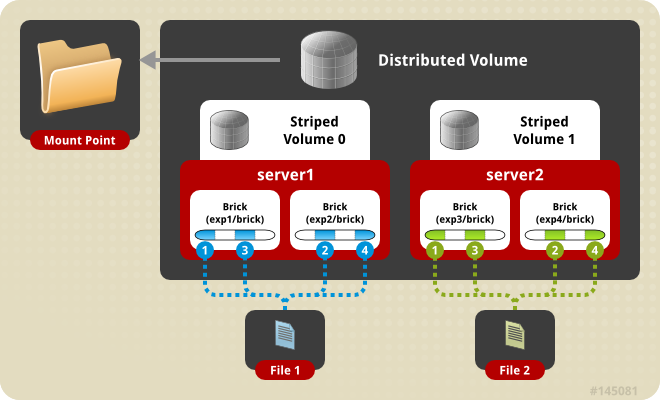Este contenido no está disponible en el idioma seleccionado.
6.7. Creating Distributed Striped Volumes
Important
Distributed-Striped volume is a technology preview feature. Technology Preview features are not fully supported under Red Hat subscription level agreements (SLAs), may not be functionally complete, and are not intended for production use. However, these features provide early access to upcoming product innovations, enabling customers to test functionality and provide feedback during the development process.
This type of volume stripes files across two or more nodes in the trusted storage pool. Use distributed striped volumes when the requirement is to scale storage, and in high concurrency environments where accessing very large files is critical.
Note
The number of bricks must be a multiple of the stripe count for a distributed striped volume.
Figure 6.7. Illustration of a Distributed Striped Volume
Create a Distributed Striped Volume
Use
gluster volume create to create a distributed striped volume, and gluster volume info to verify successful volume creation.
Pre-requisites
- A trusted storage pool has been created, as described in Section 5.1, “Adding Servers to the Trusted Storage Pool”.
- Understand how to start and stop volumes, as described in Section 6.10, “Starting Volumes”.
- Run the
gluster volume createcommand to create the distributed striped volume.The syntax is# gluster volume create NEW-VOLNAME [stripe COUNT] [transport tcp | rdma | tcp,rdma] NEW-BRICK...The default value for transport istcp. Other options can be passed such asauth.alloworauth.reject. See Section 8.1, “Configuring Volume Options” for a full list of parameters.Example 6.9. Distributed Striped Volume Across Two Storage Servers
gluster volume create test-volume stripe 2 transport tcp server1:/exp1/brick server1:/exp2/brick server2:/exp3/brick server2:/exp4/brick
# gluster volume create test-volume stripe 2 transport tcp server1:/exp1/brick server1:/exp2/brick server2:/exp3/brick server2:/exp4/brick Creation of test-volume has been successful Please start the volume to access data.Copy to Clipboard Copied! Toggle word wrap Toggle overflow - Run
# gluster volume start VOLNAMEto start the volume.gluster volume start test-volume
# gluster volume start test-volume Starting test-volume has been successfulCopy to Clipboard Copied! Toggle word wrap Toggle overflow - Run
gluster volume infocommand to optionally display the volume information.