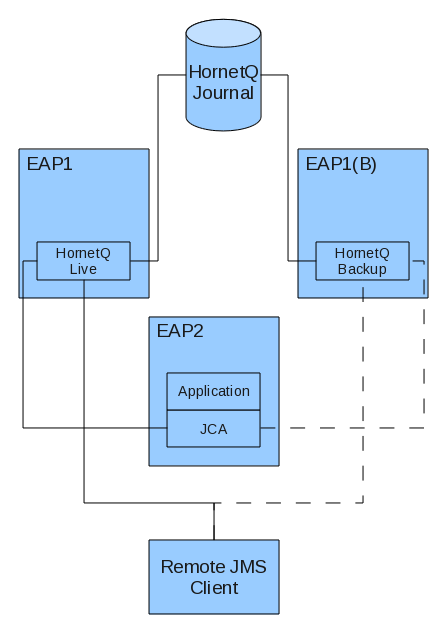Este contenido no está disponible en el idioma seleccionado.
38.2.3. Dedicated Remote Server
Example 38.5. Remote JCA Server
In this example, the HornetQ live instance is stored on a remote server EAP1. The backup HornetQ instance is stored on EAP1(B). The JCA and the Applications are stored on a separate EAP2 instance.
When fail over occurs, the Application (via JCA) is serviced by a HornetQ server in its own JBoss Enterprise Application Platform instance.
Because both HornetQ instances are located on remote servers, you must configure the JCA connection factories on the EAP2 server to correctly serve applications to the live HornetQ server and the backup HornetQ server.
Procedure 38.12. Configure JCA Connection Factories
Follow this procedure to configure the Outbound and Inbound JCA connector elements in different configuration files. Ensure you copy the Key steps are identified by a step title.
- Copy the
productionserver profile, and rename it toEAP2. - On the EAP2 instance, navigate to
$JBOSS_HOME/server/EAP2/deploy/hornetq/jms-ds.xml - The default
jms-ds.xmlhas the following <config-property> configuration present in the <tx-connection-factory>.Copy to Clipboard Copied! Toggle word wrap Toggle overflow Configure Outbound JCA Connector
Add extra <config-property> elements as described in the following code sample.Important
Substitute the [live_server_IP_address] and [live_server_port_number] with the network address locations for your live server.If you are using Discovery to set IP address/port combinations, ensure you set the appropriate parameters for <DiscoveryAddress> and <DiscoveryPort> to match your configured broadcast groups.Copy to Clipboard Copied! Toggle word wrap Toggle overflow - Open
$JBOSS_HOME/server/EAP2/deploy/jms-ra.rar/META-INF/ra.xmlin a text editor. - In
ra.xml, search for <resourceadapter>. Configure the Inbound Connector
Replace the "The transport type" and "The transport configuration..." <config-property> elements, and their child elements with the following configuration:Important
Substitute the [live_server_IP_address] and [live_server_port_number] with the network address locations for your live server.If you are using Discovery to set IP address/port combinations, ensure you set the appropriate parameters for <DiscoveryAddress> and <DiscoveryPort> to match your configured broadcast groups.If you are using Auto Discovery, ensure you comment out ConnectorClassName and ConnectionParameters directives.Copy to Clipboard Copied! Toggle word wrap Toggle overflow