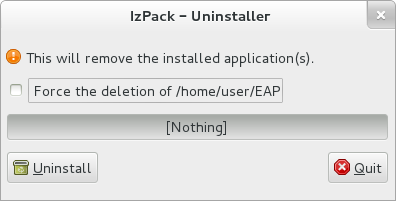Este contenido no está disponible en el idioma seleccionado.
Chapter 5. Uninstalling JBoss EAP
5.1. Uninstalling JBoss EAP (ZIP Installation)
- Ensure that you back up any modified configuration files and deployments that may be reused.
- The ZIP installation method installs JBoss EAP in a single directory. Delete the installation directory to uninstall JBoss EAP.
- Also delete any other scripts that depended on JBoss EAP being installed on your machine.
5.2. Uninstalling JBoss EAP (Installer Installation)
If you installed JBoss EAP using the installer, you can uninstall JBoss EAP using the uninstaller in either graphical or text mode.
Running the JBoss EAP Graphical Uninstaller
-
Open a terminal and navigate to
EAP_HOME/Uninstaller. Run the graphical uninstaller using the following command:
java -jar uninstaller.jar
$ java -jar uninstaller.jarCopy to Clipboard Copied! Toggle word wrap Toggle overflow The graphical uninstaller is similar to following figure. Select the check box if you want to delete the JBoss EAP installation directory.
Figure 5.1. JBoss EAP Graphical Uninstaller
- Click Uninstall to start the uninstall process.
- When the uninstall process is finished, click Quit to exit the uninstaller.
Running the JBoss EAP Text-based Uninstaller
-
Open a terminal and navigate to
EAP_HOME/Uninstaller. Run the text-based uninstaller using the following command:
java -jar uninstaller.jar -console
$ java -jar uninstaller.jar -consoleCopy to Clipboard Copied! Toggle word wrap Toggle overflow - Follow the prompts to uninstall JBoss EAP.
5.3. Uninstalling JBoss EAP (RPM Installation)
Uninstalling a JBoss EAP installation that was installed using the RPM method is not recommended.
Because of the nature of RPM package management, it cannot be guaranteed that all installed packages and dependencies will be completely removed, or that the system will not be left in an inconsistent state caused by missing package dependencies.
Revised on 2022-02-01 13:03:45 UTC