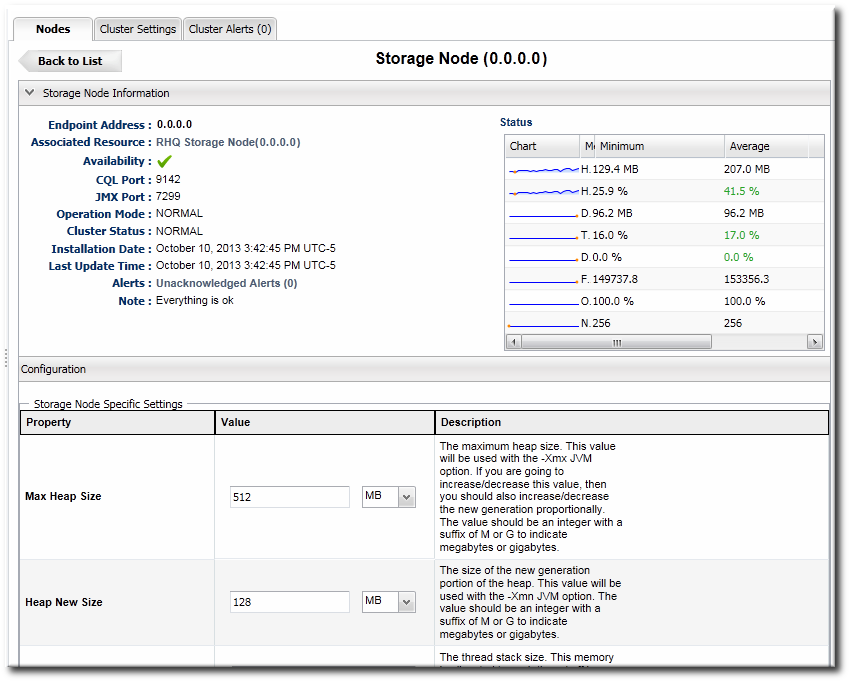Este contenido no está disponible en el idioma seleccionado.
9.7. Managing the Storage Node Heap
One of the most common issues to affect storage node performance is running out of heap. This can affect normal database operations, such as garbage collection, which can cause the storage node process to fail with out of memory errors.
By default, storage node JVM is set with a maximum heap size of 512MB. This may not be sufficient for large environments. The heap size can be reset in the node's configuration.
- Click the Administration tab in the top navigation bar.
- In the Topology area on the left, select the Storage Nodes item.
- In the Nodes tab, click the hostname or IP address of the storage node to edit.
- In the Configuration area, reset the Max Heap Size setting.
- As recommended, adjust the Heap New Size setting in proportion to the heap size.
- Click the button at the bottom of the page.
- Restart the storage node. For example, on the storage node machine:
serverRoot/jon-server-3.2.GA/bin/rhqctl start --storage
[root@server ~]# serverRoot/jon-server-3.2.GA/bin/rhqctl start --storageCopy to Clipboard Copied! Toggle word wrap Toggle overflow