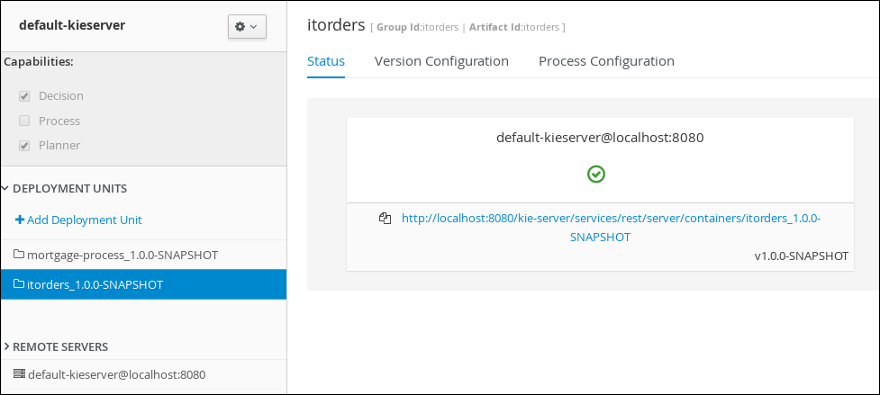Este contenido no está disponible en el idioma seleccionado.
Chapter 28. Deploying and testing the IT order case project
After you create and define all components of the new IT_Orders_New case project, deploy and test the new project.
Prerequisites
- You have a running KIE Server instance connected to Business Central. For more information see Installing and configuring Red Hat Process Automation Manager on Red Hat JBoss EAP 7.3.
- You have created a new case in Business Central. For more information, see Chapter 24, Creating a new IT_Orders case project.
- You have created the data objects. For more information, see Chapter 25, Data objects.
-
You have created the
Place ordersubprocess. For more information, see Section 26.1, “Creating the Place order subprocess”. -
You have designed the
orderhardwarecase definition. For more information, see Chapter 26, Designing the case definition.
Procedure
-
In Business Central, go to Menu
Design Projects and click IT_Orders_New. - Click Deploy.
-
Go to Menu
Manage Process Definitions Manage Process Instances New Process Instance. Go to Menu
Deploy and click Execution Servers and verify that a new container is deployed and started. - Use the Case Management Showcase application to start a new case instance. For instructions about using the Showcase application, see Using the Showcase application for case management.