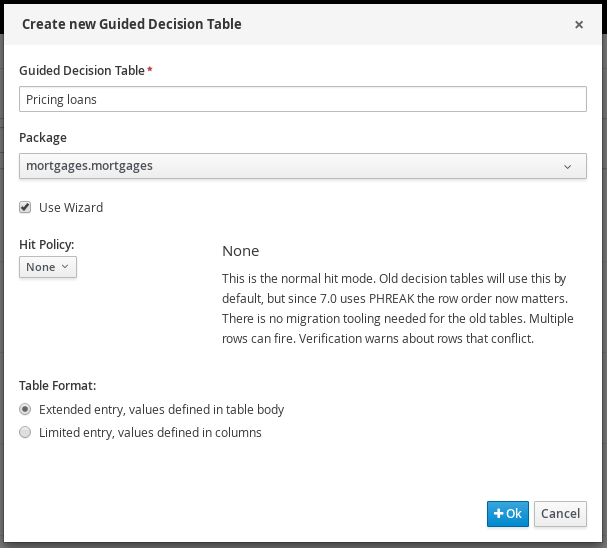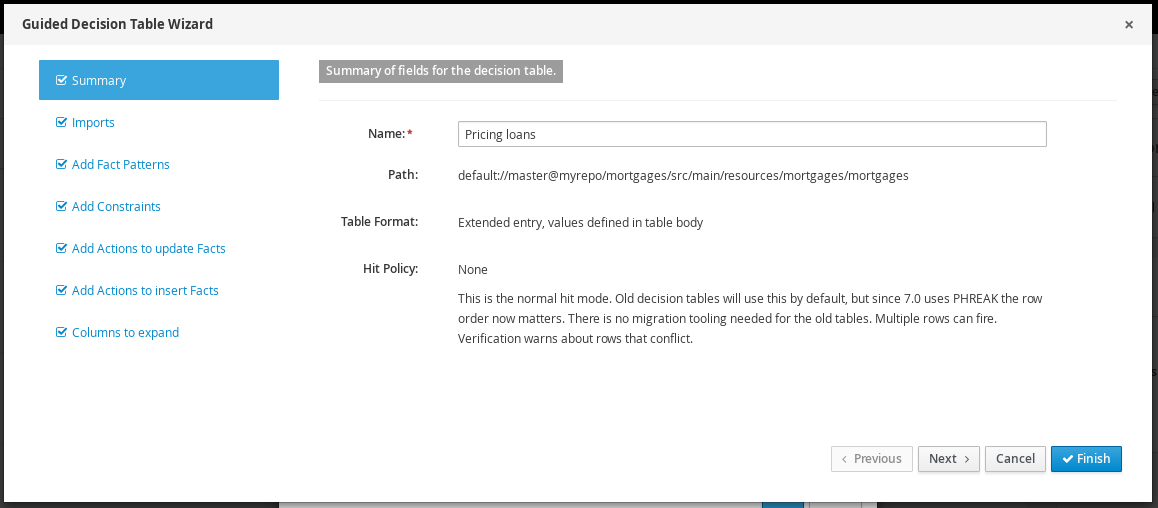Este contenido no está disponible en el idioma seleccionado.
Chapter 4. Creating guided decision tables
You can use guided decision tables to define rule attributes, metadata, conditions, and actions in a tabular format that can be added to your business rules project.
Procedure
-
In Business Central, go to Menu
Design Projects and click the project name. -
Click Add Asset
Guided Decision Table. - Enter an informative Guided Decision Table name and select the appropriate Package. The package that you specify must be the same package where the required data objects have been assigned or will be assigned.
- Select Use Wizard to finish setting up the table in the wizard, or leave this option unselected to finish creating the table and specify remaining configurations in the guided decision tables designer.
- Select the hit policy that you want your rows of rules in the table to conform to. For details, see Chapter 5, Hit policies for guided decision tables.
- Specify whether you want the Extended entry or Limited entry table. For details, see Section 5.1.1, “Types of guided decision tables”.
Click Ok to complete the setup. If you have selected Use Wizard, the Guided Decision Table wizard is displayed. If you did not select the Use Wizard option, this prompt does not appear and you are taken directly to the table designer.
Figure 4.1. Create guided decision table
If you are using the wizard, add any available imports, fact patterns, constraints, and actions, and select whether table columns should expand. Click Finish to close the wizard and view the table designer.
Figure 4.2. Guided Decision Table wizard
In the guided decision tables designer, you can add or edit columns and rows, and make other final adjustments.