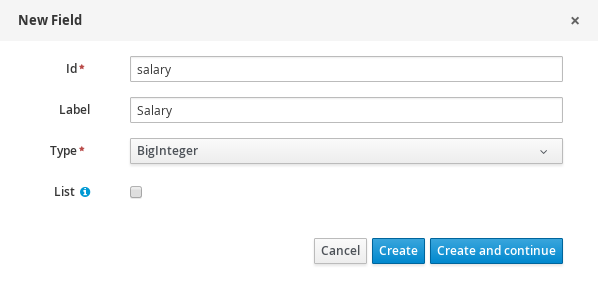Este contenido no está disponible en el idioma seleccionado.
Chapter 3. Data objects
Data objects are the building blocks for the rule assets that you create. Data objects are custom data types implemented as Java objects in specified packages of your project. For example, you might create a Person object with data fields Name, Address, and DateOfBirth to specify personal details for loan application rules. These custom data types determine what data your assets and your decision services are based on.
3.1. Creating data objects
The following procedure is a generic overview of creating data objects. It is not specific to a particular business asset.
Procedure
-
In Business Central, go to Menu
Design Projects and click the project name. -
Click Add Asset
Data Object. Enter a unique Data Object name and select the Package where you want the data object to be available for other rule assets. Data objects with the same name cannot exist in the same package. In the specified DRL file, you can import a data object from any package.
Importing data objects from other packagesYou can import an existing data object from another package directly into the asset designers like guided rules or guided decision table designers. Select the relevant rule asset within the project and in the asset designer, go to Data Objects
New item to select the object to be imported. - To make your data object persistable, select the Persistable checkbox. Persistable data objects are able to be stored in a database according to the JPA specification. The default JPA is Hibernate.
- Click Ok.
In the data object designer, click add field to add a field to the object with the attributes Id, Label, and Type. Required attributes are marked with an asterisk (*).
- Id: Enter the unique ID of the field.
- Label: (Optional) Enter a label for the field.
- Type: Enter the data type of the field.
List: (Optional) Select this check box to enable the field to hold multiple items for the specified type.
Figure 3.1. Add data fields to a data object
Click Create to add the new field, or click Create and continue to add the new field and continue adding other fields.
NoteTo edit a field, select the field row and use the general properties on the right side of the screen.