Este contenido no está disponible en el idioma seleccionado.
Chapter 8. Creating an OAuth application in GitHub
You can authorize your Red Hat Quay registry to access a GitHub account and its repositories by registering it as a GitHub OAuth application.
8.1. Create new GitHub application
Use the following procedure to create an OAuth application in Github.
Procedure
- Log into Github Enterprise.
-
In the navigation pane, select your username
Your organizations. - In the navigation pane, select Applications.
Click Register New Application. The
Register a new OAuth applicationconfiguration screen is displayed, for example: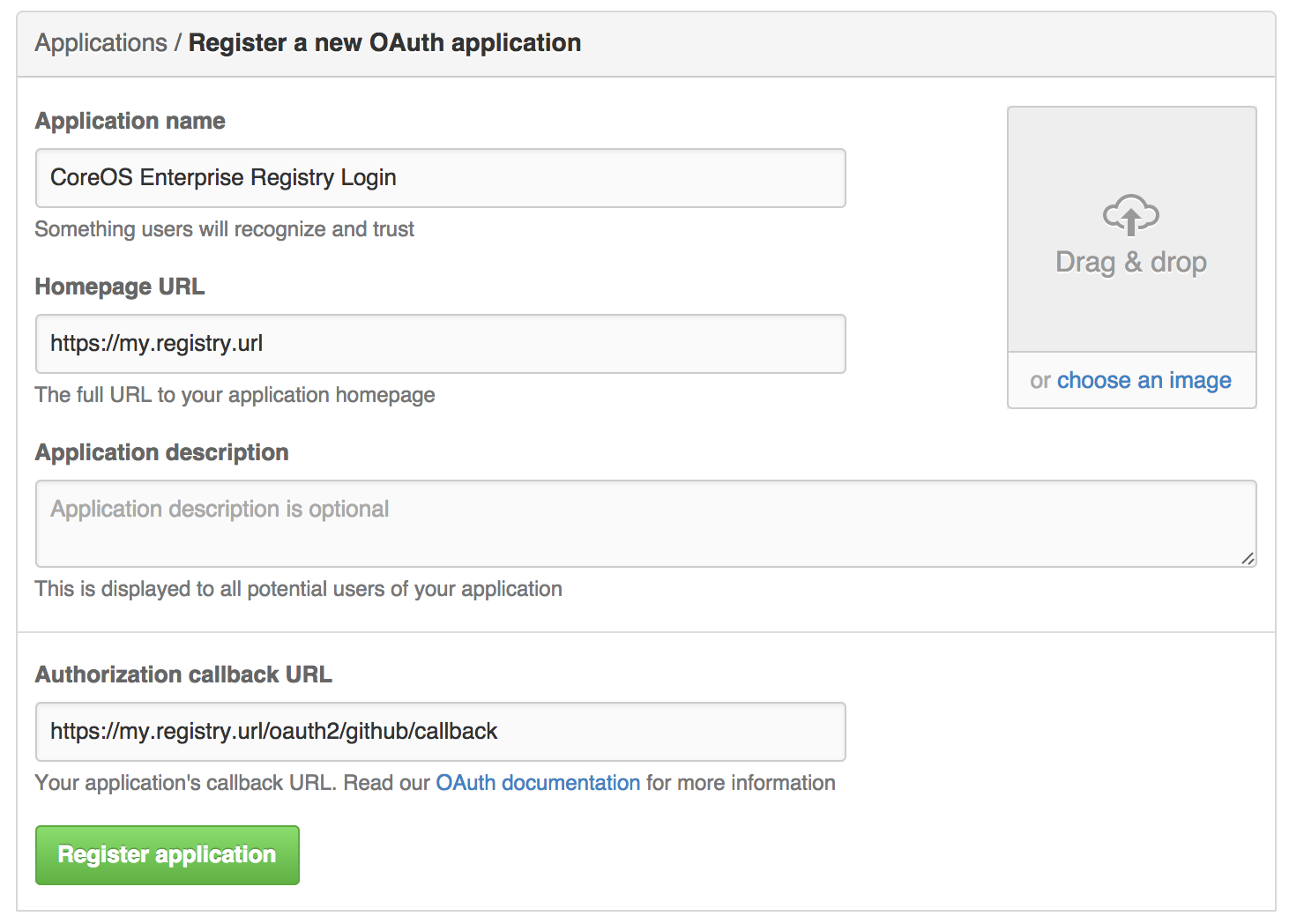
- Enter a name for the application in the Application name textbox.
In the Homepage URL textbox, enter your Red Hat Quay URL.
NoteIf you are using public GitHub, the Homepage URL entered must be accessible by your users. It can still be an internal URL.
- In the Authorization callback URL, enter https://<RED_HAT_QUAY_URL>/oauth2/github/callback.
- Click Register application to save your settings.
- When the new application’s summary is shown, record the Client ID and the Client Secret shown for the new application.