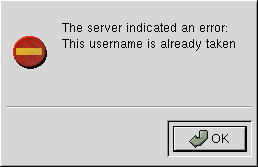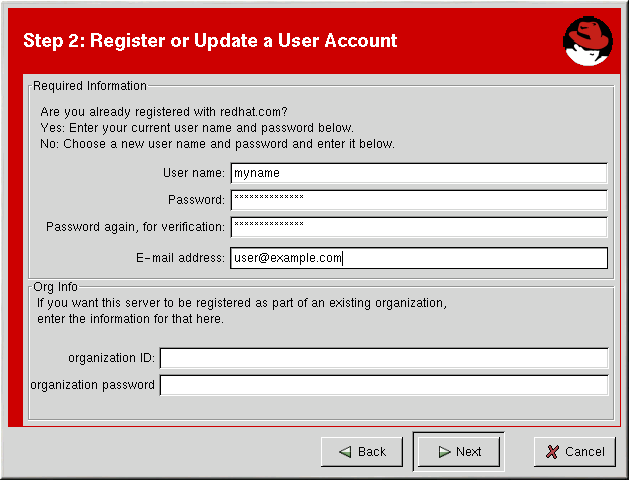Este contenido no está disponible en el idioma seleccionado.
A.3. Registering a User Account
Before you can create a System Profile, you must create a user account. The only required information in this section is a unique username, password, and a valid email address.
In the screen shown in Figure A.7, “Create a Unique Username and Password”, you must choose a username and password. Once logged in to Red Hat Network, you can modify your preferences, view your existing System Profile, or obtain the latest Red Hat software packages. You must choose a unique username. If you enter one already in use, you will see an error message (see Figure A.6, “Error: Username Already Exists”). Try different usernames until you find one that has not been used.
Figure A.6. Error: Username Already Exists
Note
If you are already a member of redhat.com, you can use the same user name and password. However, you must continue with the registration process to create your System Profile.
Your username has the following restrictions:
- Cannot contain any spaces
- Cannot contain the characters & +, %, or '
- Is not case-sensitive, thereby eliminating the possibility of duplicate usernames differing only by capitalization
In addition, the following restrictions apply to both your username and password:
- Must be at least four characters long
- Cannot contain any tabs
- Cannot contain any line feeds
Passwords are case-sensitive for obvious reasons.
If you have already registered a machine and created a System Profile, you can add a new machine to your account. Run the Red Hat Network Registration Client on the new machine you wish to add, and enter your existing Red Hat Network username and password. The new machine is added to your existing account, and you can log into Red Hat Network with your username and password to view all your systems simultaneously.
Figure A.7. Create a Unique Username and Password
Most users can leave the Org Info section blank. If you have an existing organization account, work with your Satellite Administrator to ensure that your system is added to that account.This requires entering your organization's ID and password in the provided text fields. If the values are valid, the system is added to the organization's Red Hat Network account. Your Satellite Administrator can then create your user account through the Users category of the RHN website. Refer to Section 7.9, “Users —
 ” for instructions.
” for instructions.
Click to continue.