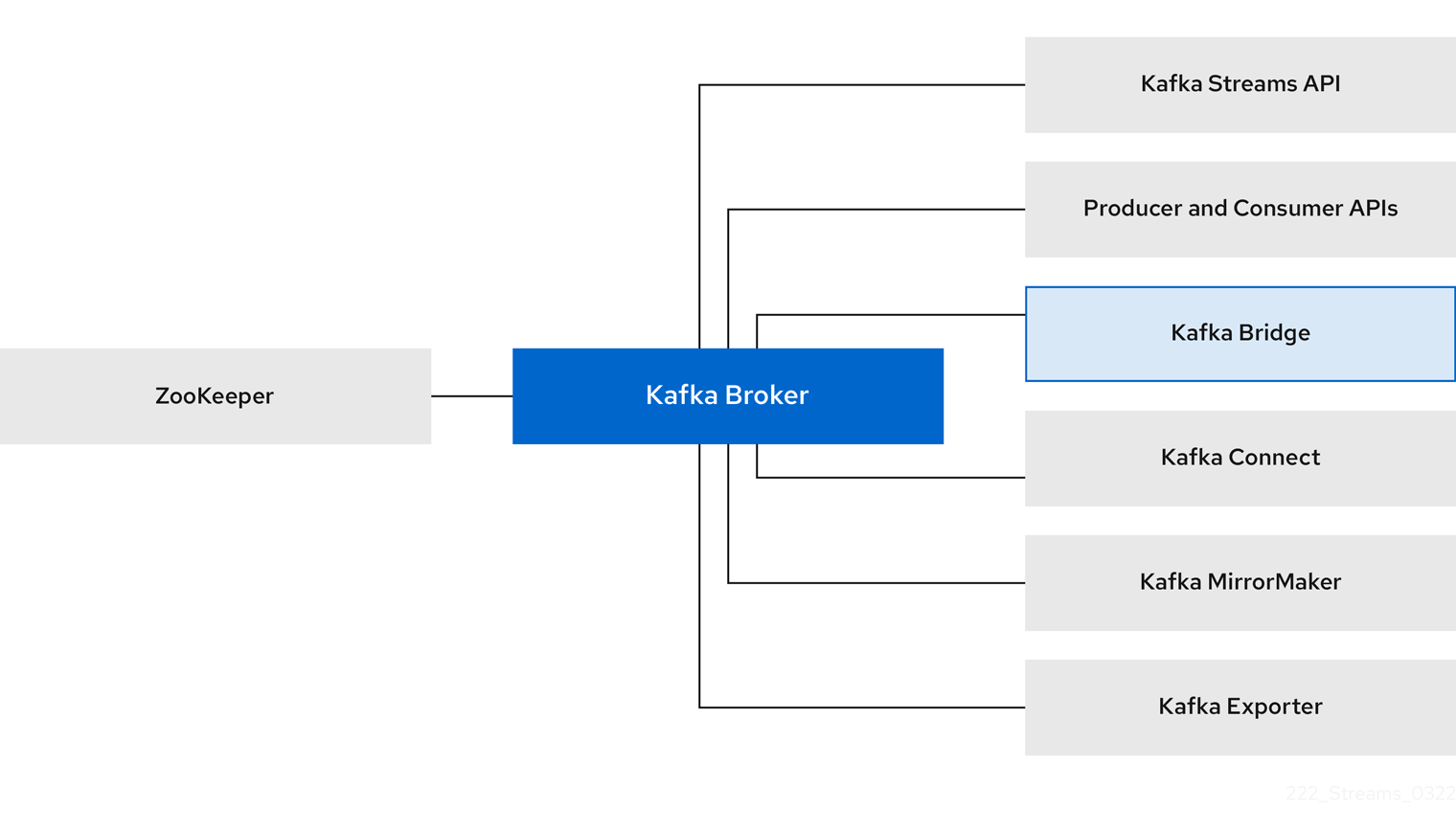Este contenido no está disponible en el idioma seleccionado.
Chapter 1. Overview of AMQ Streams
Red Hat AMQ Streams is a massively-scalable, distributed, and high-performance data streaming platform based on the Apache ZooKeeper and Apache Kafka projects.
The main components comprise:
- Kafka Broker
Messaging broker responsible for delivering records from producing clients to consuming clients.
Apache ZooKeeper is a core dependency for Kafka, providing a cluster coordination service for highly reliable distributed coordination.
- Kafka Streams API
- API for writing stream processor applications.
- Producer and Consumer APIs
- Java-based APIs for producing and consuming messages to and from Kafka brokers.
- Kafka Bridge
- AMQ Streams Kafka Bridge provides a RESTful interface that allows HTTP-based clients to interact with a Kafka cluster.
- Kafka Connect
- A toolkit for streaming data between Kafka brokers and other systems using Connector plugins.
- Kafka MirrorMaker
- Replicates data between two Kafka clusters, within or across data centers.
- Kafka Exporter
- An exporter used in the extraction of Kafka metrics data for monitoring.
A cluster of Kafka brokers is the hub connecting all these components. The broker uses Apache ZooKeeper for storing configuration data and for cluster coordination. Before running Apache Kafka, an Apache ZooKeeper cluster has to be ready.
Figure 1.1. AMQ Streams architecture
1.1. Using the Kafka Bridge to connect with a Kafka cluster
You can use the AMQ Streams Kafka Bridge API to create and manage consumers and send and receive records over HTTP rather than the native Kafka protocol.
When you set up the Kafka Bridge you configure HTTP access to the Kafka cluster. You can then use the Kafka Bridge to produce and consume messages from the cluster, as well as performing other operations through its REST interface.
1.2. Document conventions
User-replaced values
User-replaced values, also known as replaceables, are shown in italics with angle brackets (< >). Underscores ( _ ) are used for multi-word values. If the value refers to code or commands, monospace is also used.
For example, in the following code, you will want to replace <bootstrap_address> and <topic_name> with your own address and topic name:
bin/kafka-console-consumer.sh --bootstrap-server <bootstrap_address> --topic <topic_name> --from-beginning
bin/kafka-console-consumer.sh --bootstrap-server <bootstrap_address> --topic <topic_name> --from-beginning