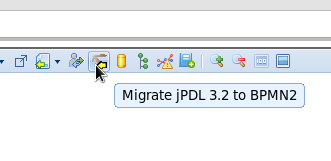Ce contenu n'est pas disponible dans la langue sélectionnée.
5.4. Importing Existing Processes
5.4.1. Importing Existing BPMN2 Processes
Copier lienLien copié sur presse-papiers!
To import existing BPMN2 processes into the designer, select the import icon on the top menu in the Process Designer and select Import from BPMN2. The import menu provides two options:
- Upload an existing file from the local filesystem.
- Copy and paste the BPMN2 XML directly into the import dialogue box.
If a BPMN2 process has already been imported and a change to the process is required, the process should be edited in the process designer. Do not attempt to import the same process twice as the original process will not be overwritten.
When importing processes, it is important to note that the designer provides visual support for Data Objects, Lanes, and Groups. If the BPMN2 file being imported does not include positioning information for these nodes, they will need to be added manually.
(To import processes designed in JBoss Developer Studio, please refer to the BRMS Getting Started Guide).
5.4.2. Migrating jPDL 3.2 to BPMN2
Copier lienLien copié sur presse-papiers!
Important
The migration tool for jPDL 3.2 to BPMN2 is an experimental feature and must be enabled by the user. Red Hat does not support the jPDL 3.2 migration tool.
Procedure 5.2. Enabling the jPDL 3.2 Migration Tool
- Stop the server.
- Locate jbpm.xml in the
server/profile/deploy/designer.war/profiles/directory. - Remove the comment tags around the JPDL migration plugin tool entry:
<!-- plugin name="ORYX.Plugins.JPDLMigration"/ -->
<!-- plugin name="ORYX.Plugins.JPDLMigration"/ -->Copy to Clipboard Copied! Toggle word wrap Toggle overflow - Save the file with the comment tags removed:
<plugin name="ORYX.Plugins.JPDLMigration"/>
<plugin name="ORYX.Plugins.JPDLMigration"/>Copy to Clipboard Copied! Toggle word wrap Toggle overflow - Restart the server.
- Log onto the JBoss BRMS user interface and navigate to the process designer. The jPDL migration tool button has now been added to the process designer user interface.
Figure 5.1. jPDL Migration Tool