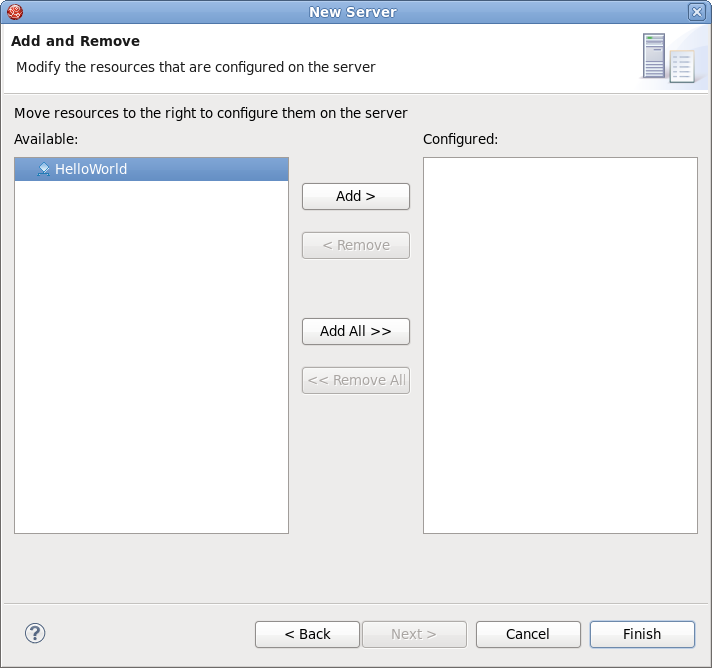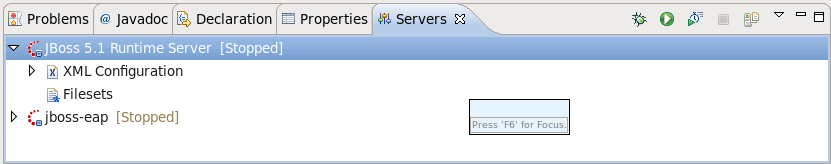Ce contenu n'est pas disponible dans la langue sélectionnée.
3.9. Creating JBoss BPEL Server
- Open the Servers view by selecting
. - Right-click the Servers view and select
to open the New Server wizard. Figure 3.14. Diagram 1
- Select JBoss EAP 5.x as a server type.
- Click the button. On this page, input your JBoss EAP location. Then click .
Figure 3.15. Diagram 2
- Select HelloWorld, then click the button to add the project to the server. Finally, click the button.
- Start the server by right-clicking on the server and selecting the Start item.
Figure 3.16. Diagram 3
- Enter the link http://localhost:8080/bpel-console/app.html in your web browser to access the deployed processes.