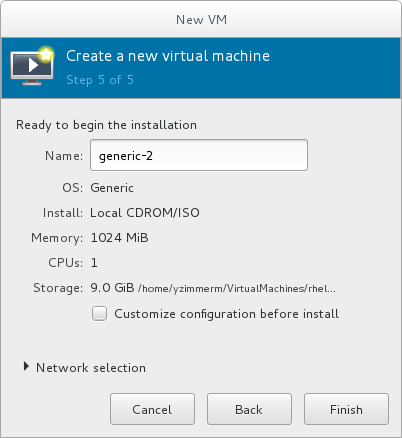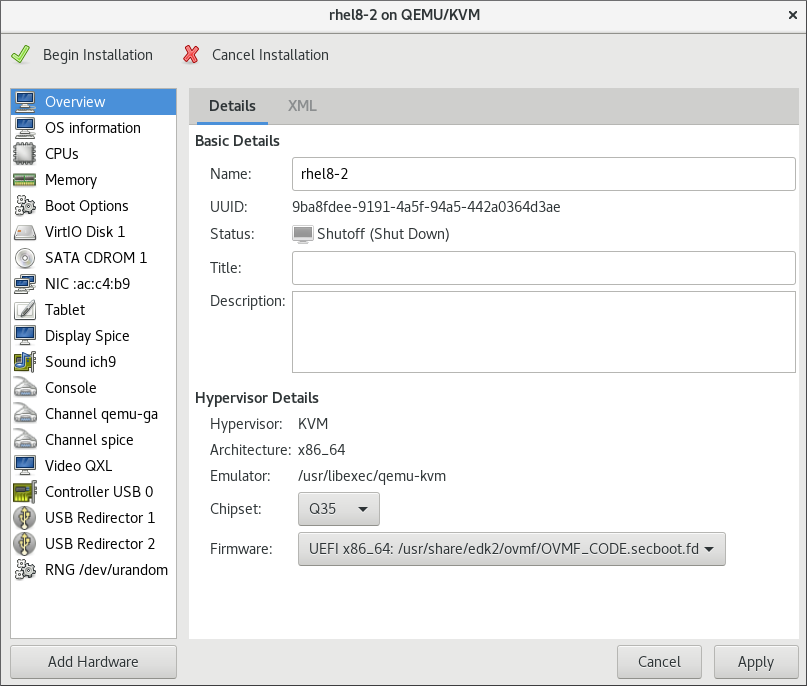Ce contenu n'est pas disponible dans la langue sélectionnée.
3.4. Creating a SecureBoot Red Hat Enterprise Linux 7 Guest with virt-manager
Procedure 3.1. Creating a SecureBoot Red Hat Enterprise Linux 7 guest virtual machine with virt-manager using local installation media
- Perform steps 1 to 6 of Creating a Red Hat Enterprise Linux 7 Guest with virt-manager.
Name and final configuration
Name the virtual machine. Virtual machine names can contain letters, numbers and the following characters: underscores (_), periods (.), and hyphens (-). Virtual machine names must be unique for migration and cannot consist only of numbers.By default, the virtual machine will be created with network address translation (NAT) for a network called 'default' . To change the network selection, clickNetwork selectionand select a host device and source mode.Figure 3.1. Verifying the configuration
To further configure the virtual machine's hardware, check the check box to change the guest's storage or network devices, to use the paravirtualized (virtio) drivers or to add additional devices. Verify the settings of the virtual machine and click when you are satisfied. This will open a new wizard for futher configuring your virtual machine.Customize virtual machine hardware
In the overview section of the wizard, select Q35 in the Chipset drop-down menu.In the Firmware drop-down menu, select UEFI x86_64.Figure 3.2. The configure hardware window
Verify the settings of the virtual machine and click when you are satisfied.Click to create a virtual machine with the specified networking settings, virtualization type, and architecture.