Ce contenu n'est pas disponible dans la langue sélectionnée.
Chapter 1. Reporting in Red Hat Ansible Inside
To comply with your Red Hat Ansible Inside subscription requirements, you must send metrics files about your automation usage to Red Hat. This guide describes the data that is collected, how to implement its collection, and how the data is returned to Red Hat.
1.1. About reporting metrics
Ansible Inside saves high-level usage data about your automation jobs. Red Hat uses this data to identify where to focus effort in product improvements and new features.
After an automation job is completed, metrics are gathered to save the following information about the job:
- The type, duration, and time of the automation job.
- The names of the collections and roles used in the job, and the number of times they are used.
- The number of nodes that were installed, updated, failed, and skipped.
- The events that occurred during the job.
Red Hat does not gather Personal Identifiable Information (PII), such as IP addresses, location, user details, or operating system specification.
The following architecture diagram illustrates how the data is saved to the persistent data storage outside the Python application so that it can be sent to Red Hat.
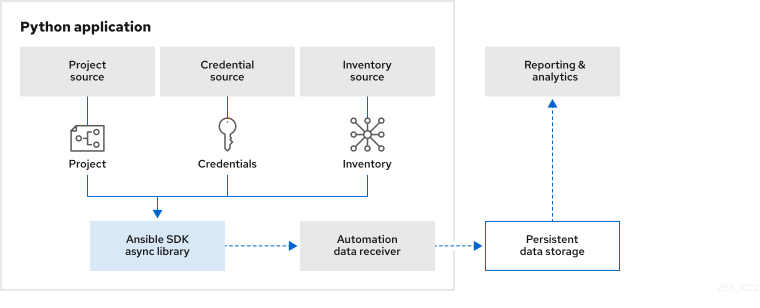
1.2. About the metrics files
The metrics data is bundled into a tarball file. A separate file is generated for each job. You can view the contents of the files: they are not encrypted.
Each tarball file contains the following unencrypted CSV files:
-
jobs.csvrecords the duration and status of the automation job, the number of tasks executed, and the number of hosts that were affected by the job. -
modules.csvrecords the module name, the task count and the duration. -
collections.csv: records the collection name, the task count and the duration. -
roles.csvrecords the role name, the task count and the duration. -
playbook_on_stats.csvrecords the event ID and data.