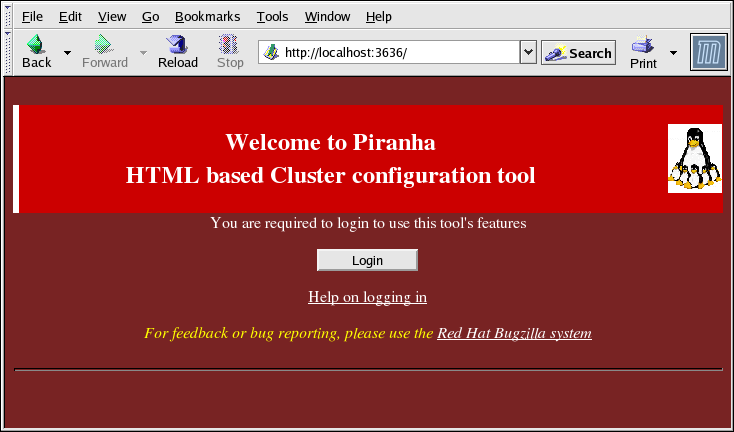4.2. Connexion à l'Piranha Configuration Tool
When configuring LVS, you should always begin by configuring the primary router with the Piranha Configuration Tool. To do this,verify that the
piranha-gui service is running and an administrative password has been set, as described in Section 2.2, « Définir un mot de passe pour l'Piranha Configuration Tool ».
If you are accessing the machine locally, you can open
http://localhost:3636 in a Web browser to access the Piranha Configuration Tool. Otherwise, type in the hostname or real IP address for the server followed by :3636. Once the browser connects, you will see the screen shown in Figure 4.1, « The Welcome Panel ».
Figure 4.1. The Welcome Panel
Cliquez sur le bouton et saisissez
piranha comme nom d'utilisateur et le mot de passe administrateur que vous avez créé dans le champ Password.
L'Piranha Configuration Tool est constitué de quatre écrans principaux ou panneaux. De plus, le panneau Virtual Servers contient quatre sous-sections. Le panneau CONTROL/MONITORING est le premier panneau à s'afficher lorsque vous vous connectez à la page d'accueil.