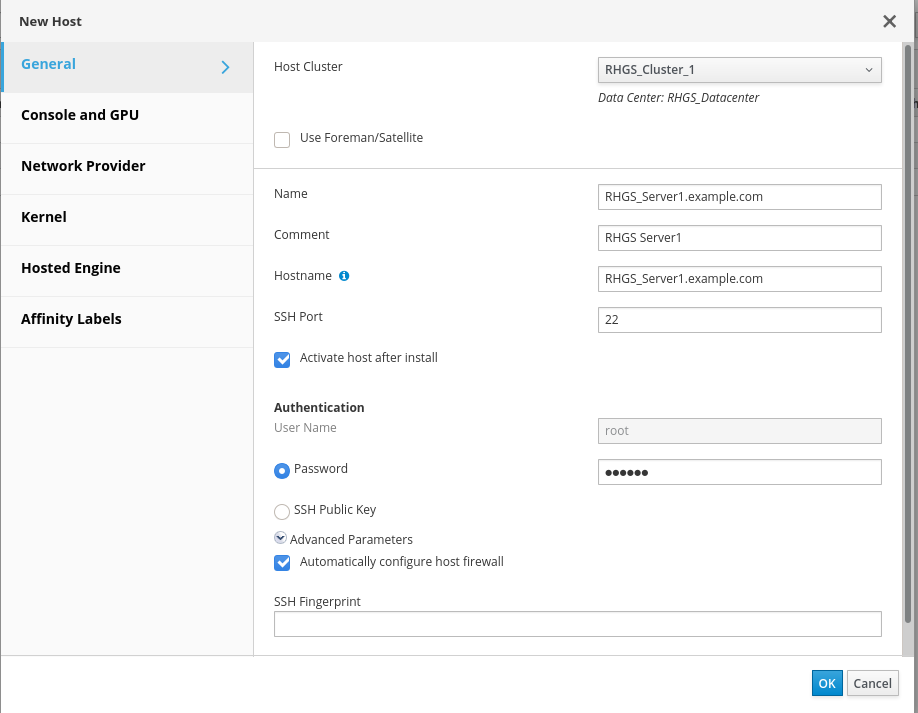Ce contenu n'est pas disponible dans la langue sélectionnée.
5.3. Adding Red Hat Gluster Storage Server to the Cluster
There are two ways to add hosts. You can either add new hosts or import the existing gluster configuration into a cluster.
- To import an existing gluster configuration:
- Select Enable Gluster Service.
- Select Import existing gluster configuration. With this option you can import the existing Gluster configurations into a cluster.
- Provide the IP address of one of the hosts.
- To add new hosts:
- Use the drop-down lists to select the Data Center and Host Cluster for the new host.
- Click .The new host displays in the list of hosts with a status of
Installing. The host is activated and the status changes to Up automatically.
You can manage the lifecycle of a volume using hook scripts.Note
Installcockpitusing# yum install cockpit, before adding the Red Hat Gluster Storage 3.5 node to Red Hat Virtualization Manager 4.3 in 4.3 compatible cluster.Note
To add multiple servers to a cluster, you must first add a Red Hat Gluster Storage server to the cluster. An error message appears if you add multiple servers in the first attempt.Figure 5.3. New Host window