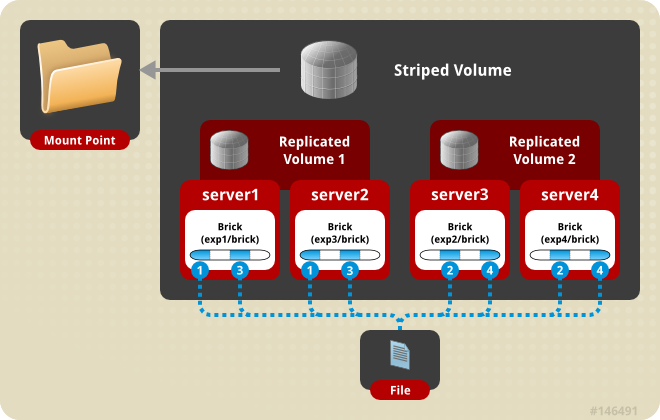Ce contenu n'est pas disponible dans la langue sélectionnée.
6.8. Creating Striped Replicated Volumes
Important
Note
Figure 6.8. Illustration of a Striped Replicated Volume
Create a Striped Replicated Volume
gluster volume create to create a striped replicated volume, and gluster volume info to verify successful volume creation.
Pre-requisites
- A trusted storage pool has been created, as described in Section 5.1, “Adding Servers to the Trusted Storage Pool”.
- Understand how to start and stop volumes, as described in Section 6.10, “Starting Volumes”.
- Run the
gluster volume createcommand to create the striped replicated volume.The syntax is# gluster volume create NEW-VOLNAME [stripe COUNT] [replica COUNT] [transport tcp | rdma | tcp,rdma] NEW-BRICK...The default value for transport istcp. Other options can be passed such asauth.alloworauth.reject. See Section 8.1, “Configuring Volume Options” for a full list of parameters.Example 6.10. Striped Replicated Volume Across Four Servers
The order in which bricks are specified determines how bricks are mirrored with each other. For example, first n bricks, where n is the replica count. In this scenario, the first two bricks specified mirror each other. If more bricks were specified, the next two bricks in sequence would mirror each other. .gluster volume create test-volume stripe 2 replica 2 transport tcp server1:/exp1/brick server2:/exp3/brick server3:/exp2/brick server4:/exp4/brick
# gluster volume create test-volume stripe 2 replica 2 transport tcp server1:/exp1/brick server2:/exp3/brick server3:/exp2/brick server4:/exp4/brick Creation of test-volume has been successful Please start the volume to access data.Copy to Clipboard Copied! Toggle word wrap Toggle overflow Example 6.11. Striped Replicated Volume Across Six Servers
The order in which bricks are specified determines how bricks are mirrored with each other. For example, first n bricks, where n is the replica count. In this scenario, the first two bricks specified mirror each other. If more bricks were specified, the next two bricks in sequence would mirror each other.gluster volume create test-volume stripe 3 replica 2 transport tcp server1:/exp1/brick server2:/exp2/brick server3:/exp3/brick server4:/exp4/brick server5:/exp5/brick server6:/exp6/brick
# gluster volume create test-volume stripe 3 replica 2 transport tcp server1:/exp1/brick server2:/exp2/brick server3:/exp3/brick server4:/exp4/brick server5:/exp5/brick server6:/exp6/brick Creation of test-volume has been successful Please start the volume to access data.Copy to Clipboard Copied! Toggle word wrap Toggle overflow - Run
# gluster volume start VOLNAMEto start the volume.gluster volume start test-volume
# gluster volume start test-volume Starting test-volume has been successfulCopy to Clipboard Copied! Toggle word wrap Toggle overflow - Run
gluster volume infocommand to optionally display the volume information.