Ce contenu n'est pas disponible dans la langue sélectionnée.
Chapter 2. December 2024
2.1. Red Hat Insights for Red Hat Enterprise Linux
2.1.1. General
Updated Registration Assistant experience
An updated experience of the Registration Assistant is now available in production.
Key improvements include:
- A streamlined and simplified experience that allows a copy-paste command that gets you started with minimal effort.
- A more concise and focused user interface that reduces unnecessary text and contains more relevant content.
- A more comprehensive experience that allows you to use activation keys, and provides a recommendation for your organization to adopt remote host configuration (RHC) with RHEL 9.0 and later.
Procedures referencing basic authentication are no longer included in the Registration Assistant because of end-of-life (EOL) for that method of authentication.
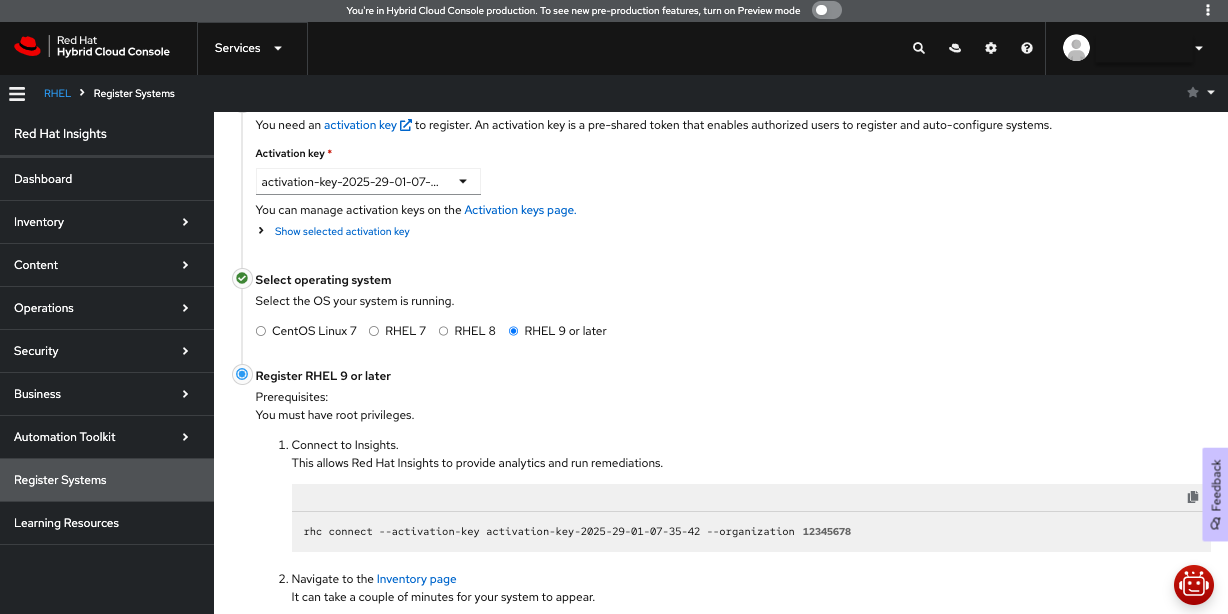
2.2. Advisor
New recommendations
The Red Hat Insights advisor service now detects and recommends fixes for critical issues including:
- Kernel crashing after reboot when the CIFS filesystem is mounted or when using ethtool with the ice network interface driver,
- Kernel panic after reboot when the GFS2 filesystem is mounted with quota enabled
- Boot failure when the RHEL system is running on the Microsoft Hyper-V 2016 platform.
The advisor service now detects and recommends solutions for the following issues:
- Kernel crash occurs after reboot due to a write callback exception when CIFS filesystem is mounted
- Kernel crash occurs after reboot when using ethtool with the ice network interface driver
- Kernel panic occurs on the edge computing system after reboot when the GFS2 filesystem is mounted with quota enabled
- UEFI VM of Windows Hyper-V 2016 server does not boot since kernel-5.14.0-407.el9
- The Ceph Metadata Server will get stuck and report slow requests due to a known issue in the default kernel of CephFS Clients on edge computing systems
- The network throughput performance will decrease after reboot when "virtio-net" is used on RHEL 9.5 edge computing guests due to a bug in the default kernel
- [RHEL-9] dump fails on azure guest [M416s v2]
2.3. Content templates (replacing Patch templates)
Content templates are available in preview
Patching connected RHEL systems with content management is now available in Insights Preview, with the introduction of content templates. Content templates replace patch templates, by using a RHEL version and a date to create a defined set of packages and advisories that you can install in your environment. You can further customize this content definition with snapshots of custom repositories. Pairing the control of content templates with the patching orchestration of Ansible Automation Platform, offers an ideal patching solution for your connected systems.
You can continue taking advantage of Red Hat Satellite’s advanced content management capabilities to manage your RHEL systems, including content caching and content views. Content templates are a simplified form of content management designed for you when your systems connect directly to Red Hat services and the Red Hat Content Delivery Network (CDN).
To get started using content templates, do the following:
- Make sure you have Organization Administrator permissions or have the Content Template administrator role assigned in User Access.
- Navigate to Insights > Content > Templates, and log in, if needed.
- Click the Preview toggle to enable preview features.
Additional resources