Ce contenu n'est pas disponible dans la langue sélectionnée.
Chapter 8. March 2024
8.1. Product-wide updates
8.1.1. Published blogs and resources
- Blog post: Exploring a custom collection for pulling data from Red Hat Insights APIs to Event-Driven Ansible by Jerome Marc (March 4, 2024)
- Blog post: Exploring Red Hat Insights integration with Jira Software by Jerome Marc (March 11, 2024)
- Blog post: Configuring Hybrid Cloud Console to forward notifications events to a Jira webhook trigger by Jerome Marc (March 12, 2024)
- Blog post: Red Hat OpenShift Service on AWS obtains FedRAMP “Ready” designation by Josh Blaher (March 15, 2024)
- Blog post: Insights Advisor for OpenShift - How to react to Advisor recommendations by Alessandro Rossi (March 22, 2024)
8.1.2. Integrations
Integration blogs and demos now centralized in a Knowledgebase article
A new Red Hat Knowledgebase article, Red Hat Insights Integrations, provides a centralized location where you can find all blogs and demos about the integrations that Insights provides examples for or supports.
8.2. Red Hat Insights for Red Hat Enterprise Linux
8.2.1. Advisor
New Advisor Recommendations
Nine new recommendations are available:
- The Hyper-V guest running with "hv_storvsc" driver partially hangs or the system crashes when memory exhaustion occurs on the Hyper-V host
- Kernel panic occurs when accessing data on a gfs2 filesystem when it is mounted with "quota=on" option
- Cron jobs failed due to a known bug in libselinux
- The x86-64-v1 and x86-64-v2 microarchitecture level of CPU will be marked deprecated in RHEL 8 and RHEL 9
- The autofs process crashes when multiple processes access the same autofs path at the same time
- Authentication failure occurs with AD user when unwanted files are included
- Leapp crashes when there are too many filesystems running on LVM devices
- Conversion to RHEL will fail with running convert2rhel when the plymouth package is not installed
- IO operations on MD RAID 5 array stuck during heavy IO load due to a regression kernel bug
8.2.2. Inventory
Custom Staleness and Deletion
System administrators can use Custom Staleness and Deletion settings to configure the number of days systems need to be inactive, before Red Hat Insights considers the systems to be stale and flags them for removal from your inventory.
By default, when a system does not communicate with Red Hat within one day, the system is labeled as stale. If the system does not communicate within 7 days, it is labeled as stale warning. If the system does not communicate within 14 days, Insights removes it from the inventory. With this feature update, your system administrators can change settings for:
- system staleness up to 7 days
- system stale warning up to 180 days
- system deletion up to 2 years
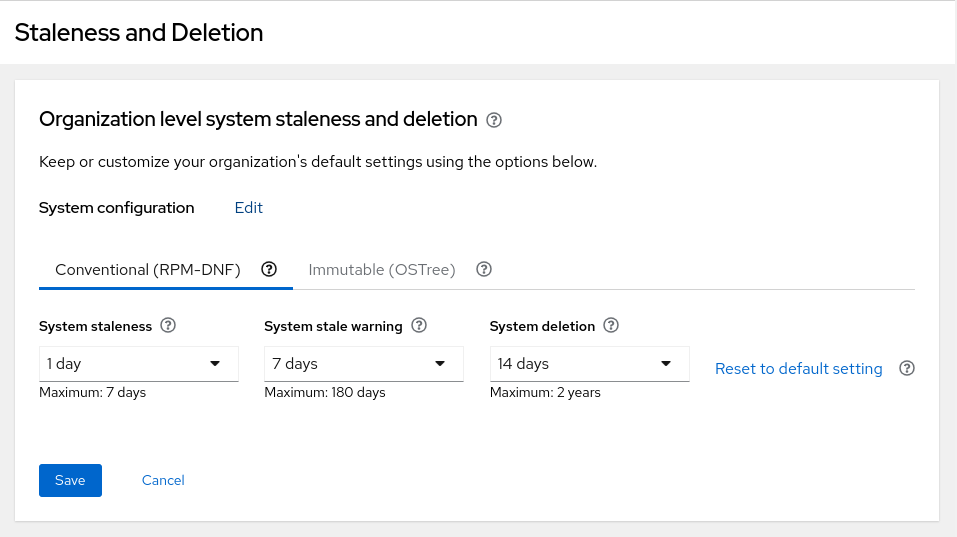
The feature is now available in Inventory > System Configuration > Staleness and Deletion.
For more information about roles and permissions needed to manage system staleness and deletion, see Managing system staleness and deletion with Red Hat Insights for Red Hat Enterprise Linux in Viewing and managing system inventory.
Identifying CentOS hosts that are compatible for pre-conversion and conversions
When viewing hosts within the Insights inventory, if a CentOS 7 host is registered to Insights and compatible to run a Pre-Conversion analysis or Conversion task, you will see a visual indicator underneath the system name that reads Convert system to RHEL.
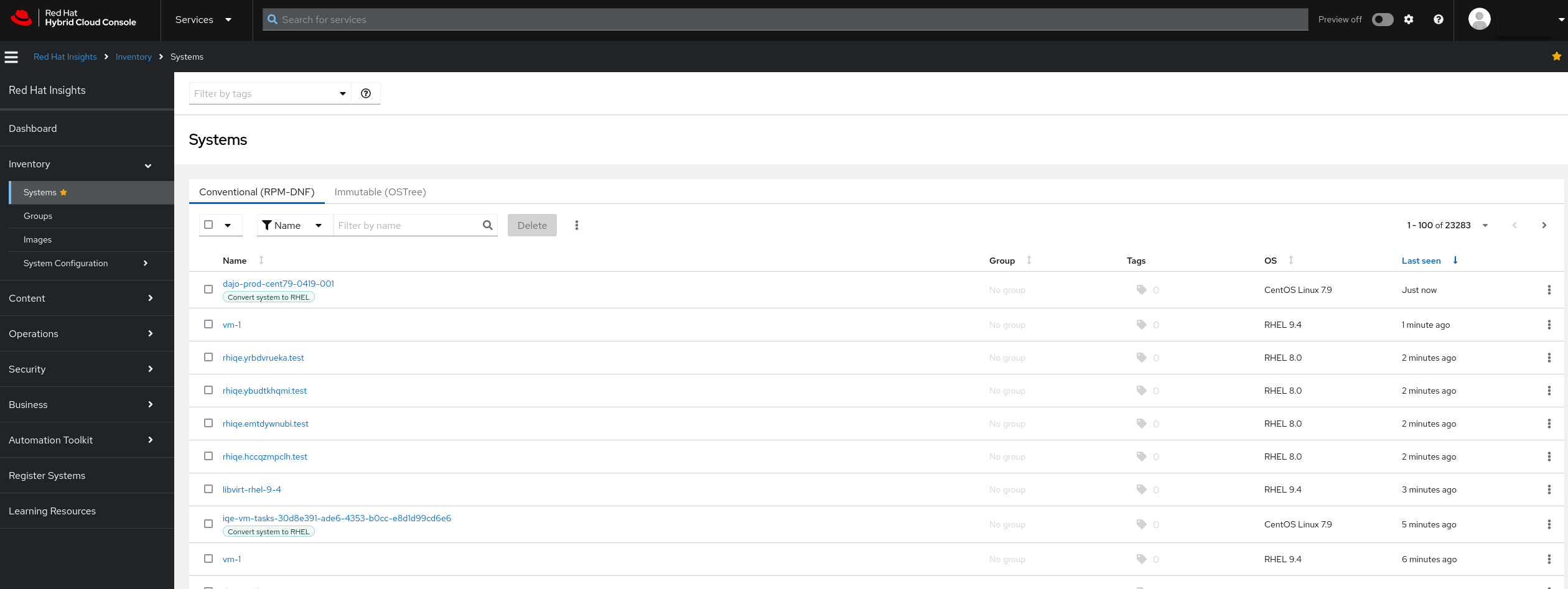
8.3. OpenShift Container Platform
8.3.1. Advisor
Insights Advisor for Workloads available in preview
A preview version of Insights Advisor for Workloads application is available. Insights Advisor for Workloads uses Deployment Validation Operator (DVO) to provide recommendations on best practices and security policies around deployments of workloads. The application helps avoid issues such as misconfigured workloads, which can cause the platform to suffer from memory or CPU overcommitment, resulting in critical cluster issues.
To test the preview version of the new application, see Red Hat Hybrid Cloud Console > RHEL > Insights > Advisor > Workloads
Deployment Validation Operator (DVO) available to on-premise clusters
DVO, formerly available only to Red Hat Managed offerings, is now generally available. The operator serves as an in-cluster workload configuration evaluation tool. Using Red Hat Insights, the tool reports misconfigurations of workloads to Red Hat.
You can access and install the tool from the Red Hat ecosystem catalog.