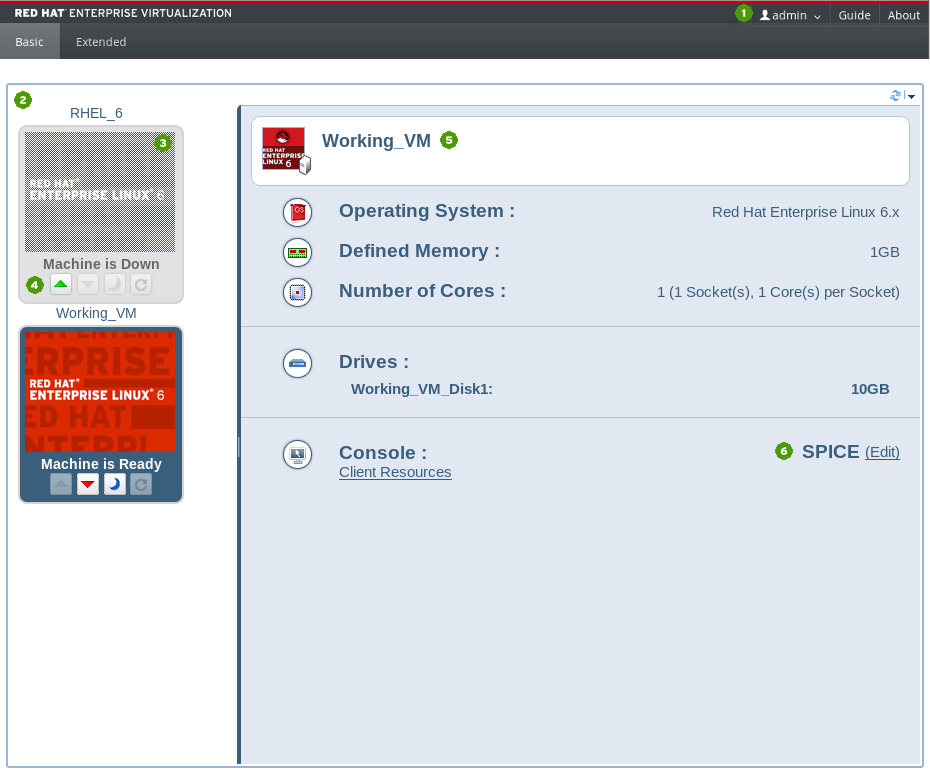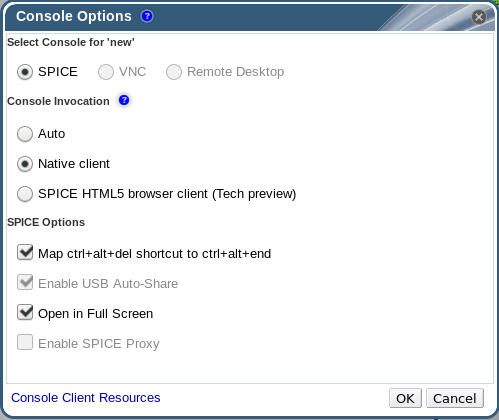Ce contenu n'est pas disponible dans la langue sélectionnée.
Chapter 2. The Basic Tab
2.1. Basic Tab Graphical Interface
Copier lienLien copié sur presse-papiers!
The Basic tab enables you to view and use all the virtual machines that are available to you. The screen consists of three areas: the header bar, a virtual machines area, and a details pane. A number of control buttons allow you to work with the virtual machines.
Figure 2.1. The User Portal
The header bar (1) includes the name of the User logged in to the portal and links to the Guide and About pages.
The virtual machines area displays the name of the virtual machines or virtual machine pools assigned (2). The logo of the virtual machine's operating system or a custom icon also displays (3). When a virtual machine is powered up, you can connect to it by double-clicking on the virtual machine's logo.
On each virtual machine's icon, buttons allow you to start, stop, pause, or reboot a virtual machine (4).
 The green button starts up the virtual machine. It is available when the virtual machine is paused, stopped or powered off.
The green button starts up the virtual machine. It is available when the virtual machine is paused, stopped or powered off.
 The red button stops the virtual machine. It is available when the virtual machine is running.
The red button stops the virtual machine. It is available when the virtual machine is running.
 The blue button temporarily halts the virtual machine. To restart it, press the green button.
The blue button temporarily halts the virtual machine. To restart it, press the green button.
 The green button reboots the virtual machine. It is available when the virtual machine is running.
The green button reboots the virtual machine. It is available when the virtual machine is running.
The status of the virtual machine is indicated by the text below the virtual machine's icon - Machine is Ready or Machine is Down.
Clicking on a virtual machine displays the statistics of the selected virtual machine on the details pane to the right (5), including the operating system, defined memory, number of cores and size of virtual drives.
You can configure the connection protocol options (6) of the Console, such as enabling the use of USB devices or local drives.
Note
If the virtual machine is running in headless mode, the Console Options are disabled.
Figure 2.2. Console Options