Questo contenuto non è disponibile nella lingua selezionata.
Chapter 2. Installing Kaoto
2.1. Pre-requisites
2.1.1. Microsoft Visual Studio Code
Kaoto ships as a Microsoft Visual Studio Code extension. If you haven’t installed VS Code on your manchine yet, please do that now.
Visit the download page and follow the installation instructions that apply best for you.
2.1.2. Camel CLI
To give you the best user experience we recommend to install the Camel CLI, which offers various functionalities for Camel developers.
Please follow the below steps to install it.
- Install JBang following these instructions.
Verify that JBang is working by executing the following from a command shell. This should output the version of installed JBang.
jbang version
Run the following command from a command shell to install the Camel CLI:
jbang app install camel@apache/camel
Check if the Camel CLI is working by executing the following from a command shell. This should output the version of the installed Camel CLI.
camel version
2.1.3. Citrus Testing
If you want to work with the Citrus testing framework, we strongly recommend to install the Citrus JBang plugin.
Please follow the below steps to install it.
- Install JBang following these instructions.
Verify that JBang is working by executing the following from a command shell. This should output the version of installed JBang.
jbang version
Run the following command from a command shell to install the Citrus JBang plugin:
jbang app install citrus@citrusframework/citrus
Check if the Citrus JBang plugin is working by executing the following from a command shell. This should output the version of the installed Citrus JBang plugin.
citrus --version
2.2. Installation
It is recommended to install the Extension Pack for Apache Camel by Red Hat. It will provide a set of tools to manage, edit, run, and debug Camel integrations in various contexts.
The following procedure explains how to install VS Code and other essential extensions required to get started with Kaoto.
- If you do not have Visual Studio Code installed, install it from here.
- Launch VS Code.
- Install the Extension Pack for Apache Camel by Red Hat into your Visual Studio Code instance.
To run and debug Camel integrations using VS Code UI, install JBang CLI. Optionally, to run Camel integrations from the command line, install Camel CLI.
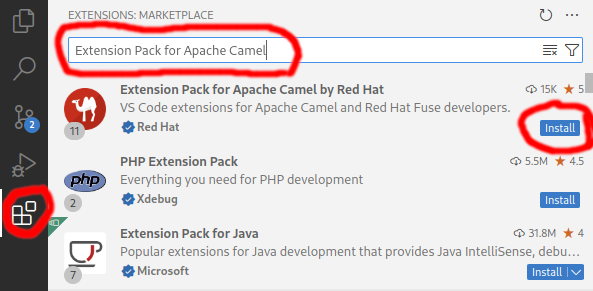
Create and select a workspace folder where all the integration will be stored. Selecting a workspace is important to ensure all required commands will be available and behave correctly.