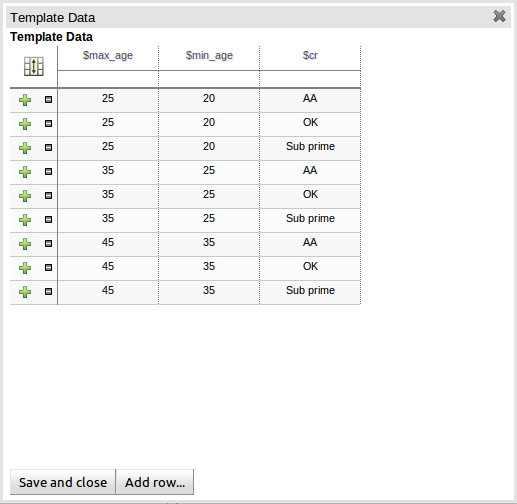Questo contenuto non è disponibile nella lingua selezionata.
3.4. Rule Templates
3.4.1. Rule Templates
Copia collegamentoCollegamento copiato negli appunti!
Rule templates define a rule structure with place-holders for values that will be interpolated from a table of data. Literal values, formula, and expressions can be used. Rule templates can be used as an alternative to decision tables.
Note
Rule templates are an experimental feature which is not supported by Red Hat.
3.4.2. Creating a Rule Template
Copia collegamentoCollegamento copiato negli appunti!
Procedure 3.4. Creating a Rule Template
- From the navigation panel, select
. - Enter a name, select a category, specify which package the template should be added to, and add a description for the template.
- Use the guided editor to construct the rule.Template keys are placeholders within the field constraint and action sections. Literal values, formula and expressions can continue to be used as in the standard guided editor.
3.4.3. An Example Rule Template
Copia collegamentoCollegamento copiato negli appunti!
In the following example, template keys have been used for the applicant's maximum age, minimum age, and credit rating. The template keys have been defined as $max_age, $min_age and $cr respectively.
Example 3.2. Example Template
3.4.4. Defining the Template Data
Copia collegamentoCollegamento copiato negli appunti!
After the rule template definition has been created, the data that will be used where the template keys have been created must be entered. Data can be entered into a flexible grid within the guided editor screen. The grid editor is launched by pressing the Load Template Data button on the guided editor screen.
The rule template data grid is very flexible with different pop-up editors for the underlying fields' data-types. Columns can be resized and sorted; accordingly, cells can be merged and grouped to facilitate rapid data entry.
One row of data is used for the template keys for a single rule. Each row of data becomes an instance of the rule.
If any cells for a row are left blank, a rule for the applicable row is not generated.
Figure 3.9. Template Data Grid
3.4.5. Generated DRL
Copia collegamentoCollegamento copiato negli appunti!
The DRL that is generated for a rule template and the associated data can be viewed by selecting
![An example template that uses [when] and [then] statements.](https://access.redhat.com/webassets/avalon/d/JBoss_Enterprise_BRMS_Platform-5-BRMS_User_Guide-en-US/images/4c2c4316d07ccf3cd8023b7efb74242a/1217.png)