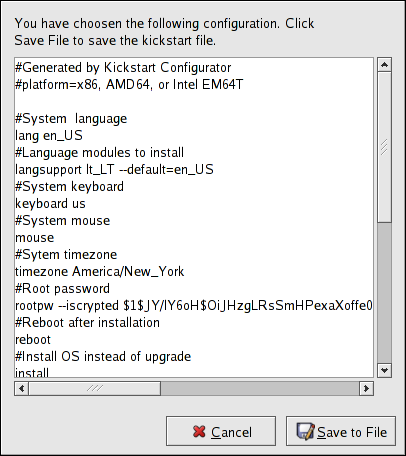Questo contenuto non è disponibile nella lingua selezionata.
2.12. Saving the File
To review the contents of the kickstart file after you have finished choosing your kickstart options, select => from the pull-down menu.
Figure 2.17. Preview
To save the kickstart file, click the button in the preview window. To save the file without previewing it, select => or press Ctrl+S. A dialog box appears. Select where to save the file.
After saving the file, refer to Section 1.10, “Starting a Kickstart Installation” for information on how to start the kickstart installation.