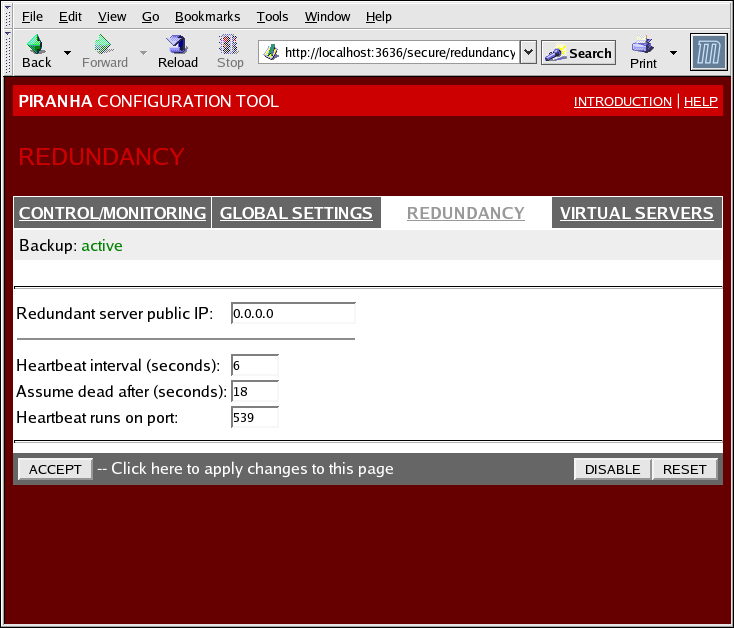Questo contenuto non è disponibile nella lingua selezionata.
4.5. REDUNDANCY
The REDUNDANCY panel allows you to configure of the backup LVS router node and set various heartbeat monitoring options.
Note
The first time you visit this screen, it displays an "inactive" Backup status and an button. To configure the backup LVS router, click on the button so that the screen matches Figure 4.4, “The REDUNDANCY Panel”.
Figure 4.4. The REDUNDANCY Panel
- Redundant server public IP
- Enter the public real IP address for the backup LVS router node.
- Redundant server private IP
- Enter the backup node's private real IP address in this text field.If you do not see the field called Redundant server private IP, go back to the GLOBAL SETTINGS panel and enter a Primary server private IP address and click .
The rest of the panel is devoted to configuring the heartbeat channel, which is used by the backup node to monitor the primary node for failure.
- Heartbeat Interval (seconds)
- This field sets the number of seconds between heartbeats — the interval that the backup node will check the functional status of the primary LVS node.
- Assume dead after (seconds)
- If the primary LVS node does not respond after this number of seconds, then the backup LVS router node will initiate failover.
- Heartbeat runs on port
- This field sets the port at which the heartbeat communicates with the primary LVS node. The default is set to 539 if this field is left blank.
Warning
Remember to click the button after making any changes in this panel to make sure you do not lose any changes when selecting a new panel.