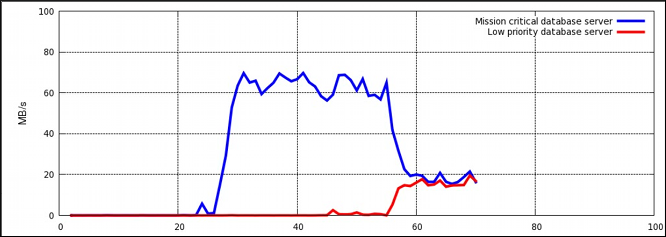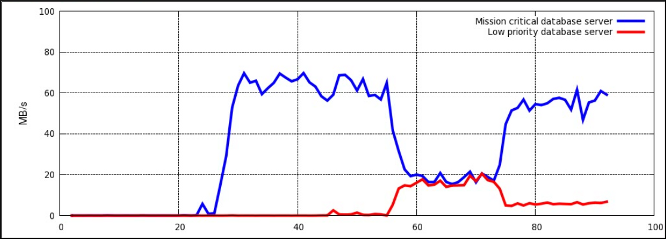Questo contenuto non è disponibile nella lingua selezionata.
Chapter 4. Control Group Application Examples
This chapter provides application examples that take advantage of the cgroup functionality.
4.1. Prioritizing Database I/O
Copia collegamentoCollegamento copiato negli appunti!
Running each instance of a database server inside its own dedicated virtual guest allows you to allocate resources per database based on their priority. Consider the following example: a system is running two database servers inside two KVM guests. One of the databases is a high priority database and the other one a low priority database. When both database servers are run simultaneously, the I/O throughput is decreased to accommodate requests from both databases equally; Figure 4.1, “I/O throughput without resource allocation” indicates this scenario — once the low priority database is started (around time 45), I/O throughput is the same for both database servers.
Figure 4.1. I/O throughput without resource allocation
To prioritize the high priority database server, it can be assigned to a cgroup with a high number of reserved I/O operations, whereas the low priority database server can be assigned to a cgroup with a low number of reserved I/O operations. To achieve this, follow the steps in Procedure 4.1, “I/O throughput prioritization”, all of which are performed on the host system.
Procedure 4.1. I/O throughput prioritization
- Attach the
blkiosubsystem to the/cgroup/blkiocgroup:mkdir /cgroup/blkio mount -t cgroup -o blkio blkio /cgroup/blkio
~]# mkdir /cgroup/blkio ~]# mount -t cgroup -o blkio blkio /cgroup/blkioCopy to Clipboard Copied! Toggle word wrap Toggle overflow - Create a high and low priority cgroup:
mkdir /cgroup/blkio/high_prio mkdir /cgroup/blkio/low_prio
~]# mkdir /cgroup/blkio/high_prio ~]# mkdir /cgroup/blkio/low_prioCopy to Clipboard Copied! Toggle word wrap Toggle overflow - Acquire the PIDs of the processes that represent both virtual guests (in which the database servers are running) and move them to their specific cgroup. In our example,
VM_highrepresents a virtual guest running a high priority database server, andVM_lowrepresents a virtual guest running a low priority database server. For example:ps -eLf | grep qemu | grep VM_high | awk '{print $4}' | while read pid; do echo $pid >> /cgroup/blkio/high_prio/tasks; done ps -eLf | grep qemu | grep VM_low | awk '{print $4}' | while read pid; do echo $pid >> /cgroup/blkio/low_prio/tasks; done~]# ps -eLf | grep qemu | grep VM_high | awk '{print $4}' | while read pid; do echo $pid >> /cgroup/blkio/high_prio/tasks; done ~]# ps -eLf | grep qemu | grep VM_low | awk '{print $4}' | while read pid; do echo $pid >> /cgroup/blkio/low_prio/tasks; doneCopy to Clipboard Copied! Toggle word wrap Toggle overflow - Set a ratio of 10:1 for the
high_prioandlow_priocgroups. Processes in those cgroups (that is, processes running the virtual guests that have been added to those cgroups in the previous step) will immediately use only the resources made available to them.echo 1000 > /cgroup/blkio/high_prio/blkio.weight echo 100 > /cgroup/blkio/low_prio/blkio.weight
~]# echo 1000 > /cgroup/blkio/high_prio/blkio.weight ~]# echo 100 > /cgroup/blkio/low_prio/blkio.weightCopy to Clipboard Copied! Toggle word wrap Toggle overflow In our example, the low priority cgroup permits the low priority database server to use only about 10% of the I/O operations, whereas the high priority cgroup permits the high priority database server to use about 90% of the I/O operations.
Figure 4.2, “I/O throughput with resource allocation” illustrates the outcome of limiting the low priority database and prioritizing the high priority database. As soon as the database servers are moved to their appropriate cgroups (around time 75), I/O throughput is divided among both servers with the ratio of 10:1.
Figure 4.2. I/O throughput with resource allocation
Alternatively, block device I/O throttling can be used for the low priority database to limit its number of read and write operation. For more information on the
blkio subsystem, refer to Section 3.1, “blkio”.