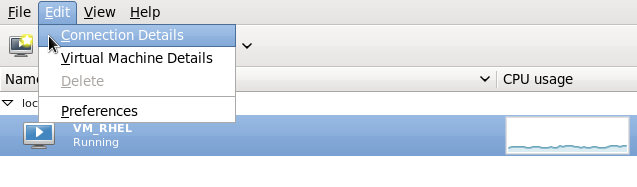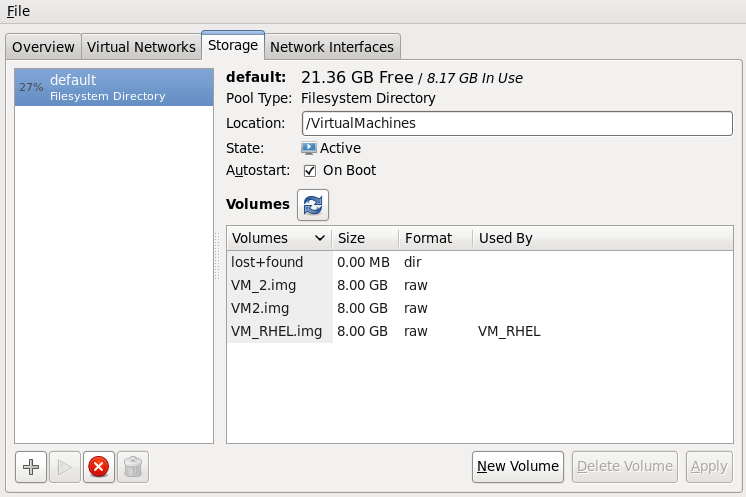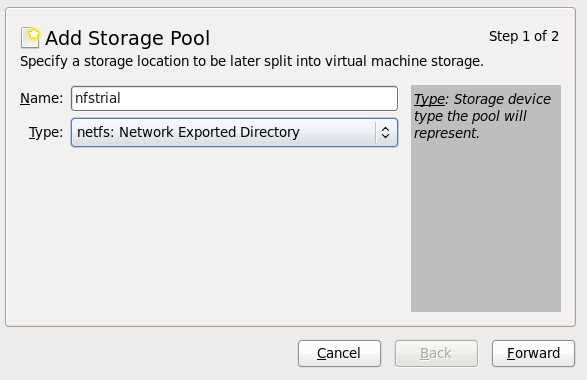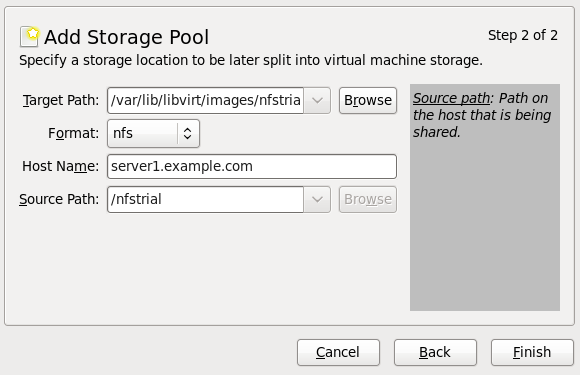Questo contenuto non è disponibile nella lingua selezionata.
12.6. NFS-based Storage Pools
This procedure covers creating a storage pool with a NFS mount point in
virt-manager.
12.6.1. Creating an NFS-based Storage Pool with virt-manager
Copia collegamentoCollegamento copiato negli appunti!
Open the host physical machine's storage tab
Open the Storage tab in the Host Details window.- Open
virt-manager. - Select a host physical machine from the main
virt-managerwindow. Click Edit menu and select Connection Details.Figure 12.24. Connection details
- Click on the Storage tab.
Figure 12.25. Storage tab
Create a new pool (part 1)
Press the + button (the add pool button). The Add a New Storage Pool wizard appears.Figure 12.26. Add an NFS name and type
Choose a name for the storage pool and press to continue.Create a new pool (part 2)
Enter the target path for the device, the host name and the NFS share path. Set the Format option to NFS or auto (to detect the type). The target path must be identical on all host physical machines for migration.Enter the host name or IP address of the NFS server. This example usesserver1.example.com.Enter the NFS path. This example uses/nfstrial.Figure 12.27. Create an NFS storage pool
Press to create the new storage pool.