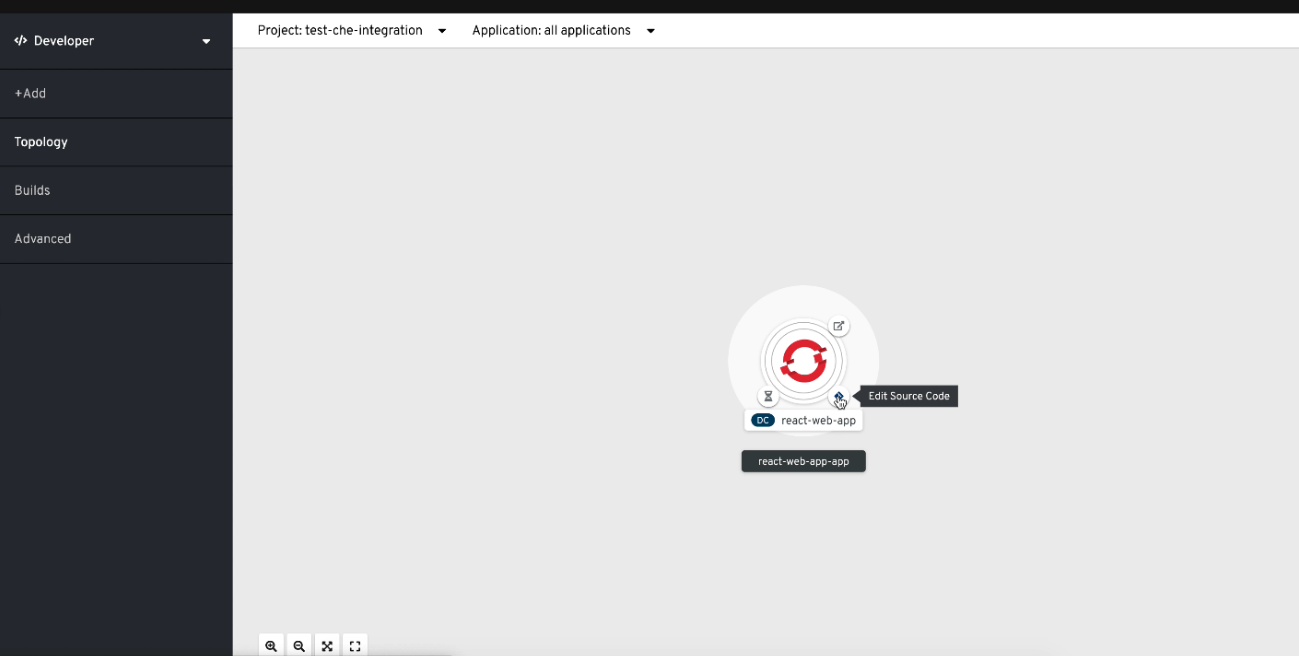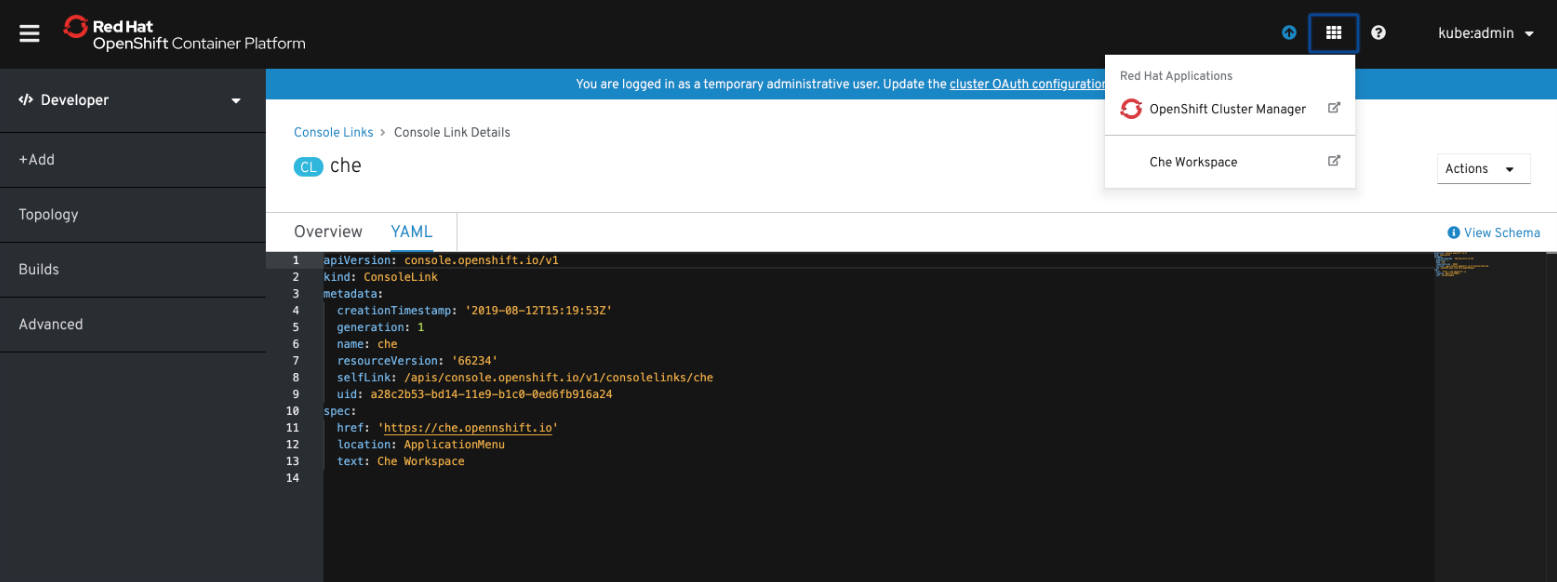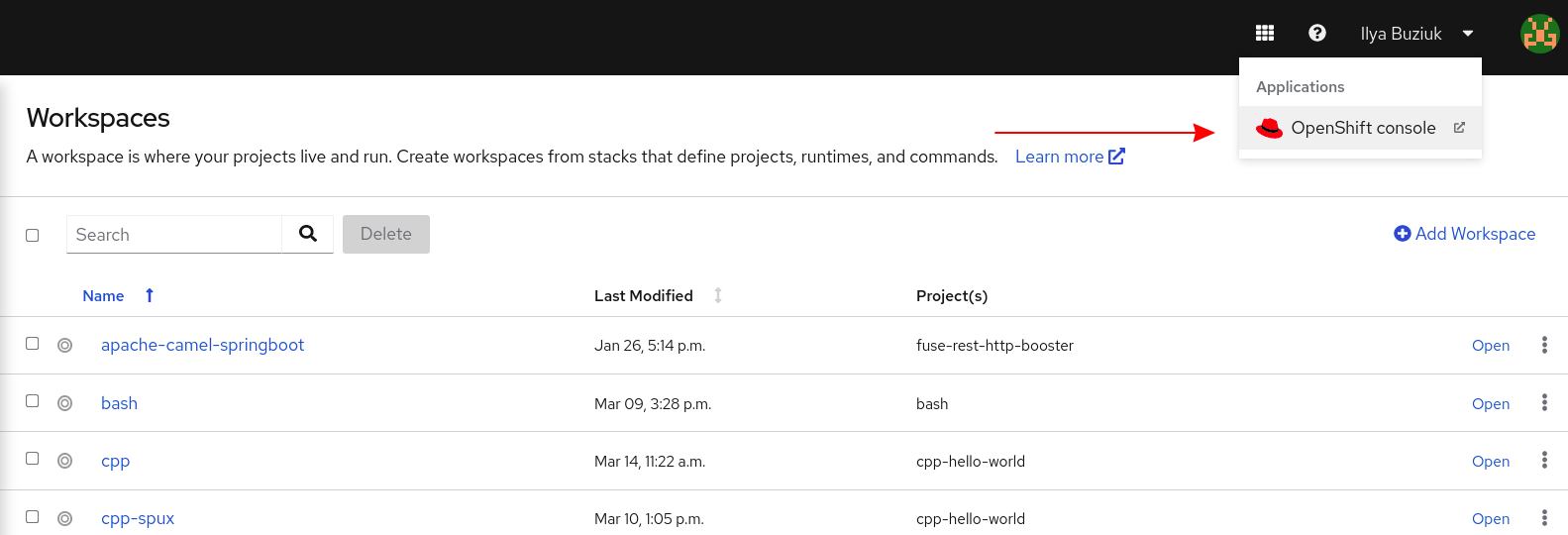This documentation is for a release that is no longer maintained
See documentation for the latest supported version.Questo contenuto non è disponibile nella lingua selezionata.
Chapter 8. Integrating with OpenShift
8.1. Automatic OpenShift token injection
This section describes how to use the OpenShift user token that is automatically injected into workspace containers which allows running OpenShift Dev Spaces CLI commands against OpenShift cluster.
Procedure
- Open the OpenShift Dev Spaces dashboard and start a workspace.
- Once the workspace is started, open a terminal in the container that contains the OpenShift Dev Spaces CLI.
Execute OpenShift Dev Spaces CLI commands which allow you to run commands against OpenShift cluster. CLI can be used for deploying applications, inspecting and managing cluster resources, and viewing logs. OpenShift user token will be used during the execution of the commands.
The automatic token injection currently works only on the OpenShift infrastructure.