Questo contenuto non è disponibile nella lingua selezionata.
Chapter 7. Set up GitHub build triggers
Red Hat Quay supports using GitHub or GitHub Enterprise as a trigger to building images.
- Initial setup: If you have not yet done so, please enable build support in Red Hat Quay.
Create an OAuth application in GitHub: Following the instructions at Create a GitHub Application.
NoteThis application must be different from that used for GitHub Authentication.
- Visit the Red Hat Quay config UI: Start up the Red Hat Quay config UI.
Enable GitHub triggers:
-
Scroll down to the section entitled GitHub (Enterprise) Build Triggers.
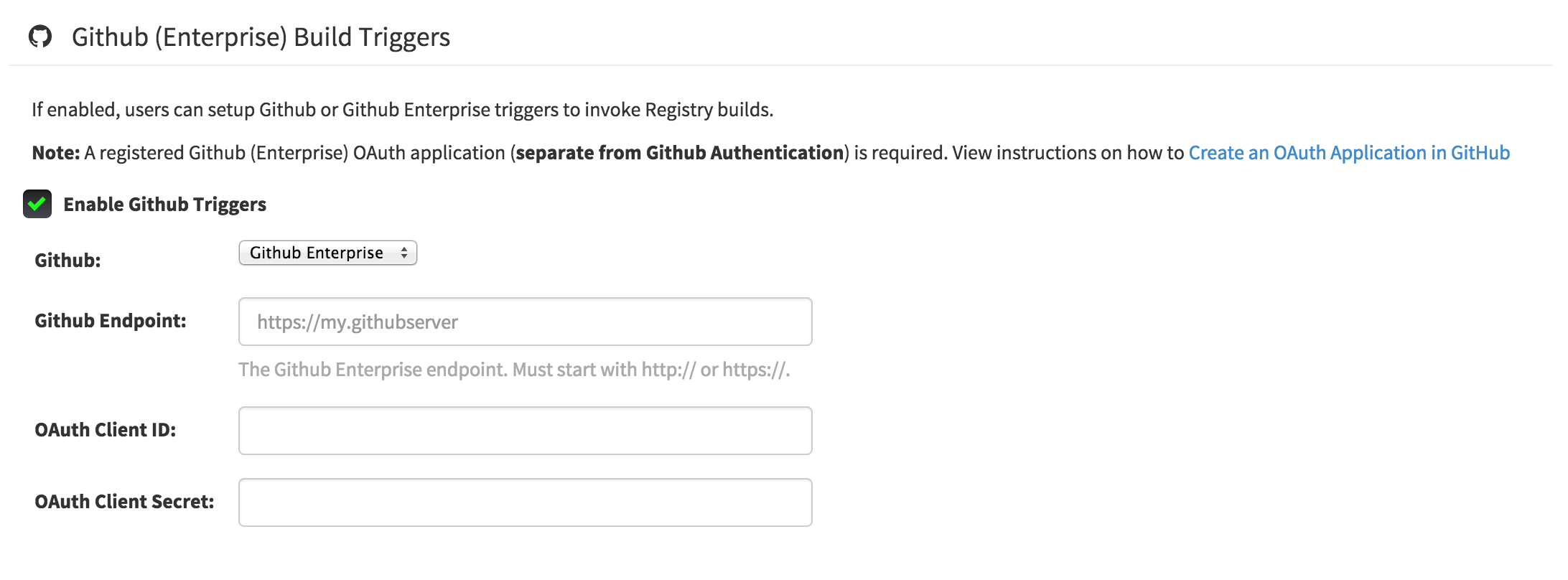
- Check the "Enable GitHub Triggers" box
- Fill in the credentials from the application created above
- Click "Save Configuration Changes"
- Deploy the changes to your Red Hat Quay application.
-
Scroll down to the section entitled GitHub (Enterprise) Build Triggers.