Questo contenuto non è disponibile nella lingua selezionata.
Chapter 5. Starting a new build
After you have enabled the Red Hat Quay builds feature by configuring your deployment, you can start a new build by invoking a build trigger or by uploading a Dockerfile.
Use the following procedure to start a new build by uploading a Dockerfile. For information about creating a build trigger, see "Build triggers".
Prerequisites
- You have navigated to the Builds page of your repository.
- You have configured your environment to use the build feature.
Procedure
- On the Builds page, click Start New Build.
- When prompted, click Upload Dockerfile to upload a Dockerfile or an archive that contains a Dockerfile at the root directory.
Click Start Build.
Note- Currently, users cannot specify the Docker build context when manually starting a build.
- Currently, BitBucket is unsupported on the Red Hat Quay v2 UI.
- You are redirected to the build, which can be viewed in real-time. Wait for the Dockerfile build to be completed and pushed.
- Optional. you can click Download Logs to download the logs, or Copy Logs to copy the logs.
Click the back button to return to the Repository Builds page, where you can view the build history.
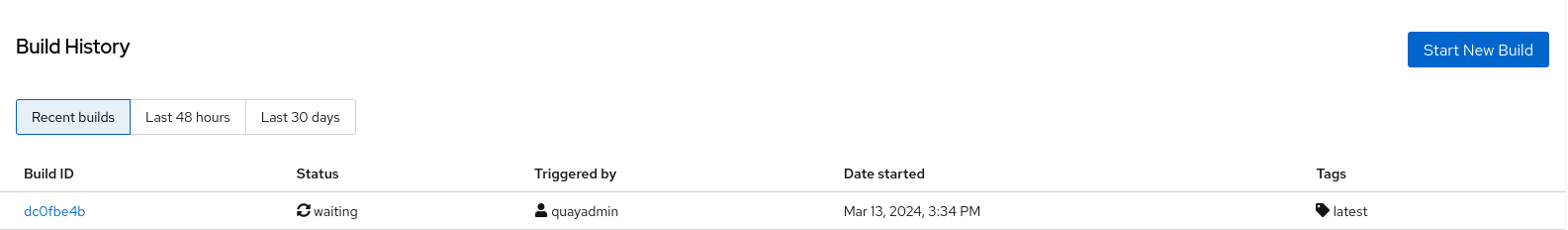
You can check the status of your build by clicking the commit in the Build History page, or by running the following command:
oc get pods -n virtual-builders
$ oc get pods -n virtual-buildersCopy to Clipboard Copied! Toggle word wrap Toggle overflow Example output
NAME READY STATUS RESTARTS AGE f192fe4a-c802-4275-bcce-d2031e635126-9l2b5-25lg2 1/1 Running 0 7s
NAME READY STATUS RESTARTS AGE f192fe4a-c802-4275-bcce-d2031e635126-9l2b5-25lg2 1/1 Running 0 7sCopy to Clipboard Copied! Toggle word wrap Toggle overflow After the build has completed, the
oc get pods -n virtual-builderscommand returns no resources:oc get pods -n virtual-builders
$ oc get pods -n virtual-buildersCopy to Clipboard Copied! Toggle word wrap Toggle overflow Example output
No resources found in virtual-builders namespace.
No resources found in virtual-builders namespace.Copy to Clipboard Copied! Toggle word wrap Toggle overflow