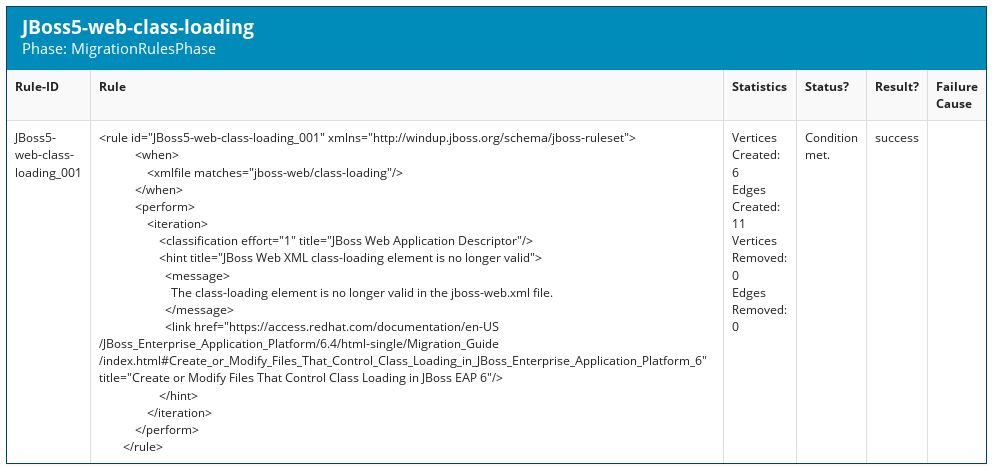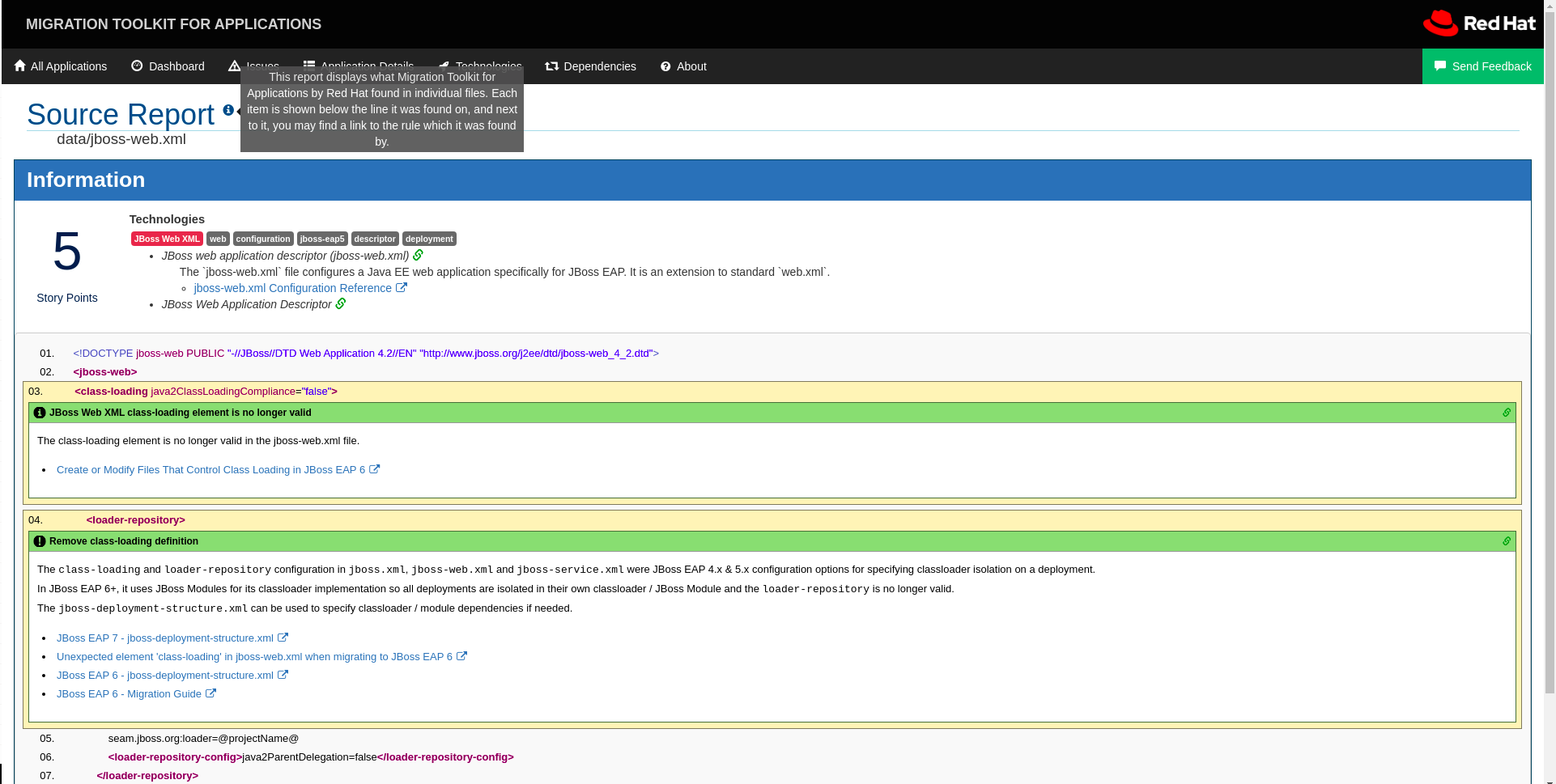第2章 ルールを使い始める
ルールを作成するか、クイックスタートを確認して、カスタム MTA ルールの作成を開始できます。
2.1. 最初の XML ルールの作成
本セクションでは、最初の MTA XML ベースのルールを作成してテストするプロセスを説明します。これは、すでに MTA がインストールされていることを前提としています。インストール手順は、『CLI ガイド』を参照してください。
この例では、アプリケーションが <class-loading> 要素を含む jboss-web.xml ファイルの定義を行うインスタンスを検出するルールを記述します。また、コードの移行方法を説明するドキュメントへのリンクを提供します。
ルールのディレクトリー構造の作成
最初のルールと、テストに使用するデータファイルを含むディレクトリー構造を作成します。
mkdir -p /home/<USER_NAME>/migration-rules/rules mkdir -p /home/<USER_NAME>/migration-rules/data
$ mkdir -p /home/<USER_NAME>/migration-rules/rules
$ mkdir -p /home/<USER_NAME>/migration-rules/dataこのディレクトリー構造は、生成された MTA レポートを保持するためにも使用されます。
ルールをテストするためのデータの作成
-
/home/<USER_NAME>/migration-rules/data/サブディレクトリーにjboss-web.xmlファイルを作成します。 以下の内容にコピーします。
Copy to Clipboard Copied! Toggle word wrap Toggle overflow
ルールの作成
MTA XML ベースのルールは、以下のルールパターンを使用します。
when(condition) perform(action) otherwise(action)
when(condition)
perform(action)
otherwise(action)手順
/home/<USER_NAME>/migration-rules/rules/ディレクトリーで、以下の内容が含まれるJBoss5-web-class-loading.windup.xmlという名前のファイルを作成します。Copy to Clipboard Copied! Toggle word wrap Toggle overflow 注記XML ファイル名には、
.windup.xmlまたは.mta.xml拡張子が含まれている必要があります。それ以外の場合には、MTA は新しいルールを評価しません。ruleset および rule に一意の識別子を追加します。
-
<UNIQUE_RULESET_ID>を、適切なルールセット ID (例:JBoss5-web-class-loading) に置き換えます。 -
<UNIQUE_RULE_ID>を、適切なルール ID (例:JBoss5-web-class-loading_001) に置き換えます。
-
次のルールセットアドオン依存関係を追加します。
<dependencies> <addon id="org.jboss.windup.rules,windup-rules-javaee,3.0.0.Final"/> <addon id="org.jboss.windup.rules,windup-rules-java,3.0.0.Final"/> </dependencies>
<dependencies> <addon id="org.jboss.windup.rules,windup-rules-javaee,3.0.0.Final"/> <addon id="org.jboss.windup.rules,windup-rules-java,3.0.0.Final"/> </dependencies>Copy to Clipboard Copied! Toggle word wrap Toggle overflow ソースおよびターゲットのテクノロジーを追加します。
-
<SOURCE_ID>をeapに置き換えます。 -
<TARGET_ID>をeapに置き換えます。
-
ソースおよびターゲットのテクノロジーバージョンを設定します。
-
<SOURCE_VERSION_RANGE>を(4,5)に置き換えます。 -
<TARGET_VERSION_RANGE>を(6,)に置き換えます。
詳細は、Apache Maven 「version range specification」を参照してください。
-
when条件を完了します。このルールは XML ファイルの一致をテストするため、ファイルの評価にはxmlfileが使用されます。jboss-webの子であるclass-loading要素と一致するには、xpath 式jboss-web/class-loadingを使用します。<when> <xmlfile matches="jboss-web/class-loading" /> </when><when> <xmlfile matches="jboss-web/class-loading" /> </when>Copy to Clipboard Copied! Toggle word wrap Toggle overflow このルールの
performアクションを完了します。-
説明的なタイトルと作業レベル
1を使用して分類を追加します。 ヒントに情報メッセージと、移行の詳細を説明するドキュメントへのリンクを提供します。
Copy to Clipboard Copied! Toggle word wrap Toggle overflow
-
説明的なタイトルと作業レベル
ルールは完了し、以下の例のようになるはずです。
ルールのインストール
MTA ルールは、ルールを適切なディレクトリーに配置してインストールされます。
JBoss5-web-class-loading.windup.xml ファイルを <MTA_HOME>/rules/ ディレクトリーにコピーします。
cp /home/<USER_NAME>/migration-rules/rules/JBoss5-web-class-loading.windup.xml <MTA_HOME>/rules/
$ cp /home/<USER_NAME>/migration-rules/rules/JBoss5-web-class-loading.windup.xml <MTA_HOME>/rules/ルールのテスト
端末を開き、以下のコマンドを実行して、テストファイルを入力引数として、出力レポートのディレクトリーとして渡します。
<MTA_HOME>/bin/mta-cli --sourceMode --input /home/<USER_NAME>/migration-rules/data --output /home/<USER_NAME>/migration-rules/reports --target eap:6
$ <MTA_HOME>/bin/mta-cli --sourceMode --input /home/<USER_NAME>/migration-rules/data --output /home/<USER_NAME>/migration-rules/reports --target eap:6以下の結果が表示されるはずです。
Report created: /home/<USER_NAME>/migration-rules/reports/index.html
Access it at this URL: file:///home/<USER_NAME>/migration-rules/reports/index.html
Report created: /home/<USER_NAME>/migration-rules/reports/index.html
Access it at this URL: file:///home/<USER_NAME>/migration-rules/reports/index.htmlレポートの確認
レポートを確認して、予想される結果が表示されることを確認します。MTA レポートの詳細は、MTA の『CLI ガイド』の「レポートの確認」セクションを参照してください。
-
Web ブラウザーで
/home/<USER_NAME>/migration-rules/reports/index.htmlを開きます。 ルールが実行されていることを確認します。
- 主な編集ページから、Rule providers execution overview リンクをクリックし、Rule Providers Execution Overview を開きます。
JBoss5-web-class-loading_001ルールを探して、Status? がCondition metで、Result? がsuccessであることを確認します。図2.1 テストルール実行
ルールがテストデータと一致していることを確認します。
-
メインの発行ページから、この例の
データであるアプリケーションまたは入力フォルダーの名前をクリックします。 - Application Details レポートリンクをクリックします。
jboss-web.xml リンクをクリックして、ソースレポート を表示します。
<class-loading>行が強調表示されており、カスタムルールからのヒントがインラインで表示されます。図2.2 ルール一致
ファイルの上部には、一致するルールの分類が表示されます。リンクアイコンを使用すると、そのルールの詳細を表示できます。この例では、
jboss-web.xmlファイルが1つのストーリーポイントを生成した別のルール (JBoss web application descriptor (jboss-web.xml)) と一致することに注意してください。これは、カスタムルールから1つのストーリーポイントと組み合わせて、このファイルの合計部分を2にまとめます。
-
メインの発行ページから、この例の