3.3.2. Setting a Team role
After you have added a team, you can set the role of that team within the organization. From the Teams and Membership screen within the organization, select the TEAM ROLE drop-down menu, as shown in the following figure:
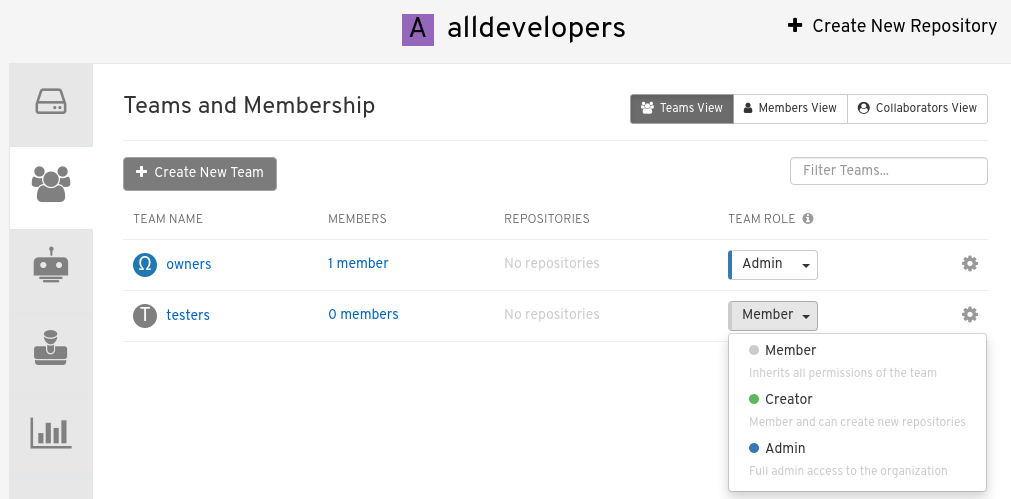
For the selected team, choose one of the following roles:
- Member - Inherits all permissions set for the team
- Creator - All member permissions, plus the ability to create new repositories
- Admin - Full administrative access to the organization, including the ability to create teams, add members, and set permissions.