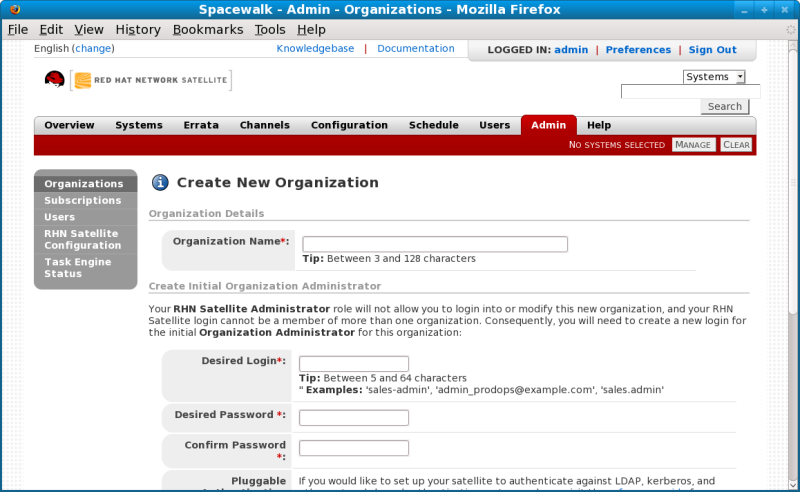このコンテンツは選択した言語では利用できません。
9.3. Creating an Organization
The Create New Organization page in the RHN Satellite web interface can be accessed by proceeding to Admin ⇒ Organizations ⇒ Create New Organization.
Administrators can create new organizations and assign entitlements, groups, systems, and users to the group so that organizations can perform administrative tasks on their own without affecting other organizations.
Figure 9.4. Create New Organization
- Input the Organization Name in the provided text box. The name should be between 3 and 128 characters.
- Create an administrator for the organization:
- Enter a Desired Login for the organization administrator, which should be between 3 and 128 characters long.
- Create a Desired Password and Confirm the password.
- Type in the Email for the organization administrator.
- Enter the First Name and Last Name of the organization administrator.
- Click the button to complete the process.
Once the new organization is created, the Organizations page will display with the new organization listed.
Note
Satellite Administrators should consider reserving the administrative Organization Administrator account for themselves to have the option of logging into this organization for various reasons. If your Satellite is configured for PAM authentication, avoid using PAM accounts for the administrative organization administrator account in new organizations. Instead, create a Satellite-local account for organization administrators and reserve PAM-authenticated accounts for Satellite logins with less elevated privileges in order to discourage users to frequently log into the Satellite with elevated privileges, as the potential for making mistakes is higher using these accounts.
Additionally, consider creating a login name for the administrative Organization Administrator account that describes (for example,
orgadmin-mktg or eng-dept-admin), to match admin login names with the organization.