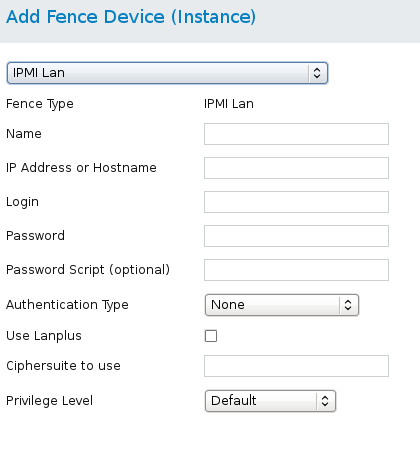이 콘텐츠는 선택한 언어로 제공되지 않습니다.
4.24. IPMI over LAN
The fence agents for IPMI over LAN (
fence_ipmilan,) Dell iDRAC (fence_idrac), IBM Integrated Management Module (fence_imm), HP iLO3 devices (fence_ilo3), and HP iLO4 devices (fence_ilo4) share the same implementation. Table 4.25, “IPMI (Intelligent Platform Management Interface) LAN, Dell iDrac, IBM Integrated Management Module, HPiLO3, HPiLO4” lists the fence device parameters used by these agents.
| luci Field | cluster.conf Attribute | Description |
|---|---|---|
| Name | name | A name for the fence device connected to the cluster. |
| IP Address or Hostname | ipaddr | The IP address or host name assigned to the device. |
| Login | login | The login name of a user capable of issuing power on/off commands to the given port. |
| Password | passwd | The password used to authenticate the connection to the port. |
| Password Script (optional) | passwd_script | The script that supplies a password for access to the fence device. Using this supersedes the parameter. |
| Authentication Type | auth | Authentication type: none, password, or MD5. |
| Use Lanplus | lanplus | True or 1. If blank, then value is False. It is recommended that you enable Lanplus to improve the security of your connection if your hardware supports it. |
| Ciphersuite to use | cipher | The remote server authentication, integrity, and encryption algorithms to use for IPMIv2 lanplus connections. |
| Privilege level | privlvl | The privilege level on the device. |
| IPMI Operation Timeout | timeout | Timeout in seconds for IPMI operation. |
| Power Timeout (seconds) | power_timeout | Number of seconds to continue testing for a status change after issuing a power off or power on command. The default value is 20. |
| Shell Timeout (seconds) | shell_timeout | Number of seconds to wait for a command prompt after issuing a command. The default value is 3. |
| Login Timeout (seconds) | login_timeout | Number of seconds to wait for a command prompt after login. The default value is 5. |
| Times to Retry Power On Operation | retry_on | Number of attempts to retry a power on operation. The default value is 1. |
| Power Wait (seconds) | power_wait | Number of seconds to wait after issuing a power off or power on command. The default value is 2 seconds for fence_ipmilan, fence_idrac, fence_imm, and fence_ilo4. The default value is 4 seconds for fence_ilo3. |
| Delay (optional) | delay | The number of seconds to wait before fencing is started. The default value is 0. |
| Method to Fence | method | The method to fence: on/off or cycle |
Figure 4.19, “IPMI over LAN” shows the configuration screen for adding an IPMI over LAN device
Figure 4.19. IPMI over LAN
The following command creates a fence device instance for an IPMI over LAN device:
ccs -f cluster.conf --addfencedev ipmitest1 agent=fence_ipmilan auth=password cipher=3 ipaddr=192.168.0.1 \ lanplus=on login=root passwd=password123
ccs -f cluster.conf --addfencedev ipmitest1 agent=fence_ipmilan auth=password cipher=3 ipaddr=192.168.0.1 \
lanplus=on login=root passwd=password123
The following is the
cluster.conf entry for the fence_ipmilan device:
<fencedevices> <fencedevice agent="fence_ipmilan" auth="password" cipher="3" ipaddr="192.168.0.1" lanplus="on" login="root" \ name="ipmitest1" passwd="password123"/> </fencedevices>
<fencedevices>
<fencedevice agent="fence_ipmilan" auth="password" cipher="3" ipaddr="192.168.0.1" lanplus="on" login="root" \
name="ipmitest1" passwd="password123"/>
</fencedevices>