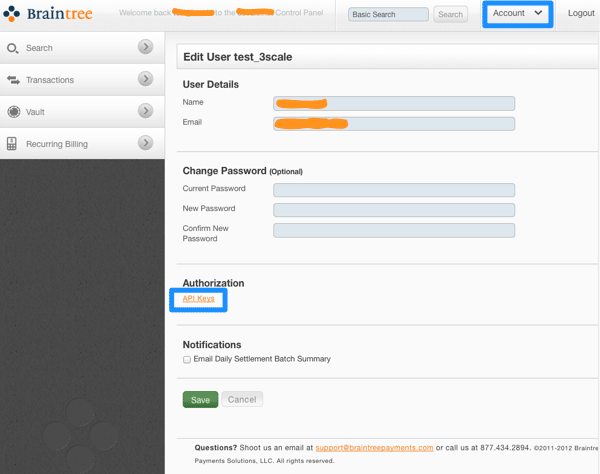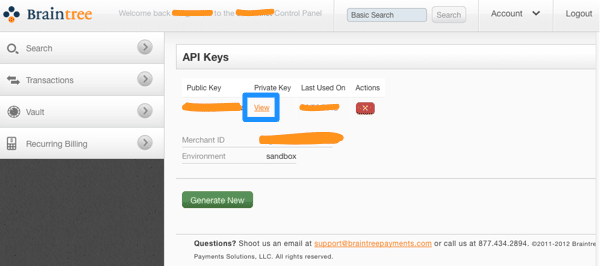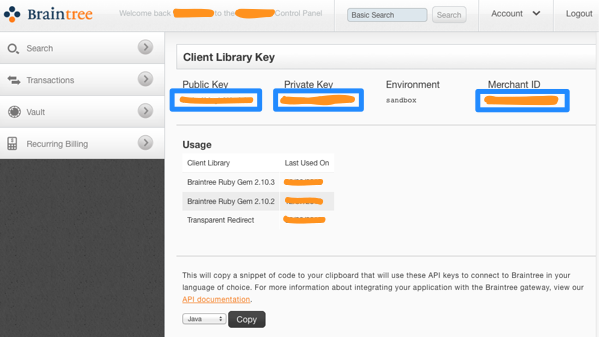14.8.2. Braintree 통합
이러한 단계는 API 사용을 청구하기 위해 Braintree 게이트웨이를 설정하는 단계입니다.
14.8.2.1. Braintree에서 API 키 가져오기
링크 복사링크가 클립보드에 복사되었습니다!
Braintree 로 계정을 개설해야 합니다. 게이트웨이 및 Merchant 계정 및 Vault가 필요합니다. 선택적인 추가 기능으로, USA Express 카드를 결제 방법으로 허용하도록 선택할 수 있습니다.
시작하려면 Braintree 계정에 로그인합니다. 그런 다음 계정 > MyUser 영역에서 API 키를 찾습니다.
API 키 페이지가 계속 개인 키를 숨기므로 볼 옵션을 선택합니다.
마지막으로 3scale 청구 설정에 필요한 공개 키, 개인 키 및 Merchant ID가 있습니다.