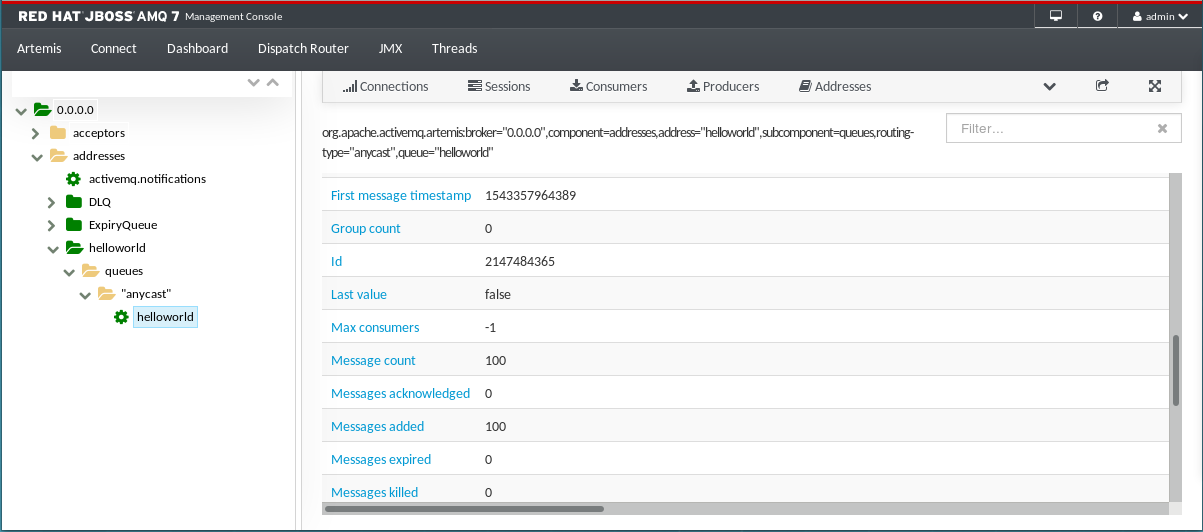4.3. 테스트 메시지 생성 및 사용
브로커를 시작한 후 올바르게 실행되고 있는지 확인해야 합니다. 여기에는 몇 가지 테스트 메시지를 생성하고 브로커로 보낸 후 소비해야 합니다.
절차
artemis producer명령을 사용하여 몇 가지 테스트 메시지를 생성하고 브로커로 보냅니다.이 명령은 브로커에서 자동으로 생성된
helloworld주소로 100개의 메시지를 보냅니다. 생산자는 지원되는 모든 메시징 프로토콜을 허용하는 기본 포트 61616을 사용하여 브로커에 연결합니다.Copy to Clipboard Copied! Toggle word wrap Toggle overflow 웹 콘솔을 사용하여 브로커에 저장된 메시지를 확인합니다.
- 웹 브라우저에서 http://localhost:8161 로 이동합니다.
브로커 인스턴스를 만들 때 생성한 기본 사용자 이름 및 기본 암호를 사용하여 콘솔에 로그인합니다.
특성탭이 표시됩니다.Attributes탭에서로 이동합니다. 이전 단계에서는 메시지를
helloworld주소로 전송했습니다. 이로 인해 큐(helloworld라고도 함)를 사용하여 새 anycasthelloworld주소가 생성되었습니다.Message count특성은helloworld로 전송된 100개의 모든 메시지가 현재 이 큐에 저장됨을 보여줍니다.그림 4.1. 메시지 수
artemis consumer명령을 사용하여 브로커에 저장된 메시지의 50개를 사용합니다.이 명령은 이전에 브로커에 보낸 메시지의 50개를 사용합니다.
Copy to Clipboard Copied! Toggle word wrap Toggle overflow 웹 콘솔에서
Message count가 이제 50인지 확인합니다.50개의 메시지가 사용되었으며, 이 경우
helloworld큐에 저장된 50개의 메시지가 남습니다.브로커를 중지하고 나머지 50개의 메시지가 여전히
helloworld큐에 저장되었는지 확인합니다.- 브로커가 실행 중인 터미널에서 Ctrl+C 를 눌러 브로커를 중지합니다.
브로커를 다시 시작합니다.
/var/opt/amq-broker/mybroker/bin/artemis run
$ /var/opt/amq-broker/mybroker/bin/artemis runCopy to Clipboard Copied! Toggle word wrap Toggle overflow -
웹 콘솔에서
helloworld대기열로 돌아가 큐에 아직 50개의 메시지가 저장되어 있는지 확인합니다.
나머지 50개의 메시지를 사용합니다.
Copy to Clipboard Copied! Toggle word wrap Toggle overflow 웹 콘솔에서
메시지 수가0인지 확인합니다.helloworld큐에 저장된 모든 메시지가 사용되었으며 대기열이 비어 있습니다.