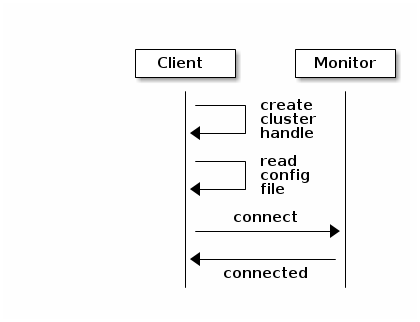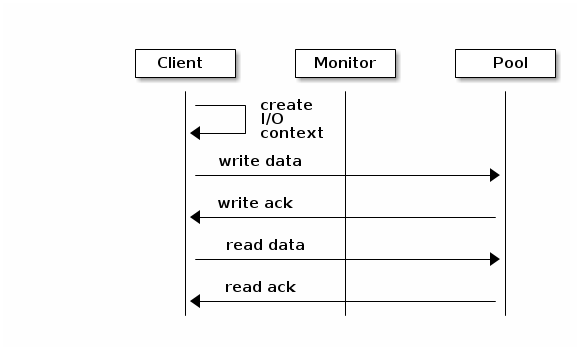이 콘텐츠는 선택한 언어로 제공되지 않습니다.
Part III. Pools
Ceph clients store data in pools. When you create pools, you are creating an I/O interface for clients to store data. From the perspective of a Ceph client (i.e., block device, gateway, etc.), interacting with the Ceph storage cluster is remarkably simple: create a cluster handle and connect to the cluster; then, create an I/O context for reading and writing objects and their extended attributes.
Create a Cluster Handle and Connect to the Cluster
To connect to the Ceph storage cluster, the Ceph client needs the cluster name (usually ceph by default) and an initial monitor address. Ceph clients usually retrieve these parameters using the default path for the Ceph configuration file and then read it from the file, but a user may also specify the parameters on the command line too. The Ceph client also provides a user name and secret key (authentication is on by default). Then, the client contacts the Ceph monitor cluster and retrieves a recent copy of the cluster map, including its monitors, OSDs and pools.
Create a Pool I/O Context
To read and write data, the Ceph client creates an i/o context to a specific pool in the Ceph storage cluster. If the specified user has permissions for the pool, the Ceph client can read from and write to the specified pool.
Ceph’s architecture enables the storage cluster to provide this remarkably simple interface to Ceph clients so that clients may select one of the sophisticated storage strategies you define simply by specifying a pool name and creating an I/O context. Storage strategies are invisible to the Ceph client in all but capacity and performance. Similarly, the complexities of Ceph clients (mapping objects into a block device representation, providing an S3/Swift RESTful service) are invisible to the Ceph storage cluster.
A pool provides you with:
-
Resilience: You can set how many OSD are allowed to fail without losing data. For replicated pools, it is the desired number of copies/replicas of an object. A typical configuration stores an object and one additional copy (i.e.,
size = 2), but you can determine the number of copies/replicas. For erasure coded pools, it is the number of coding chunks (i.e.m=2in the erasure code profile) - Placement Groups: You can set the number of placement groups for the pool. A typical configuration uses approximately 50-100 placement groups per OSD to provide optimal balancing without using up too many computing resources. When setting up multiple pools, be careful to ensure you set a reasonable number of placement groups for both the pool and the cluster as a whole.
- CRUSH Rules: When you store data in a pool, a CRUSH ruleset mapped to the pool enables CRUSH to identify a rule for the placement of each object and its replicas (or chunks for erasure coded pools) in your cluster. You can create a custom CRUSH rule for your pool.
-
Snapshots: When you create snapshots with
ceph osd pool mksnap, you effectively take a snapshot of a particular pool. -
Quotas: When you set quotas on a pool with
ceph osd pool set-quotayou may limit the maximum number of objects or the maximum number of bytes stored in the specified pool. - Set Ownership: You can set a user ID as the owner of a pool.