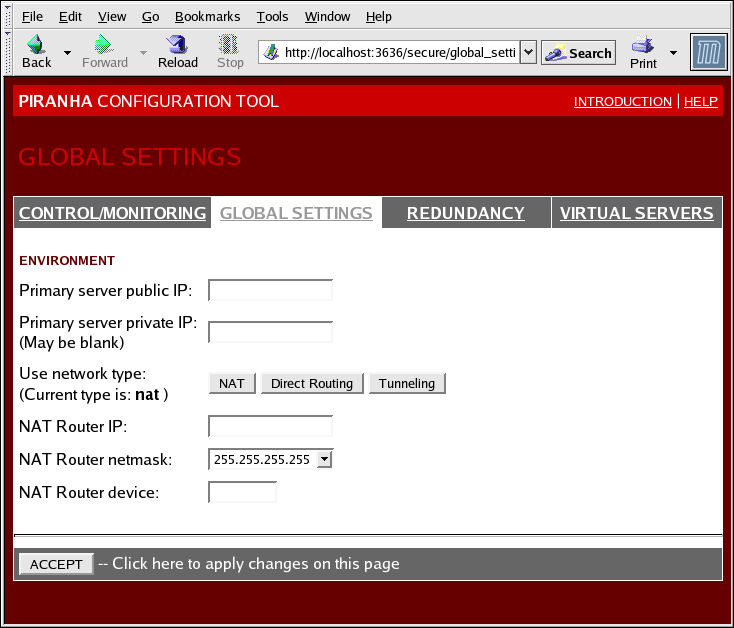1.10.2. GLOBAL SETTINGS
The GLOBAL SETTINGS panel is where the LVS administrator defines the networking details for the primary LVS router's public and private network interfaces.
그림 1.31. The GLOBAL SETTINGS Panel
The top half of this panel sets up the primary LVS router's public and private network interfaces.
- Primary server public IP
- 주요 LVS 노드에 해당하는 공개적으로 라우터 가능한 실제 IP 주소입니다.
- Primary server private IP
- 주요 LVS 노드에 있는 다른 네트워크 인터페이스의 실제 IP 주소입니다. 이 주소는 백업 라우터의 다른 하트비트 채널로서 단독으로 사용됩니다.
- Use network type
- NAT 라우팅을 선택합니다.
The next three fields are specifically for the NAT router's virtual network interface connected the private network with the real servers.
- NAT Router IP
- 개인 유동 IP를 입력합니다. 유동 IP는 실제 서버에 대해 게이트웨이로 사용되어야 합니다.
- NAT Router netmask
- If the NAT router's floating IP needs a particular netmask, select it from drop-down list.
- NAT Router device
eth1:1과 같이 유동 IP 주소에 해당하는 네트워크 인터페이스의 장치 이름을 정의합니다.