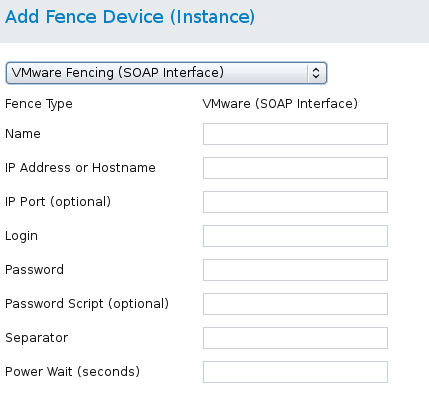이 콘텐츠는 선택한 언어로 제공되지 않습니다.
4.29. VMware over SOAP API
Table 4.30, “VMware Fencing (SOAP Interface) (Red Hat Enterprise Linux 6.2 and later)” lists the fence device parameters used by
fence_vmware_soap, the fence agent for VMware over SOAP API.
| luci Field | cluster.conf Attribute | Description |
|---|---|---|
| Name | name | Name of the virtual machine fencing device. |
| IP Address or Hostname | ipaddr | The IP address or host name assigned to the device. |
| IP Port (optional) | ipport | The TCP port to use for connection with the device. The default port is 80, or 443 if Use SSL is selected. |
| Login | login | The login name used to access the device. |
| Password | passwd | The password used to authenticate the connection to the device. |
| Password Script (optional) | passwd_script | The script that supplies a password for access to the fence device. Using this supersedes the parameter. |
| Power Wait (seconds) | power_wait | Number of seconds to wait after issuing a power off or power on command. |
| Power Timeout (seconds) | power_timeout | Number of seconds to continue testing for a status change after issuing a power off or power on command. The default value is 20. |
| Shell Timeout (seconds) | shell_timeout | Number of seconds to wait for a command prompt after issuing a command. The default value is 3. |
| Login Timeout (seconds) | login_timeout | Number of seconds to wait for a command prompt after login. The default value is 5. |
| Times to Retry Power On Operation | retry_on | Number of attempts to retry a power on operation. The default value is 1. |
| VM name | port | Name of virtual machine in inventory path format (for example, /datacenter/vm/Discovered_virtual_machine/myMachine). |
| VM UUID | uuid | The UUID of the virtual machine to fence. |
| Delay (optional) | delay | The number of seconds to wait before fencing is started. The default value is 0. |
| Use SSL | ssl | Use SSL connections to communicate with the device. |
Figure 4.22, “VMware over SOAP Fencing” shows the configuration screen for adding a VMware over SOAP fence device
Figure 4.22. VMware over SOAP Fencing
The following command creates a fence device instance for a VMware over SOAP fence device:
ccs -f cluster.conf --addfencedev vmwaresoaptest1 agent=fence_vmware_soap login=root passwd=password123 power_wait=60 \ separator=,
ccs -f cluster.conf --addfencedev vmwaresoaptest1 agent=fence_vmware_soap login=root passwd=password123 power_wait=60 \
separator=,
The following is the
cluster.conf entry for the fence_vmware_soap device:
<fencedevices> <fencedevice agent="fence_vmware_soap" ipaddr="192.168.0.1" login="root" name="vmwaresoaptest1" passwd="password123" \ power_wait="60" separator="."/> </fencedevices>
<fencedevices>
<fencedevice agent="fence_vmware_soap" ipaddr="192.168.0.1" login="root" name="vmwaresoaptest1" passwd="password123" \
power_wait="60" separator="."/>
</fencedevices>