이 콘텐츠는 선택한 언어로 제공되지 않습니다.
4.6.2. REAL SERVER Subsection
Clicking on the REAL SERVER subsection link at the top of the panel displays the EDIT REAL SERVER subsection. It displays the status of the physical server hosts for a particular virtual service.
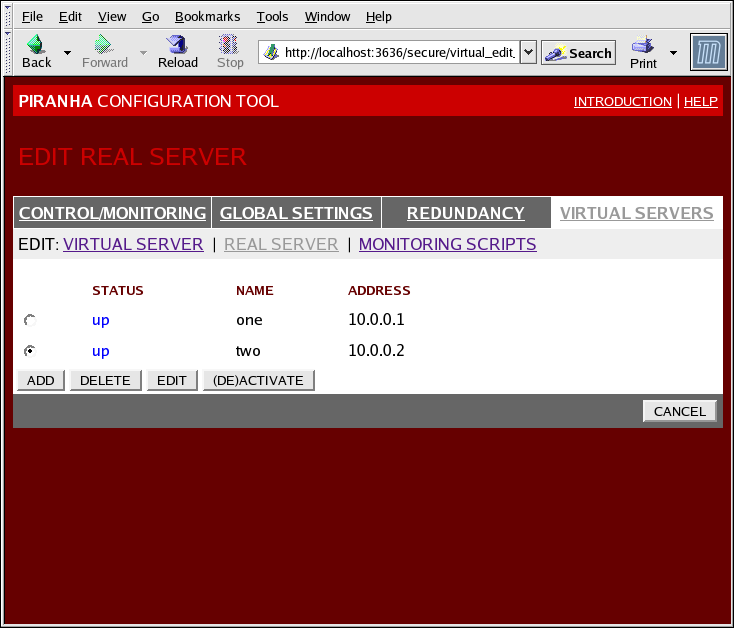
Figure 4.7. The REAL SERVER Subsection
Click the button to add a new server. To delete an existing server, select the radio button beside it and click the button. Click the button to load the EDIT REAL SERVER panel, as seen in Figure 4.8, “The REAL SERVER Configuration Panel”.
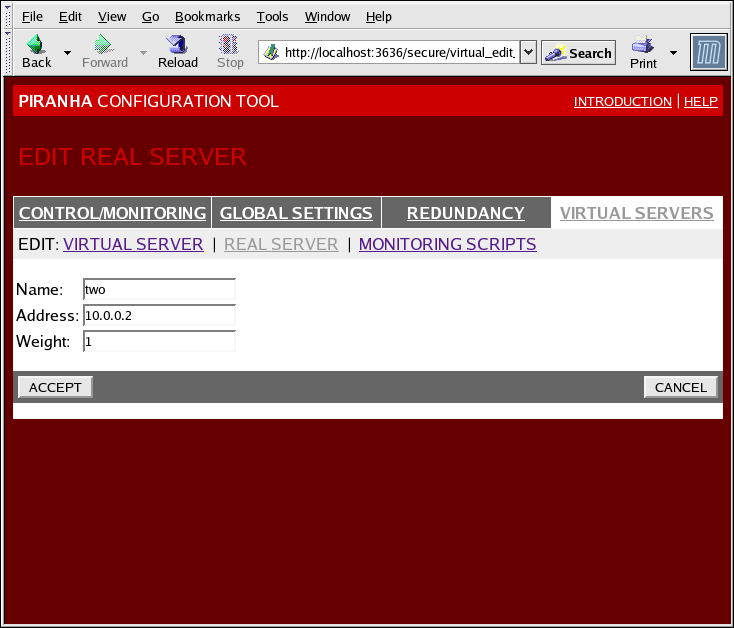
Figure 4.8. The REAL SERVER Configuration Panel
This panel consists of three entry fields:
- Name
- A descriptive name for the real server.
Note
This name is not the host name for the machine, so make it descriptive and easily identifiable. - Address
- The real server's IP address. Since the listening port is already specified for the associated virtual server, do not add a port number.
- Weight
- An integer value indicating this host's capacity relative to that of other hosts in the pool. The value can be arbitrary, but treat it as a ratio in relation to other real servers in the pool. For more on server weight, see Section 1.3.2, “Server Weight and Scheduling”.
Warning
Remember to click the ACCEPT button after making any changes in this panel. To make sure you do not lose any changes when selecting a new panel.