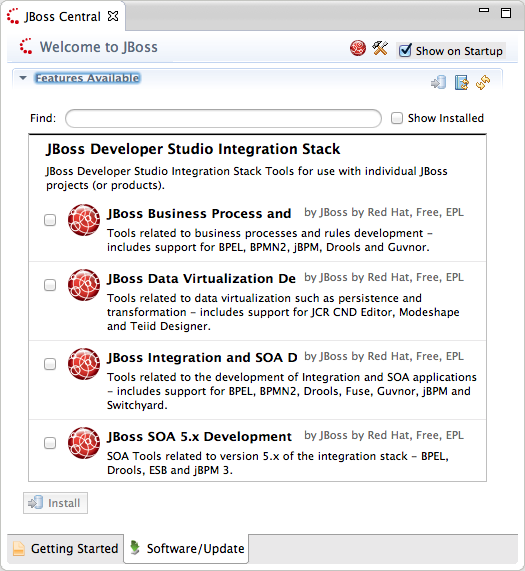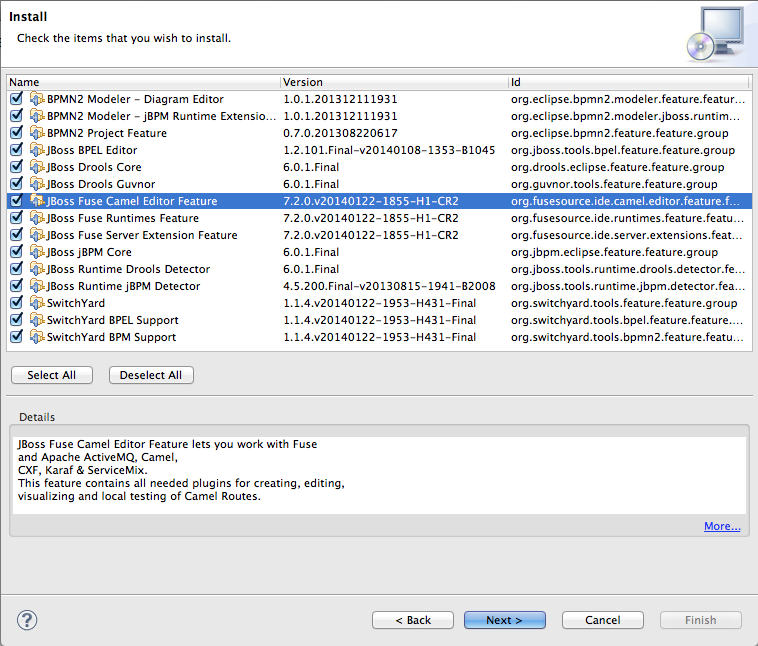Fuse 6 is no longer supported
As of February 2025, Red Hat Fuse 6 is no longer supported. If you are using Fuse 6, please upgrade to Red Hat build of Apache Camel.이 콘텐츠는 선택한 언어로 제공되지 않습니다.
Chapter 2. Installing the Red Hat JBoss Fuse Tooling
Abstract
You can install the JBoss Fuse Tooling through either JBoss Central or the standard Eclipse mechanism.
JBoss Fuse Tooling consists of three feature plugins that you can install individually, allowing you to install only the features you need.
JBoss Fuse Camel Editor Feature—base building block for the other feature plugins; provides the tools for creating a Fuse project, including the route editor, the Enterprise Integration Patterns, and the logic for running camel contexts inside the editor.JBoss Fuse Runtimes Feature—adds functionality to debug and monitor routes and to deploy routes to both JMX-connected containers and Fabric containers.JBoss Fuse Server Extension Feature—adds functionality to configure, run, and interact with any of the supported servers from the Karaf command line inside the JBoss Fuse Tooling.
2.1. JBoss Central Install Method
링크 복사링크가 클립보드에 복사되었습니다!
With JBoss Developer Studio running JBoss perspective:
- Click the Software/Update tab at the bottom of JBoss Central.
- Find in the list of available features. It consists of four components listed directly beneath it.
- Click the checkbox next to . It contains the three feature plugins that make up the JBoss Fuse Tooling.
- Click .
- Select the Fuse Tooling—JBoss Fuse Camel Editor Feature, JBoss Fuse Runtimes Feature, JBoss Fuse Server Extension Feature— and other integration and SOA development options you want to install.
- Click .Wait while the installer checks for dependencies and hardware requirements.
- In the Install Details window, review the items to be installed, and then click Next, if you are satisfied with your selection.
- Accept the terms of the license agreement, and then click Finish.
- If a Security Warning regarding unsigned content appears, disregard it and click OK.
- When prompted to restart JBoss Developer Studio, click .When JBoss Developer Studio restarts, the Red Hat JBoss Fuse Tooling will be available.