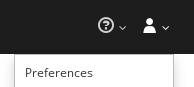이 콘텐츠는 선택한 언어로 제공되지 않습니다.
Chapter 11. Viewing log entries
You can view log entries for Red Hat Fuse in the Logs tab. The Logs tab is available (for Fuse standalone on Karaf and Fuse standalone on JBoss EAP) when the Java application has the Log MBean available .
You can filter the list of logs to show specific log types, and drill down to each log entry to view detailed information about the log entry.
The Logs tab contains the following sections:
- Action Bar
- Options to filter the log entries section according to a text string or the logging level.
- Log Entries
-
List view of the log entries. By default, the list shows log entries in ascending order. You can change the default sorting in the User
Preferences Server Logs page. Click the log entry link to drill down to details about the log entry, such as the bundle name, thread, and the full message text.
11.1. Setting Fuse Console log attributes
You can customize the following Fuse Console browser settings for storing log messages:
- The number of log statements to keep in the Fuse Console (the default is 100).
- The global log level: INFO (the default), OFF, ERROR, WARN, and DEBUG.
- The child-level Hawtio messages to include, such as hawtio-oauth and hawtio-core-utils.
To change the defaults:
In the upper right corner of the Fuse Console, click the user icon and then click Preferences from the drop-down menu:
- Edit the options and then click Close.
To reset the Console Logs settings to the default values, click Reset