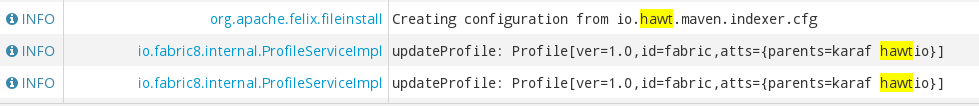19장. Maven Indexer 플러그인
Maven 플러그인에서 Maven Central이 아티팩트를 빠르게 검색할 수 있도록 하려면 Maven 플러그인에 필요합니다.
Maven Indexer 플러그인을 배포하려면 다음 명령을 사용합니다.
사전 요구 사항
Maven Indexer 플러그인을 배포하기 전에 Apache Karaf preparing to Use Maven 섹션의 지침을 따라야 합니다.
Maven Indexer 플러그인 배포
Karaf 콘솔로 이동하여 다음 명령을 입력하여 Maven Indexer 플러그인을 설치합니다.
features:install hawtio-maven-indexer
features:install hawtio-maven-indexerCopy to Clipboard Copied! Toggle word wrap Toggle overflow 다음 명령을 입력하여 Maven Indexer 플러그인을 구성합니다.
config:edit io.hawt.maven.indexer config:proplist config:propset repositories 'https://maven.oracle.com' config:proplist config:update
config:edit io.hawt.maven.indexer config:proplist config:propset repositories 'https://maven.oracle.com' config:proplist config:updateCopy to Clipboard Copied! Toggle word wrap Toggle overflow Maven Indexer 플러그인이 배포될 때까지 기다립니다. 이 작업은 몇 분 정도 걸릴 수 있습니다. 로그 탭에 표시하려면 아래에 표시된 것과 같은 메시지를 확인합니다.
Maven Indexer 플러그인이 배포되면 다음 명령을 사용하여 Maven Indexer 플러그인 구성에 외부 Maven 리포지토리를 추가합니다.
config:edit io.hawt.maven.indexer config:proplist config:propset repositories external repository config:proplist config:update
config:edit io.hawt.maven.indexer
config:proplist
config:propset repositories external repository
config:proplist
config:update