이 콘텐츠는 선택한 언어로 제공되지 않습니다.
Chapter 2. How to get ready to create integrations
Some planning and an understanding of the workflow for creating an integration can help you create integrations that meet your needs. The following topics provide information for getting ready to create integrations.
2.1. Considerations for planning your integrations
Consider the following questions before you create an integration.
How do you want to trigger execution of the integration?
- Do you want to set a timer to trigger execution at intervals that you specify?
- Do you want to send an HTTP request?
Do you want to connect to an application to obtain data from?
- In that application, what triggers the action that obtains the data? For example, an integration that starts by obtaining data from Twitter might trigger on a Twitter mention.
- What are the data fields of interest?
- What credentials does Fuse Online use to access this application?
Do you want to publish a REST API service so that a client can invoke a REST API call that triggers execution of the flow for an operation?
- Is the OpenAPI schema for the service already defined?
- If not, what operations will the service define?
To finish a simple integration:
- Which application receives the data?
- In that application, what action does the integration perform?
- What are the data fields of interest?
- What credentials does Fuse Online use to access this application?
In a flow’s set of steps:
Do you need to access any other applications? For any other applications that need to be accessed:
- Which application does the flow need to connect to?
- What action should the connection perform?
- What are the data fields of interest?
- What credentials should the connection use to connect to this application?
Does the flow need to operate on the data between connections? For example:
- Should the flow filter the data it operates on?
- Do field names differ between source and target applications? If they do then data mapping is required.
- Does the flow operate on a collection? If it does, can the flow use the data mapper to process the collection or does the flow need to split a collection into individual records? Does the flow need to aggregate records into a collection?
- Would a template be helpful for outputting data in a consistent form?
- Do you want to send information about messages being processed to the integration’s log?
- Does the flow need to operate on the data in some customized way?
2.2. General workflow for creating a simple integration
After you log in to the Fuse Online console, you can start creating connections to the applications that you want to integrate. For each application that you want to integrate and that uses the OAuth protocol, register Fuse Online as a client of that application. Applications that you must register with include:
- Dropbox
- Google applications (Gmail, Calendar, Sheets)
- Salesforce
- SAP Concur
With registration in place for those applications, the workflow for creating a simple integration looks like this:
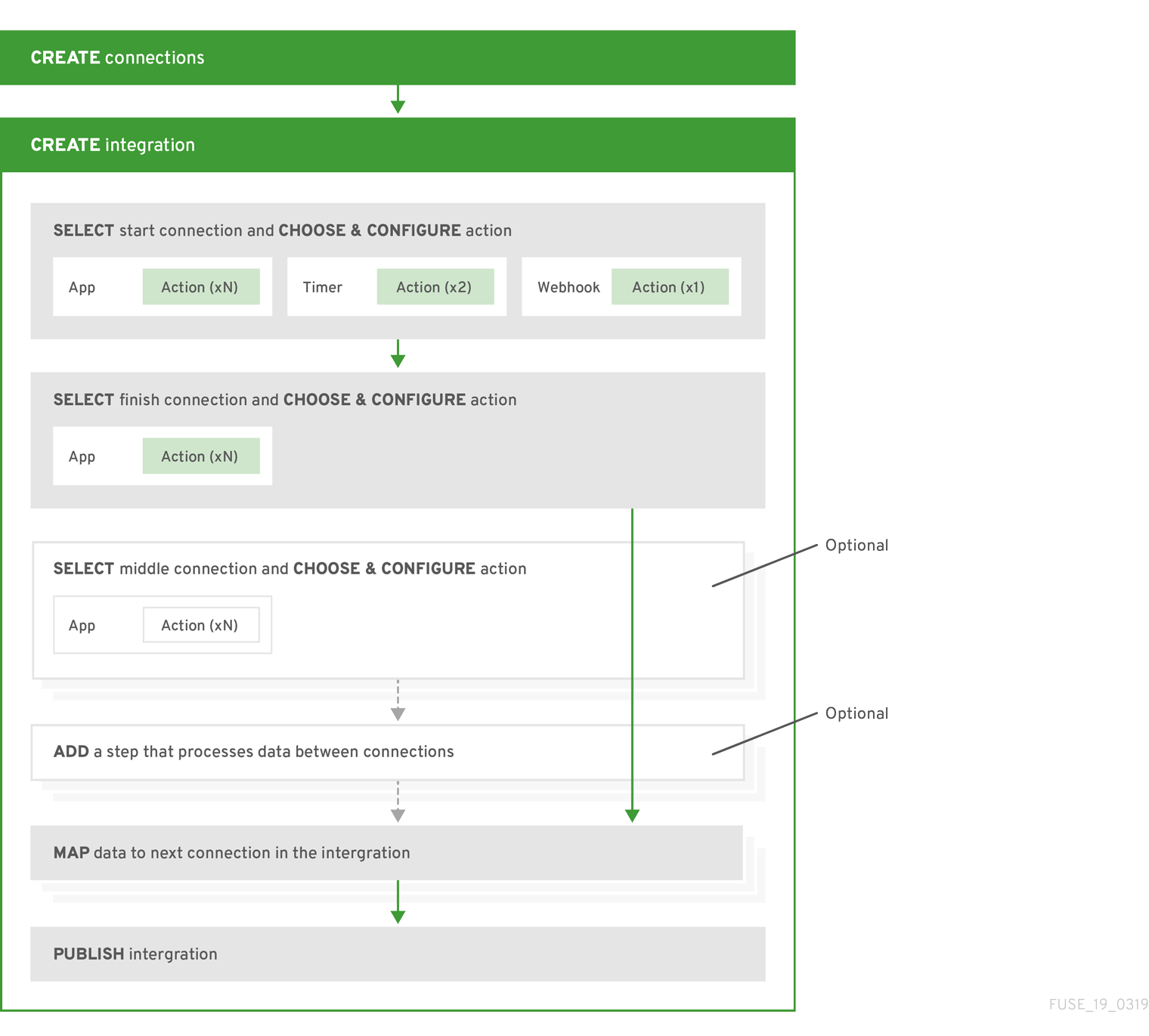
Additional resource
2.3. Example workflow for creating a Salesforce to database simple integration
The best way to understand the workflow for using Fuse Online to create a simple integration is to create the sample integrations by following the instructions in the sample integration tutorials.
The following diagram shows the workflow for creating the sample Salesforce to Database integration.
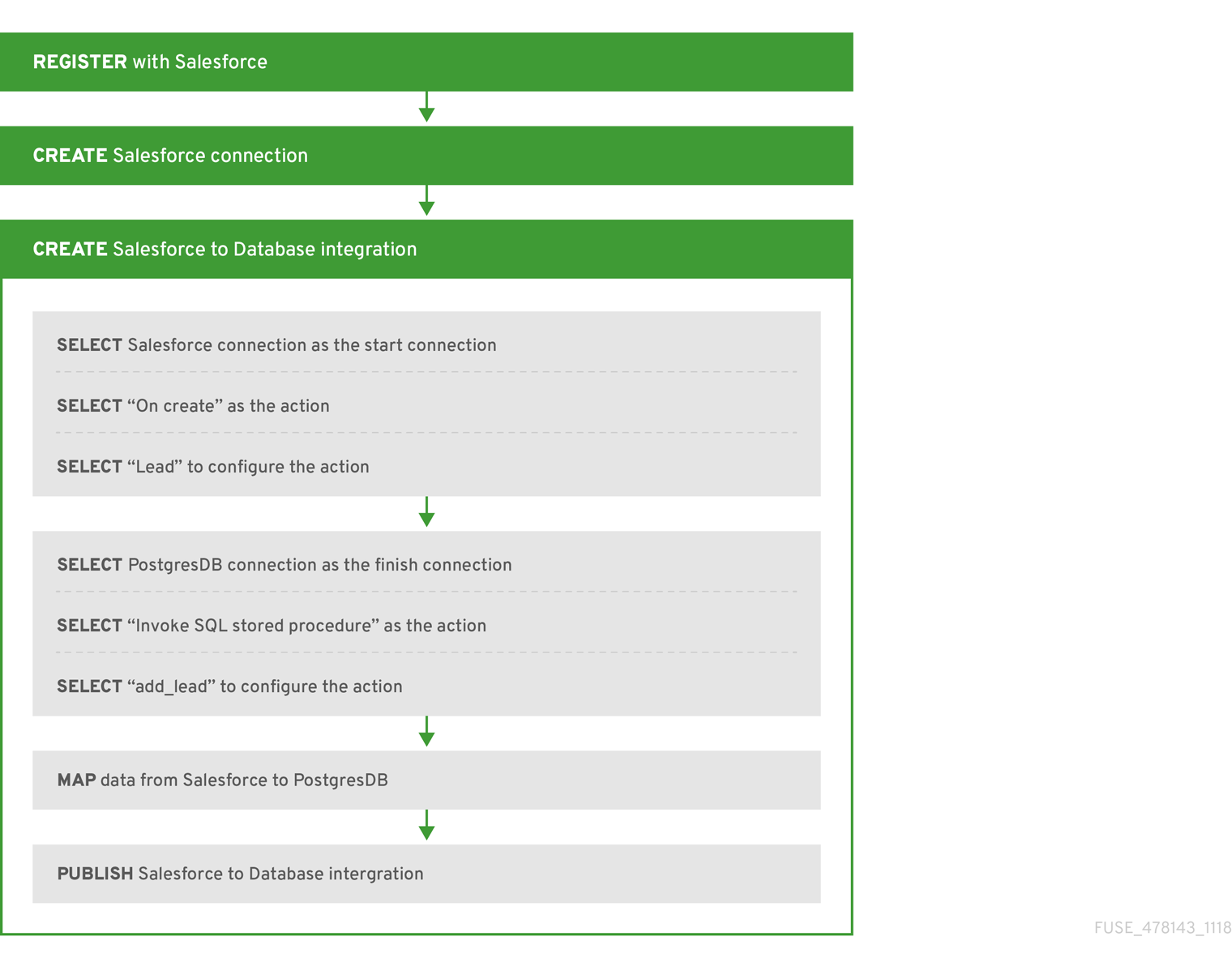
After you publish an integration, the Fuse Online dashboard displays Running next to the integration name when the integration is ready to be executed.
Additional resource
Configuring and publishing an API provider quickstart integration.