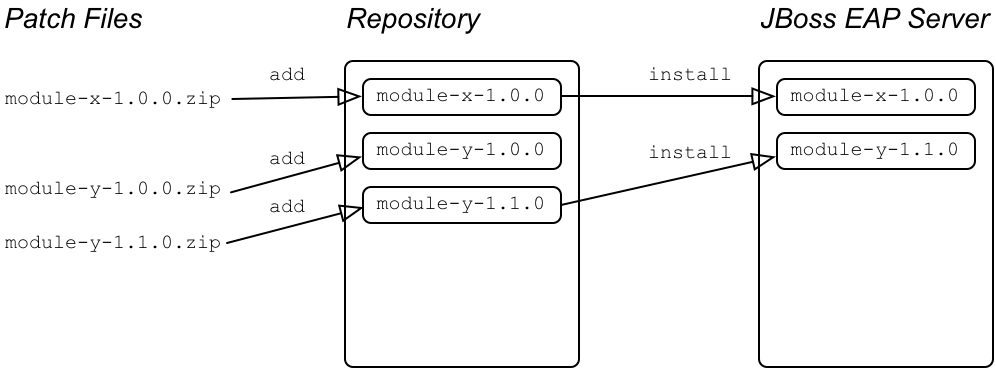이 콘텐츠는 선택한 언어로 제공되지 않습니다.
Chapter 6. Applying a hotfix patch to Fuse on JBoss EAP
6.1. Hotfix patches for Fuse on JBoss EAP
Hotfix patches contain updated versions of specific files in a Fuse on JBoss EAP installation. They typically include only fixes for one or more critical bugs. Hotfix patches are applied on top of your existing Red Hat Fuse distribution and update a subset of the existing Fuse files only.
Applying patches for Fuse on JBoss EAP is a two-stage process where patch files are first added to a patch repository and then installed in the JBoss EAP server. The following diagram shows an overview of the Fuse patching process on JBoss EAP:
- Patch repository
- The patch repository is a holding area for Fuse on JBoss EAP patches that runs in the same JVM as the JBoss EAP server. When a patch is present in the repository, this does not imply that it has been installed in the JBoss EAP server. You must first add the patch to the repository, and then you can install the patch from the repository into the JBoss EAP server.
- fusepatch utility
-
The
fusepatchutility is a command-line tool for patching Fuse on JBoss EAP. After installing the Fuse on EAP package, thefusepatch.shscript (Linux and UNIX) and thefusepatch.bat(Windows) script are available in thebindirectory of the JBoss EAP server.
6.2. Installing a Fuse hotfix patch on JBoss EAP
A hotfix patch must be installed on top of an existing Fuse installation. This section explains how to install a hotfix patch, fuse-eap-distro-VERSION.fuse-MODULE_ID.HOTFIX_ID.zip, on top of an existing Fuse installation that already includes fuse-eap-distro-VERSION.fuse-MODULE_ID-BASE_ID.
Prerequisites
- Section 6.1, “Hotfix patches for Fuse on JBoss EAP”.
-
Download the hotfix patch
.zipfile available on demand from Red Hat Support. -
Read the instructions in the
readme.txtfile accompanying the hotfix patch file, in case there are any extra steps that you must perform to install it. - Make a full backup of your Fuse on JBoss EAP installation before applying the patch.
Procedure
-
Copy the hotfix patch file to your
EAP_HOMEdirectory. Make sure that the correct base version has already been added to your patch repository and installed on the JBoss EAP server. For example, if the base installation includes
MODULE_IDandBASE_ID, check that these are installed in the repository:bin/fusepatch.sh --query-repository fuse-eap-distro-VERSION.fuse-MODULE_ID-redhat-BASE_ID
$ bin/fusepatch.sh --query-repository fuse-eap-distro-VERSION.fuse-MODULE_ID-redhat-BASE_IDCopy to Clipboard Copied! Toggle word wrap Toggle overflow And check that the same IDs are installed on the JBoss EAP server:
.bin/fusepatch.sh --query-server fuse-eap-distro-VERSION.fuse-MODULE_ID-redhat-BASE_ID
$ .bin/fusepatch.sh --query-server fuse-eap-distro-VERSION.fuse-MODULE_ID-redhat-BASE_IDCopy to Clipboard Copied! Toggle word wrap Toggle overflow Given the one-off hotfix patch file,
fuse-eap-distro-VERSION.fuse-MODULE_ID.HOTFIX_ID.zip, add this to your repository and associate it with the base installation by entering the following command:bin/fusepatch.sh --add file:fuse-eap-distro-VERSION.fuse-MODULE_ID.HOTFIX_ID.zip --one-off fuse-eap-distro-VERSION.fuse-MODULE_ID-BASE_ID
$ bin/fusepatch.sh --add file:fuse-eap-distro-VERSION.fuse-MODULE_ID.HOTFIX_ID.zip --one-off fuse-eap-distro-VERSION.fuse-MODULE_ID-BASE_IDCopy to Clipboard Copied! Toggle word wrap Toggle overflow Update the base module,
fuse-eap-distro-VERSION.fuse-MODULE_ID-BASE_ID, on the JBoss EAP server to the latest version:.bin/fusepatch.sh --update fuse-eap-distro-VERSION.fuse-MODULE_ID-BASE_ID
$ .bin/fusepatch.sh --update fuse-eap-distro-VERSION.fuse-MODULE_ID-BASE_IDCopy to Clipboard Copied! Toggle word wrap Toggle overflow - Perform any post-installation steps documented in the patch instructions.
Additional resources
For more details on the
fusepatchcommand, enter:bin/fusepatch.sh --help
bin/fusepatch.sh --helpCopy to Clipboard Copied! Toggle word wrap Toggle overflow - For details on patching the underlying JBoss EAP instance, see the JBoss EAP Patching and Upgrading Guide.