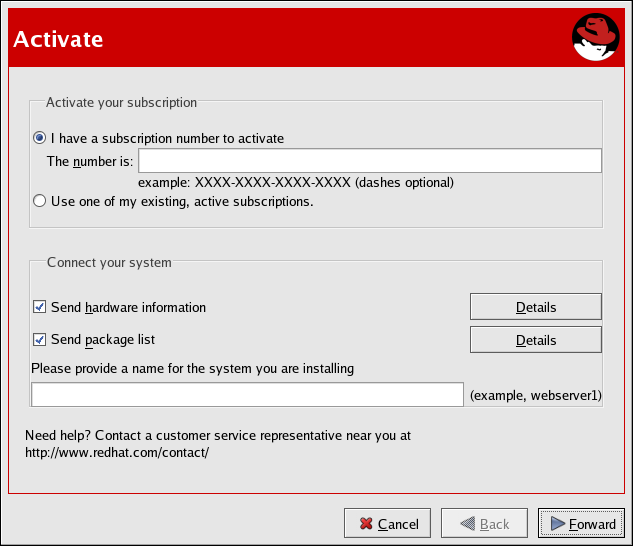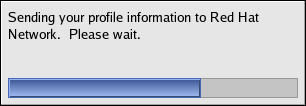이 콘텐츠는 선택한 언어로 제공되지 않습니다.
2.2.2. Activate
The Activation screen allows you to select various details of your registration. If you have a subscription number, enter it in the appropriate field. If not, select the Use one of my existing, active subscriptions radio button.
In the Connect Your System option group, select whether to send a hardware or software profile.
After creating a username and password for your Red Hat Network account, the Red Hat Update Agent probes your system for the following information:
- Red Hat Enterprise Linux version
- Hostname
- IP address
- CPU model
- CPU speed
- Amount of RAM
- PCI devices
- Disk sizes
- Mount points
The software System Profile consists of a list of RPM packages for which you wish to receive notifications. The Red Hat Update Agent displays a list of all RPM packages listed in the RPM database on your system and then allows you to customize the list by deselecting packages.
To see the details of the information gathered from your system, click the button next to the profile. When finished, click . If you uncheck the box to the left of the profile, that information is not sent to RHN.
Note
If you do not send a Software Profile, this system will receive no Errata Updates.
Click to send the information to RHN.
Figure 2.6. Activate
Figure 2.7, “Sending System Profile to Red Hat Network” shows the progress bar displayed as the System Profile is sent.
Figure 2.7. Sending System Profile to Red Hat Network